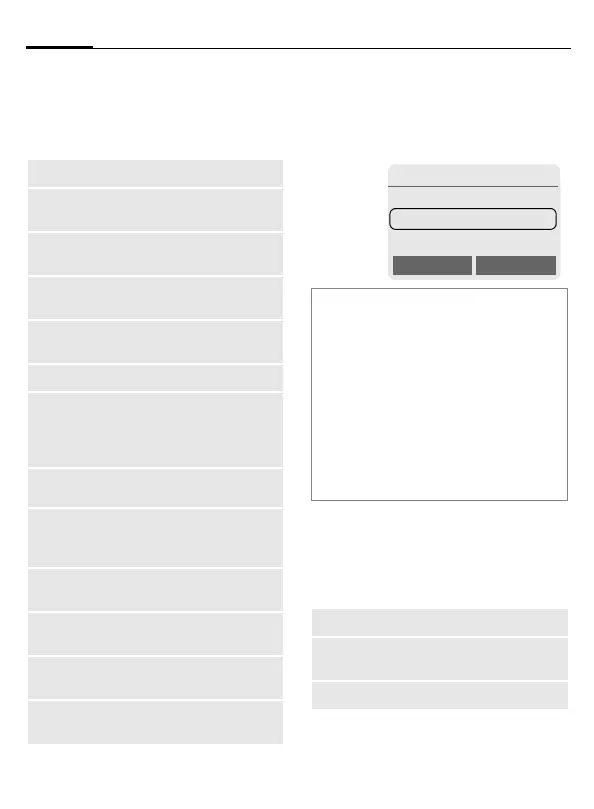SMS
48
S55 am, A31008-H5700-A40-1-7619 (14. July 2003, 16:48)
© Siemens AG 2002, I:\Mobil\L55\S55_Marlin\am\S55\fug\S56L_Messages.fm
Lists menu
Each list offers different functions:
§Options§ Open menu.
Archive
§Menu§KMessagesKArchive
The list of SMS messages stored in
the phone is displayed.
Different functions are available, de-
pending on context:
Archive menu
§Options§ Open menu.
For further services, see Filesystem,
page 84.
View
View entry.
Reply
Directly answer incoming
SMS messages.
Delete
Delete selected SMS mes-
sages.
Delete all
Delete all SMS messages af-
ter confirmation.
Send
Dial number or select from
Phonebook, then send.
Change
Open SMS message to edit.
Capacity
Display free capacity on SIM
card/phone. In case of seg-
ments: number of concatenat-
ed SMS messages.
Mark
a.unread
Mark message as unread.
Save
no.to 9
Copy a highlighted phone
number to Phone/Address-
book.
Archive
Move SMS message to ar-
chive.
Print via
IrDA
Send SMS message to a suit-
able printer.
Send via
...
Select an SMS profile for
transmission (page 59).
Picture&
Sound
Save pictures or tones from
the SMS.
…
Unread
ƒ
Read
‚
Draft
„
Sent
¢
Entry on SIM card.
X
Concatenated message.
View
View entry.
Send
Dial number or select from
the Phonebook, then send.
Change
Open editor for changes.
A:\SMS
INBOX
DRAFT
UNSENT
Options Select