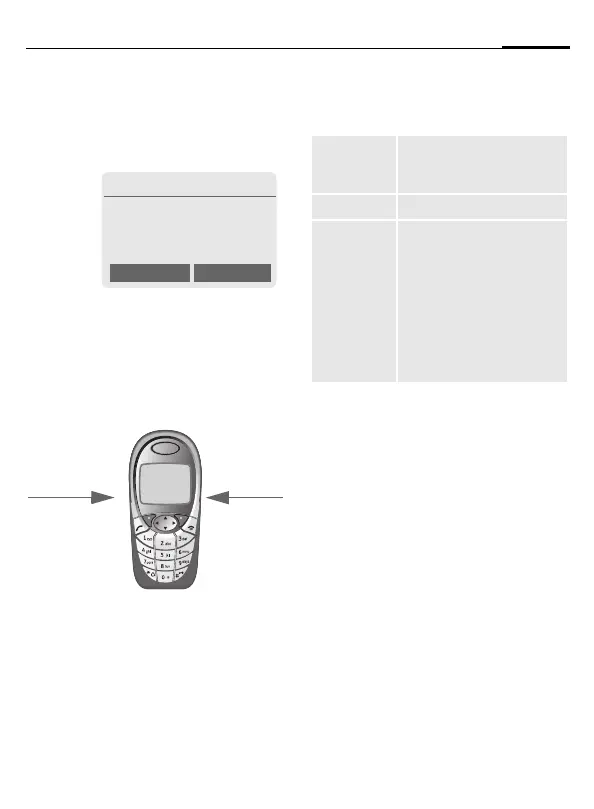Extras
75
S55 am, A31008-H5700-A40-1-7619 (14. July 2003, 16:37)
© Siemens AG 2002, I:\Mobil\L55\S55_Marlin\am\S55\fug\S56L_Extras.fm
Stopwatch
§Menu§KExtrasKStopwatch
Two intermediate times can be
recorded and saved.
§Reset§ Reset to zero.
#
Start/stop.
*
Intermediate time.
Control using side keys:
Stopwatch menu
§Options§ Open menu.
ç
Stopwatch
00:00:00,000
Start Options
Intermed. time
(
Ò
Key at top)
Start/stop
Save
Record the time(s) mea-
sured and assign an icon to
them.
Reset
Reset stopwatch.
Stopwatch
list
Display the stored times.
View Display the stored
times and intermediate
times.
Rename Rename stored
entry.
Delete Delete entry.
Delete all Delete list.