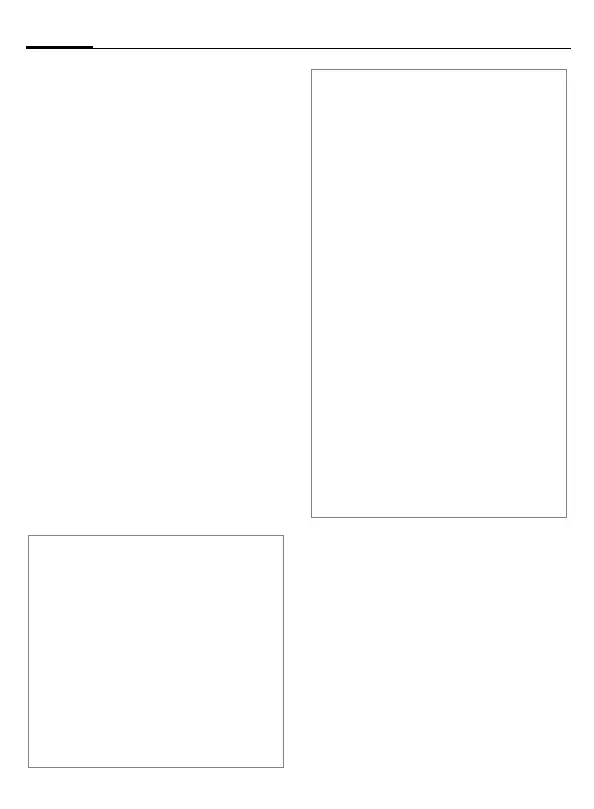Filesystem
84
S55 am, A31008-H5700-A40-1-7619 (14. July 2003, 16:37)
© Siemens AG 2002, I:\Mobil\L55\S55_Marlin\am\S55\fug\S56L_Explorer.fm
Filesystem To organize your files, you can use
the file system like a PC file manager.
The file system assigns special fold-
ers to different data types.
§Menu§
KFilesystem
A list of the folders and files is
displayed.
Navigate through this list using the
control key:
G
Scroll up and down.
C
Go back from folder.
§Open§ Open folder or execute
file with related
application
or
with unknown file types:
§Mark§ Highlight file.
Index structure
The file system assigns special fold-
ers to different data types.
Anima-
tion
Animations
(page 87)
*.bmx
(anim)
*.gif
Camera Photos (page 76) *.jpg
Colour
scheme
Color scheme
(page 86)
*.col
Pic-
tures
Pictures (page 50) *.bmp
*.jpg
*.gif
*.png
Data
objects
Inbox
Internet Browser files
(miscellaneous)
Misc Other files *.*
Sms Sub-indexes:
Inbox:
Incoming mail
Draft:
Drafts
Unsent:
Unsent
SMS messages
Sent:
Sent
SMS messages
*.smo
*.smi
Sounds
Ringtones, melo-
dies and sounds
*.mid
*.amr
*.mmf
Text Text files *.txt
Text
mod-
ules
Text modules *.tmo
Voice
memo
Voice recordings *.vmo