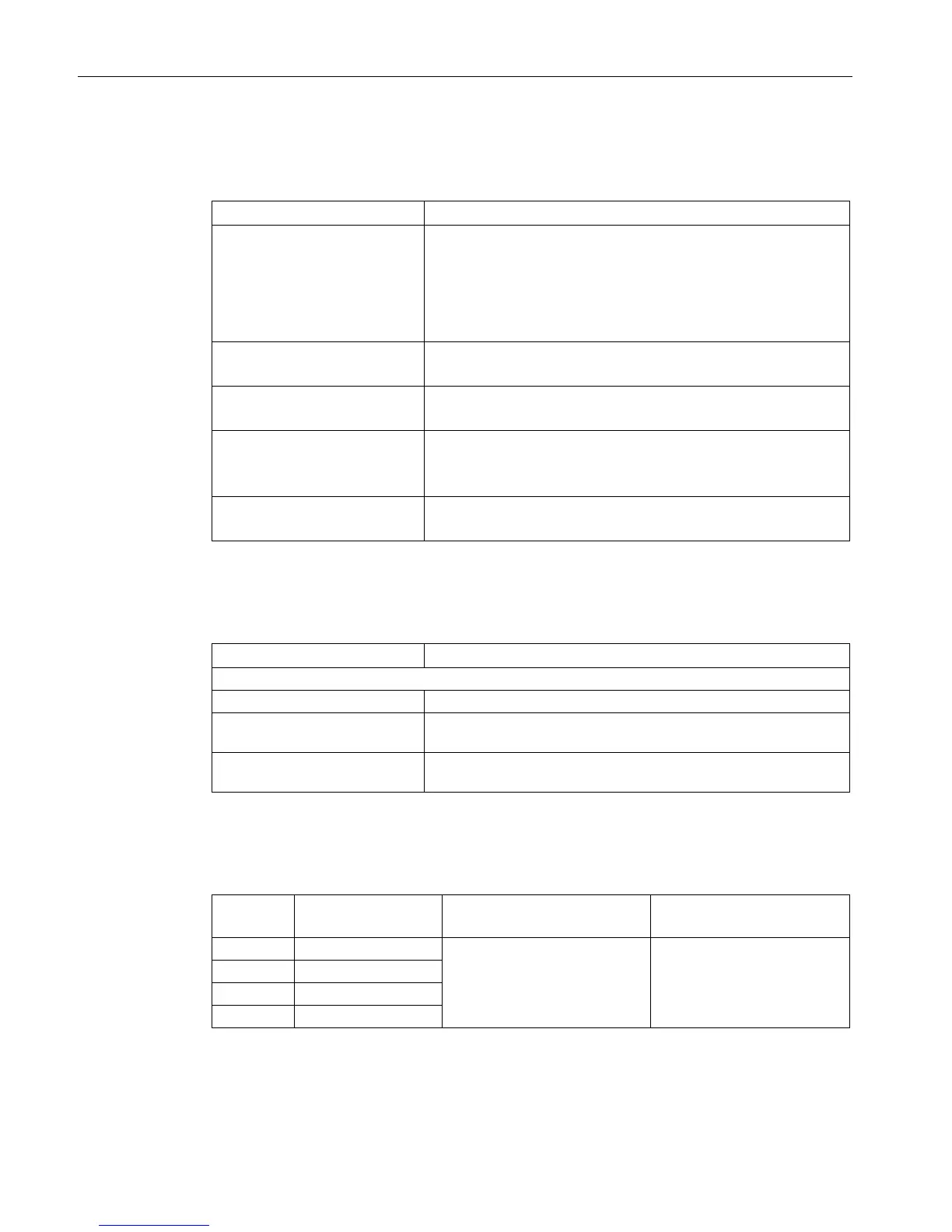Description
3.6 Displays
SCALANCE S
20 Commissioning and Hardware Installation Manual, 05/2016, C79000-G8976-C266-06
Fault indicator (fault LED)
Display of the operating state:
Lit red Device detects an error
(Signaling contact is open)
The following faults/errors are detected:
• internal fault/error (e.g. startup failed)
• Invalid C-PLUG (invalid formatting)
Lit green Device is in productive operation
(Signaling contact closed)
Not lit Device failure; no power supply
(Signaling contact is open)
Lit orange (constant) Device is starting up
(Signaling contact is open)
If no IP address was assigned, the device remains in this status.
Flashes orange and red alter-
nately
Device resets itself to factory settings
(Signaling contact is open)
The status of the power supply is indicated by two LEDs:
Power supply L1 or L2 is connected.
redundant mode: Power supply L1 or L2 is not connected or
< 14 V (L+).
Lit red In redundant mode: One of the two connected power supplies L1
or L2 failed during operation or < 14 V (L+).
Port status indicator (green/yellow LEDs)
The status of each of the interfaces is indicated by a two-color LED per port:
TP link exists, no data recep-
tion.
TP link exists, data traffic at
TP port.
