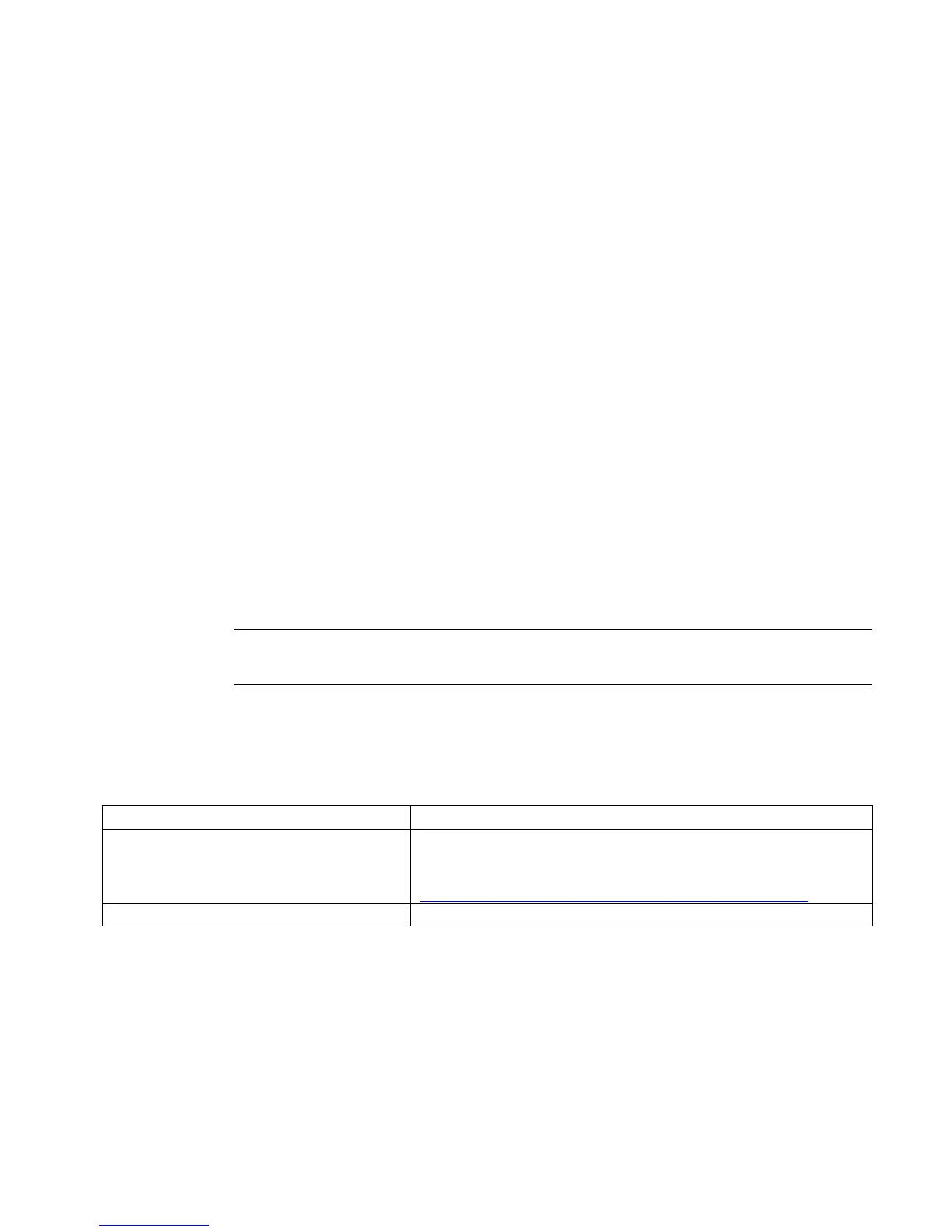SCALANCE S
Commissioning and Hardware Installation Manual, 05/2016, C79000-G8976-C266-06
5
The following and possibly other names not identified by the registered trademark sign
®
are
registered trademarks of Siemens AG:
C-PLUG, CP 343-1, CP 443-1, SCALANCE, SIMATIC, SOFTNET
Validity of the documentation
This manual will familiarize you with the handling and all important properties of the following
SCALANCE S devices:
● SCALANCE S602, article number: 6GK5602-0BA10-2AA3
● SCALANCE S612, article number: 6GK5612-0BA10-2AA3
● SCALANCE S623, article number: 6GK5623-0BA10-2AA3
● SCALANCE S627-2M, article number: 6GK5627-2BA10-2AA3
You will learn how the device can be installed and commissioned in a few simple steps.
Note
The specified approvals apply only when the corresponding mark is printed on the
The SCALANCE S devices listed above can be configured with the following tools:
Security Configuration Tool (standalone and
integrated in STEP 7 as of V5.5 SP2 HF1)
Configuration manual "SIMATIC NET Industrial Ethernet Security - Ba-
sics and Application". You will find a current release on the Internet un-
der the following entry ID: 56577508
(http://support.automation.siemens.com/WW/view/en/56577508)
Online help "Information system", section "Industrial Ethernet Security"
The descriptions of configuring SCALANCE S devices in this manual refer to the Security
Configuration Tool.
Information on media modules and SFPs
The media modules and SFPs that can be used for the SCALANCE S627-2M are listed in
the next section of this manual:
Technical specifications (Page 11)
