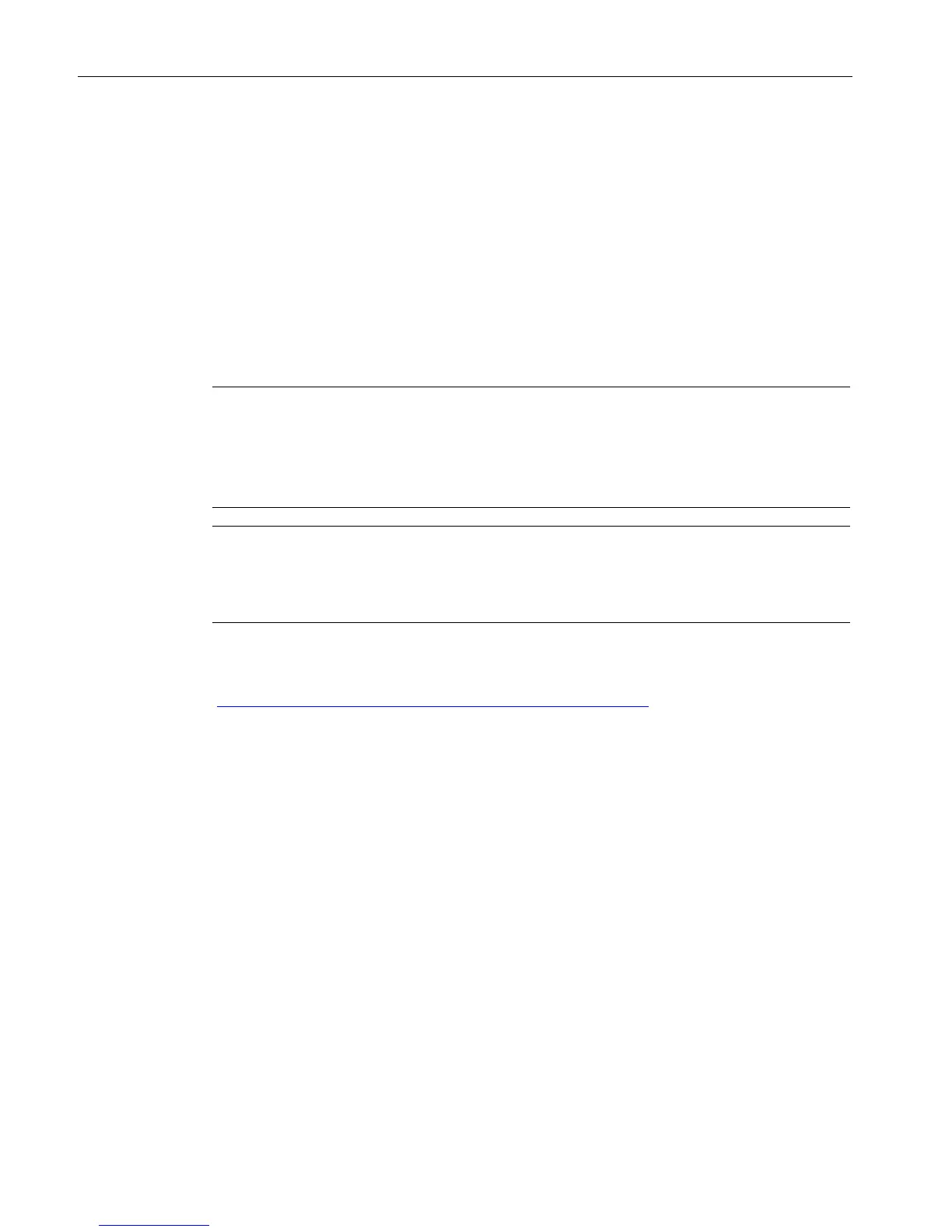Deployment planning
4.2 Attachment to Ethernet
SCALANCE S
24 Commissioning and Hardware Installation Manual, 05/2016, C79000-G8976-C266-06
The Ethernet interfaces must not be confused when connecting to the communications
network:
● X1 interface - external
Red marking = unprotected network area;
● Interface X2 - internal
Green marking = network protected by SCALANCE S;
● Interface X3 - DMZ (universal network interface)
Green marking = unprotected network area or network protected by SCALANCE S.
If the interfaces are swapped over, the device loses its protective function.
-XP cords with a maximum length of 10 m can be connected at the RJ-45 TP
conjunction with the Industrial Ethernet FastConnect IE FC Standard Cable and IE FC RJ-
45 Plug 180, a total cable length of maximum 100 m is possible between two devices.
Note
4x2 TP cable required for gigabit connection
For data transfer at 1000 Mbps, you need to connect gigabit devices with 4 x 2 TP cables
(twisted pair) to the SCALANCE S ≥ V4.
You will find more detailed information on cabling via Industrial Ethernet on the Internet
under the following entry ID: 27069465
(http://support.automation.siemens.com/WW/view/en/27069465
)
The SCALANCE S device supports autonegotiation.
Autonegotiation means that the connection and transmission parameters are negotiated
automatically with the network component connected to the interface of the SCALANCE S.
MDI / MDIX autocrossover function
The SCALANCE S device supports the MDI / MDIX autocrossover function.
The advantage of the MDI /MDIX autocrossover function is that straight-through cables can
be used throughout and crossover Ethernet cables are unnecessary. This prevents
malfunctions resulting from swapping over send and receive cables. This greatly simplifies
installation.
The MDI / MDIX autocrossing function can only be used if autonegotiation is enabled.
