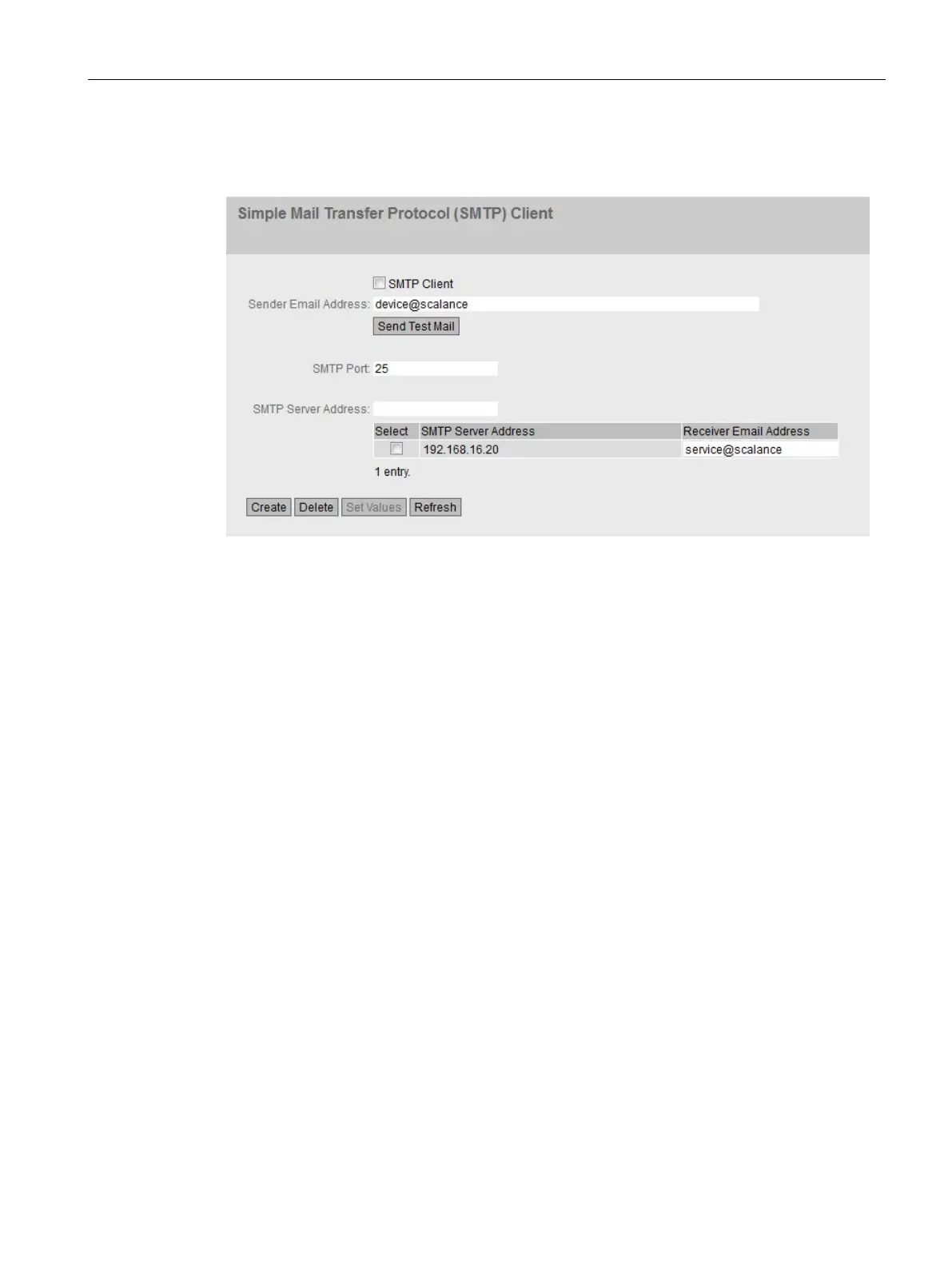Configuring with Web Based Management
6.5 "System" menu
SCALANCE W780/W740 to IEEE 802.11n Web Based Management
Configuration Manual, 08/2018, C79000-G8976-C267-13
215
On this page, you can configure up to three SMTP servers and the corresponding e-mail
addresses.
The page contains the following boxes:
●
Enable or disable the SMTP client.
●
Enter the name of the sender to be included in the e-mail, for example the device name.
This setting applies to all configured SMTP servers.
●
Send a test e-mail to check your configuration.
●
Enter the port via which your SMTP server can be reached.
Factory settings: 25
This setting applies to all configured SMTP servers.
●
Enter the IP address, the FQDN (Fully Qualified Domain Name) or the host name of the
SMTP server.
