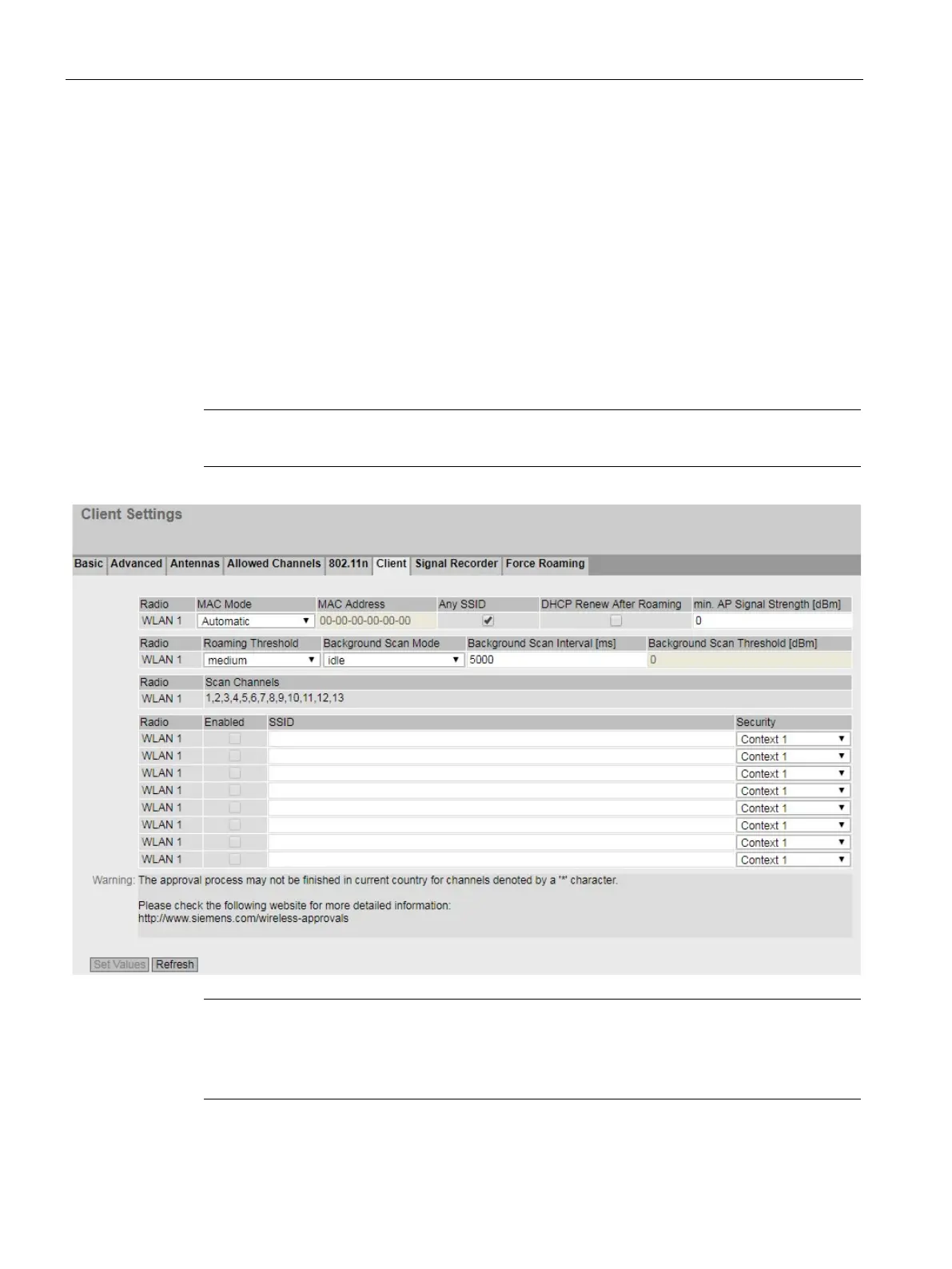Configuring with Web Based Management
6.6 "Interfaces" menu
SCALANCE W780/W740 to IEEE 802.11n Web Based Management
298 Configuration Manual, 08/2018, C79000-G8976-C267-13
Or
1. Disable the "Use selected data rates only" option in Table 1.
2. Click the "Set Values" button.
Client
Connecting to a network
On this WBM page, you can specify how the device connects to a network as client.
ly available in client mode.
Note
WLAN interface disabled
The WLAN interface will be disabled unless at least one SSID is configured or the setting
"Any SSID" is enabled.
