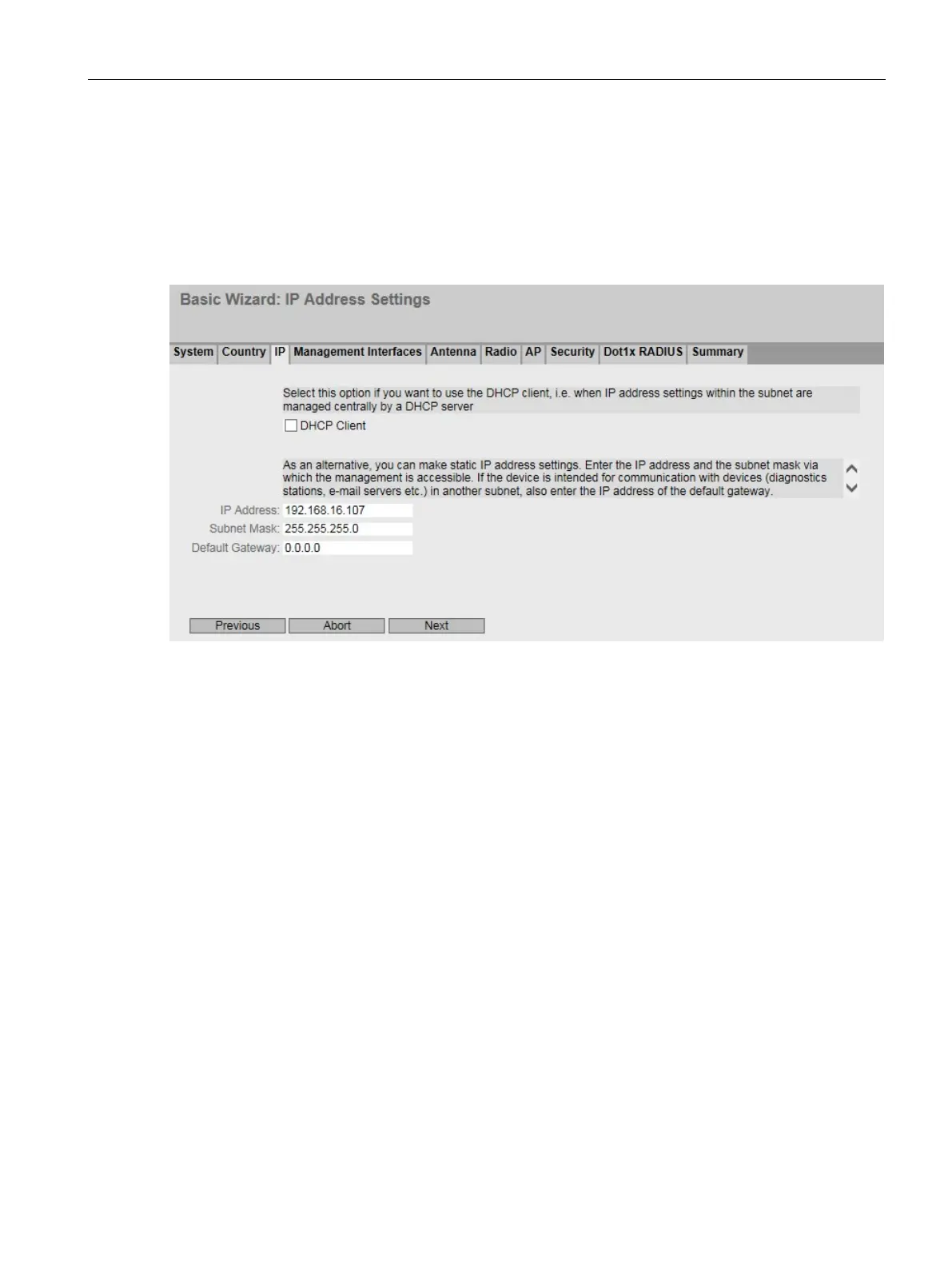Configuring with Web Based Management
6.3 "Wizard" menu
SCALANCE W780/W740 to IEEE 802.11n Web Based Management
Configuration Manual, 08/2018, C79000-G8976-C267-13
97
IP Address Settings
Introduction
One of the basic steps in configuration of a device is setting the IP address. The IP address
identifies a device in the network uniquely.
The Basic Wizard page contains the following boxes
●
Specify how the IP address will be assigned. There are two methods of assigning IP
addresses.
– Enabled
The device obtains a dynamic IP address from a DHCP server.
– Disabled
You enter the IP settings in the input boxes "IP Address" and "Subnet Mask".
●
Enter an IP address that is unique within your network.
●
Enter the subnet mask of the device.
●
Enter the IP address of the default gateway so that the device can communicate with
devices in other subnets, for example diagnostics stations, e-mail server.
