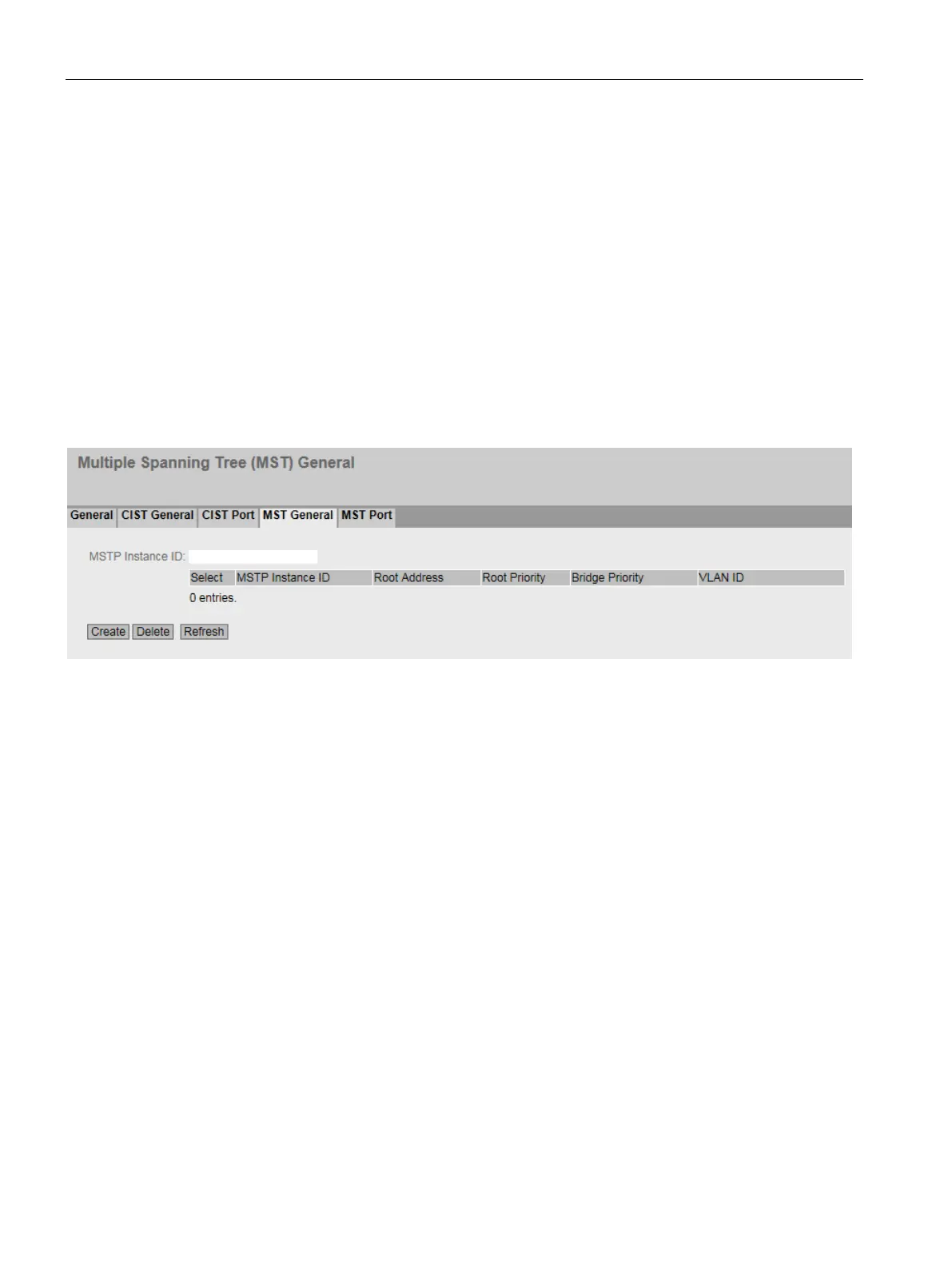Configuring with Web Based Management
6.7 "Layer 2" menu
SCALANCE W780/W740 to IEEE 802.11n Web Based Management
342 Configuration Manual, 08/2018, C79000-G8976-C267-13
1. In the input cells of the table row, enter the values of the port you are configuring.
2. From the drop-down lists of the cells of the table row, select the values of the port you are
configuring.
3. Click the "Set Values" button.
MST General
Multiple Spanning Tree configuration
With MSTP, in addition to RSTP, several VLANs can be managed in a LAN with separate
RSTP trees.
The page contains the following box:
●
Enter the number of the MSTP instance.
Permitted values: 1 - 64
You can define up to 16 MSTP instances.
The table has the following columns:
●
Select the row you want to delete.
●
Shows the number of the MSTP instance.
●
Shows the MAC address of the root bridge
●
Shows the priority of the root bridge.
