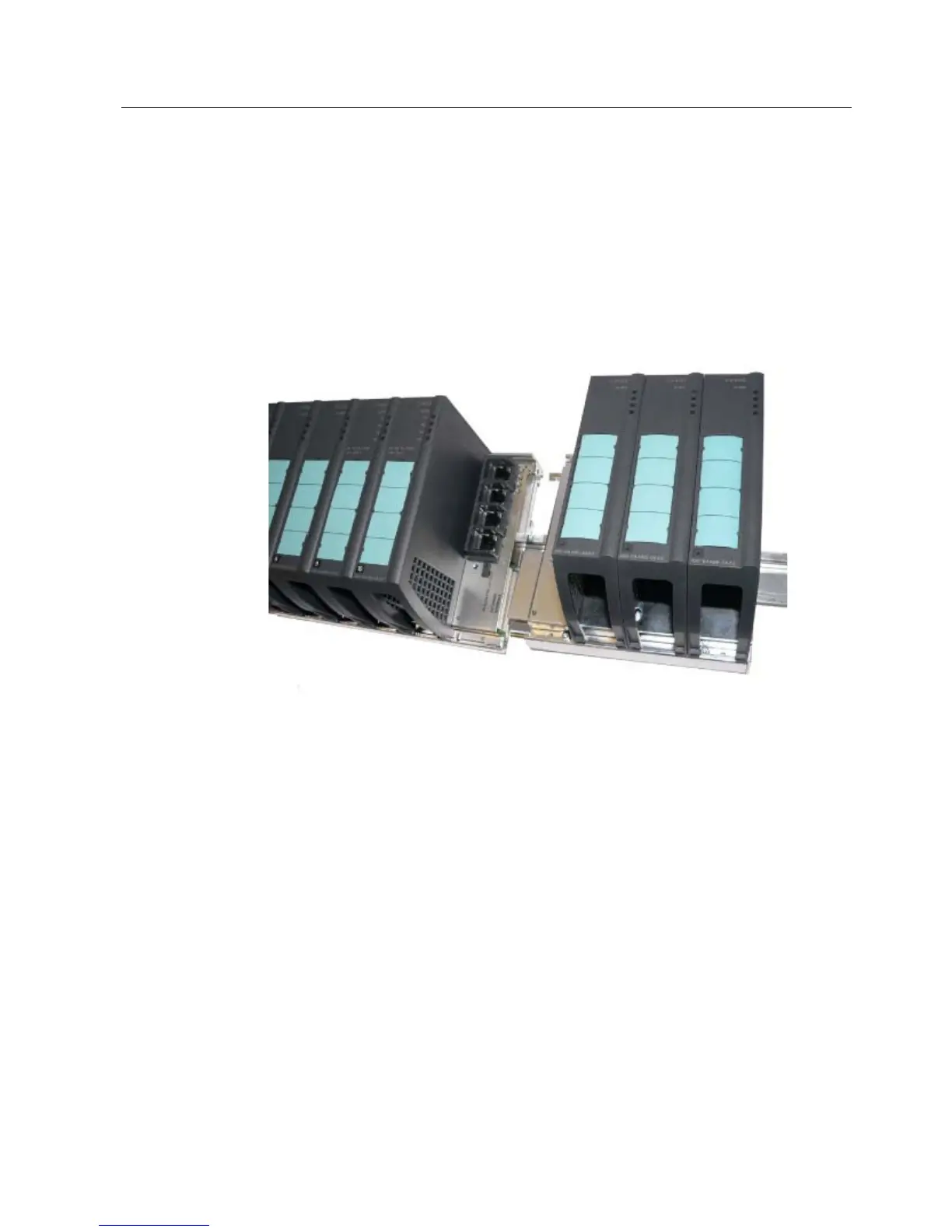Assembly
4.3 Installing / uninstalling the EM496-4 media module extender for SCALANCE X414-3E
SCALANCE X-400 extender modules
Compact Operating Instructions, 04/2013, A5E00367421-10
29
7. Push the extender module slowly to the left while keeping it straight and without skewing
and check that the two guide bolts on the extender fit into the holes in the basic device.
Then push the extender module to the left as far as it will go so that it is flush with the
right side of the basic device.
8. Using a slotted screwdriver with a 2.8 mm wide blade, tighten the two captive slug screws
on slot 11. The screws lock the two guide bolts, so do not use excessive force when
tightening them.
9. Fit the CV490 4x100 cover on slot 11 of the basic device. Make sure that the media
module terminal strips of slots not occupied by media modules have protective caps fitted
and that the CV490 2x100 covers are in place.
Figure 4-4 Installing the media module extender on the 35 mm DIN rail
