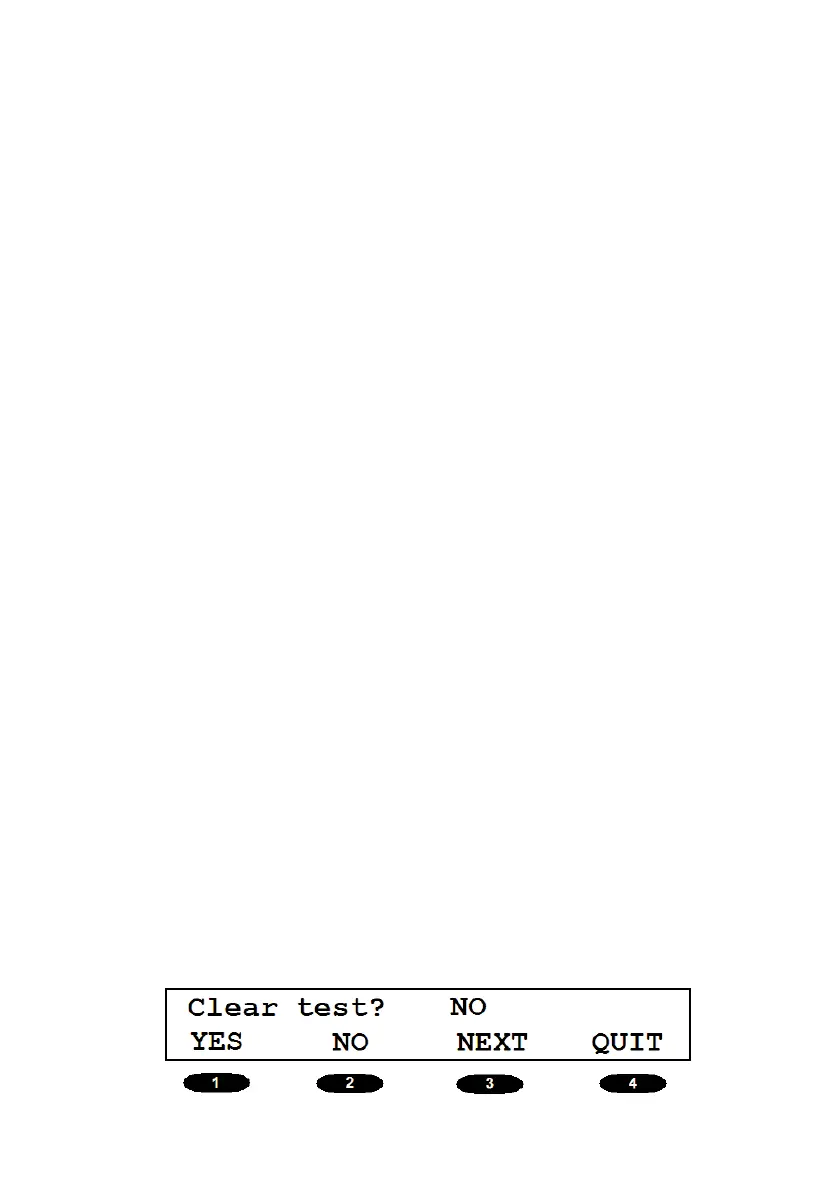35
11. If Store on 2 of 3 is selected, go to step 13.
12. Repeat step 10 until the patient responds three out of a ma-
ximum of five times at the same signal level, indicating the
patient’s hearing threshold level for that frequency; mark the
threshold on an audiogram card or press the STORE key once
to activate the Threshold Retention Function which displays
the threshold on screen.
13. If Store on 2 of 3 is selected, repeat step 10 until the patient
has responded 2 out of a maximum of 3 times at the same si-
gnal level; this will automatically display the threshold on the
screen.
14. Proceed to the next test frequency and repeat steps 7 to 13.
15. Repeat steps 7 to 14 for the other ear.
4.3 Post-test
16. Use the Threshold Retention Function to review the results
(See 3.6).If required do one or more of the following:
f Record the results on an audiogram card, or
f save the results to the internal memory (Section 3.9), or
f print the results (Section 3.11), or
f transfer the results to a computer (Section 3.12).
To clear the Threshold Retention memory, use the Clear test menu
option described in Section 3.6.2.