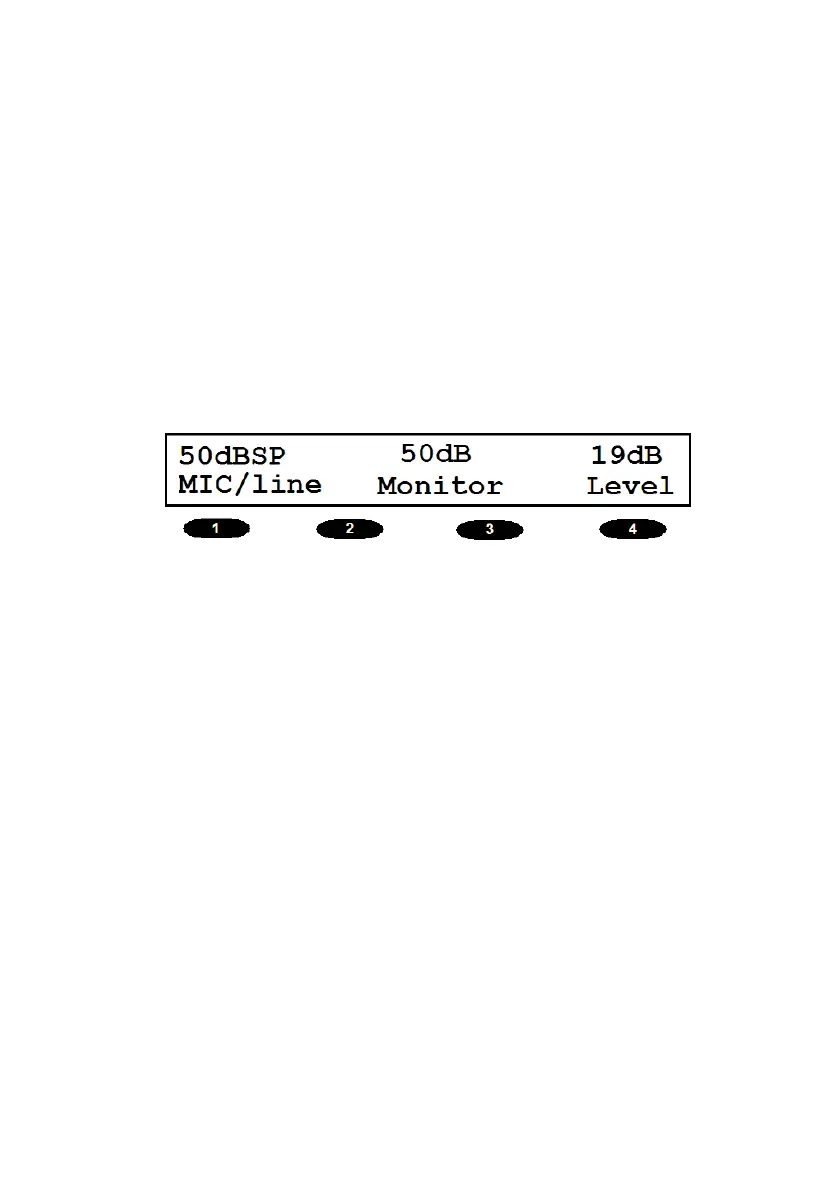52
1. Live Voice Speech Audiometry to Headphones
1.1 Set Up
f Connect a microphone to the MIC1 input on the audiometer
f Press SPEECH and use Softkey 1 to ensure that ‘MIC’ is displayed
in capitals (indicating that the external microphone is selected).
f The microphone is initially routed to the left earphone. To select
the right earphone press RIGHT.
f The input signal is adjusted in 1dB steps by use of the MASK
rotary control.
f Input signal adjustment should be made to adjust for the
operator’s voice to peak at the 0dB point on the LEVEL dB bar
graph; the earphone output will then be 89dBSPL for a SIGNAL
setting of 70 dBHL and 1kHz puretone into an IEC 318 ear simu-
lator.
f The output level is controlled in 5dB steps by the SIGNAL control.
1.2 Procedure
The operator may now read the required word list to the subject
and record the responses; the patient may respond either by (a)
repeating the spoken material or (b) writing the words. If the re-
sponse is spoken, the operator should press the TALKBACK key to
hear this response (see operator monitoring above).