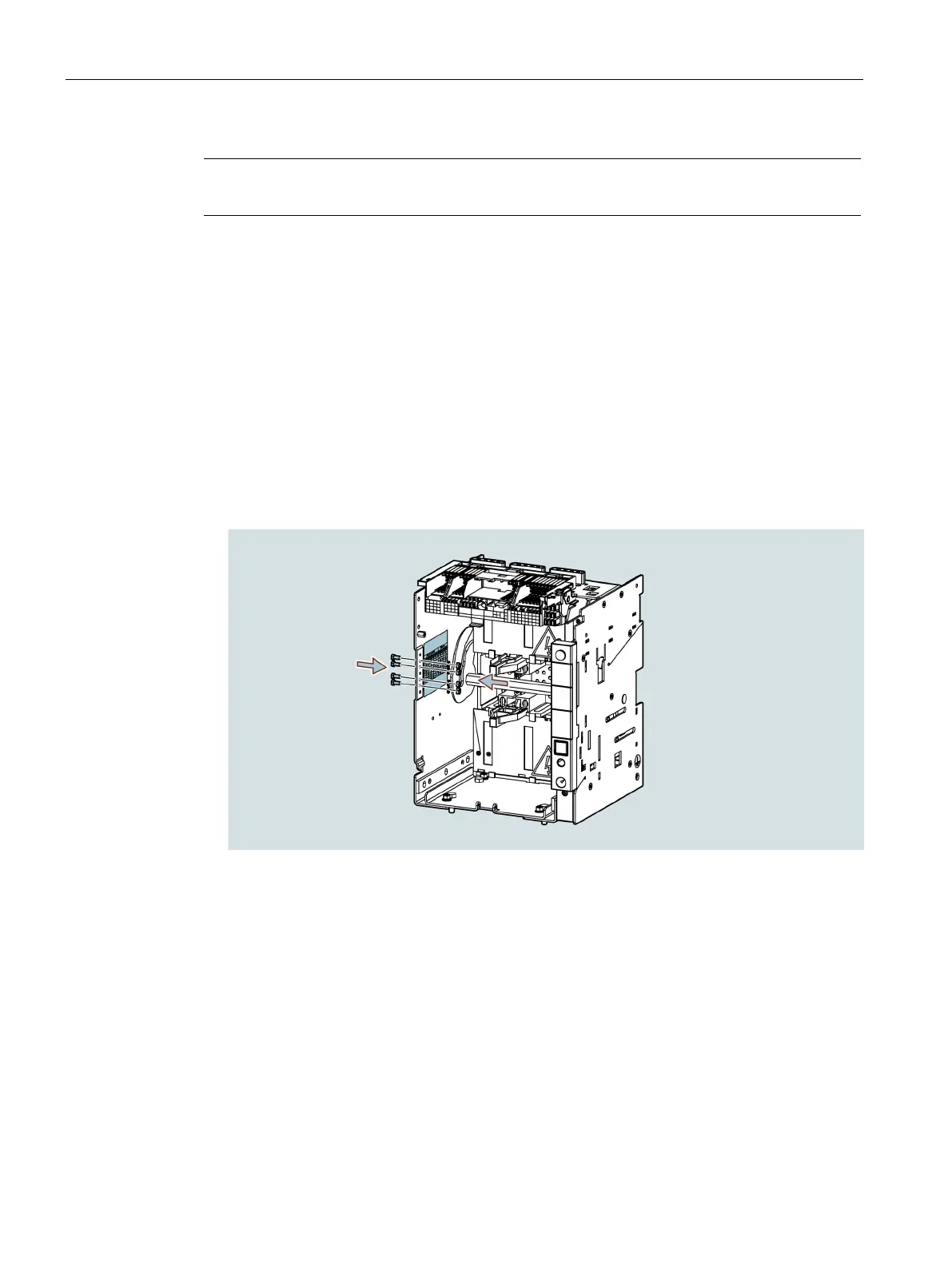Connection and commissioning
5.2 Mounting and connecting the device
3VA27 molded case circuit breakers & 3WL10 air circuit breakers
174 Manual, 10/2018, L1V30499596002-01
-mounted circuit breakers do not need to be grounded.
Withdrawable breaker: Installing the circuit breaker / guide frame
Coding the guide frame
The coding of the guide frame prevents circuit breakers with incompatible characteristics
from being inserted into the guide frame.
When a withdrawable circuit breaker is delivered, the guide frame is already correctly coded.
The user only needs to code the guide frame if the guide frame and circuit breaker are
ordered separately.
1. Screw the screws supplied into the holes of the left-hand guide frame side wall. You will
find the correct coding for the circuit breaker on the label next to the holes.
2. Check whether the circuit breaker belonging to the guide frame can be inserted into the
guide frame. Correct the position of the coding screws if necessary.
