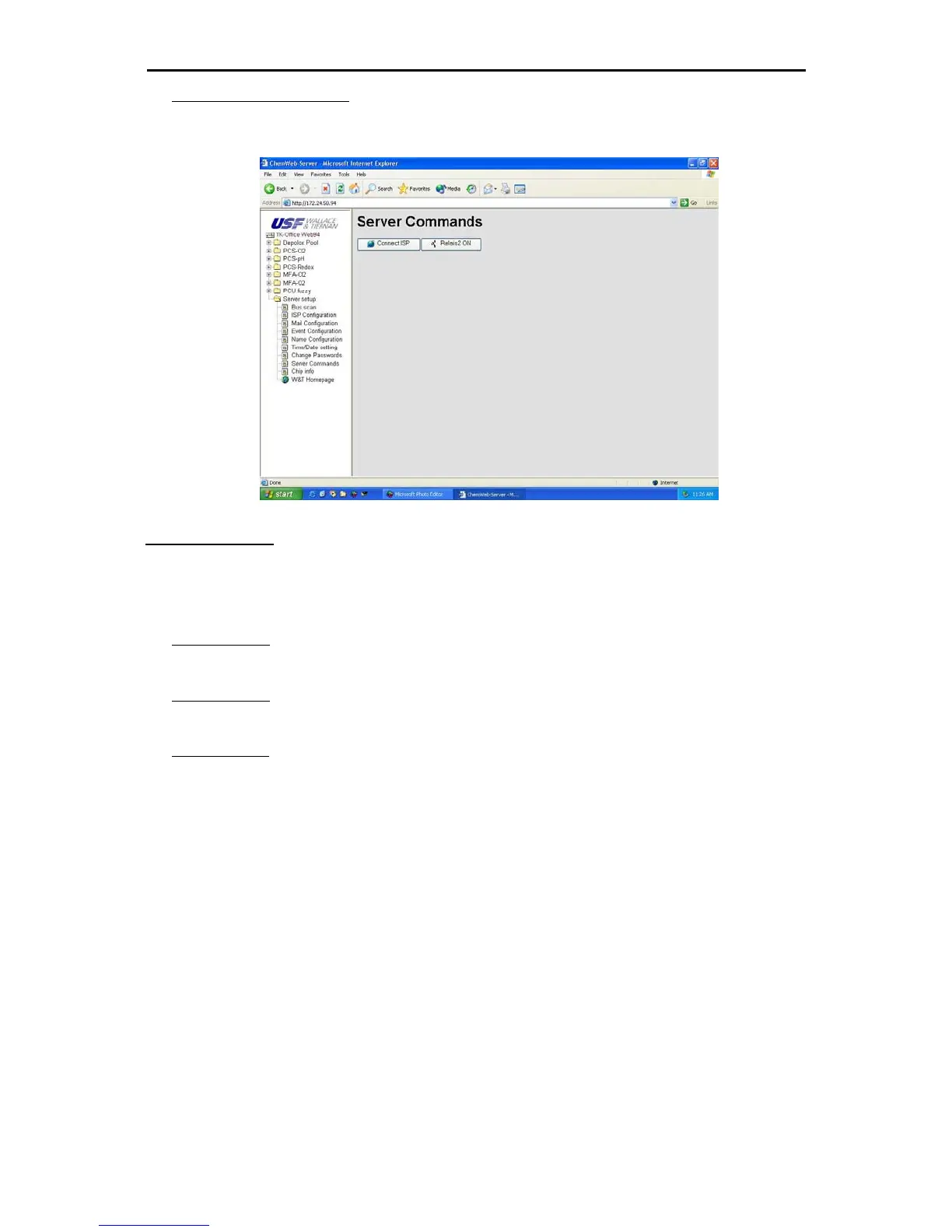Server Setup
28
Relay 2 ON / Relay 2 OFF:
By clicking this command, relay 2 can be switched on or off. The status of the relay is not stored
in the case of a power failure or a reset!
Change passwords
Under this menu item, the individual user names and passwords are defined.
Factory setting: User Name: wt
Password: 9040
CGI Password:
This login is required to reach all pages on which settings can be changed.
FTP Password:
This login is required if the ChemWeb Server is to be accessed via FTP (File Transfer).
PPP Password:
This login is required for a serial connection to the ChemWeb Server or for a connection via
remote data transmission network (modem).