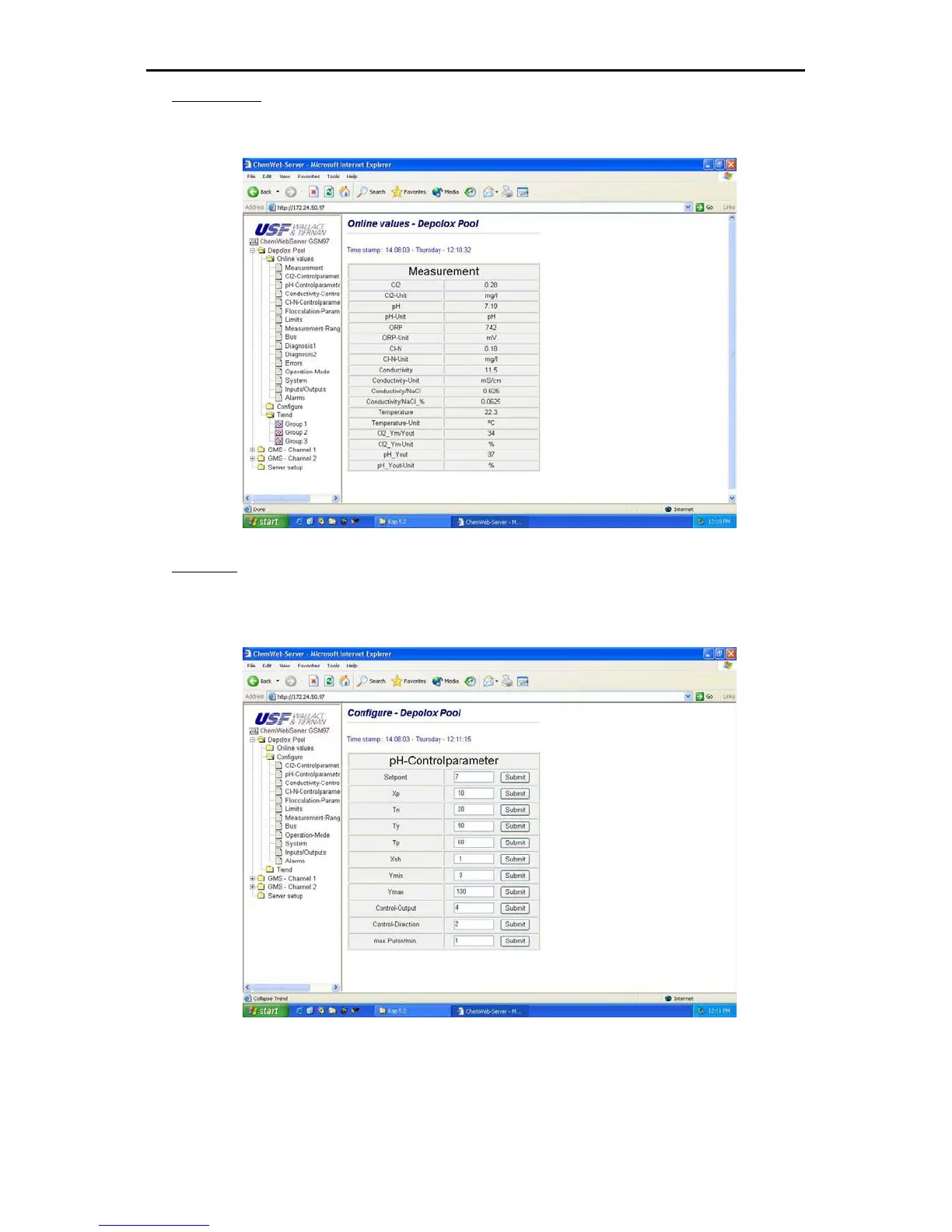Operation and Data Access
32
Online values
The submenus of “Online values” display all relevant measured values, status messages, faults
and other information concerning the individual device.
Configure
The submenus of “Configure” display all settable parameters of the respective device. The
submenu is password-protected and can only be accessed after typing the correct CGI user name
and CGI password in the entry box displayed.
A parameter can be changed by overwriting the old value with the new value in the entry box.
This modification must be confirmed by clicking “Submit”
.