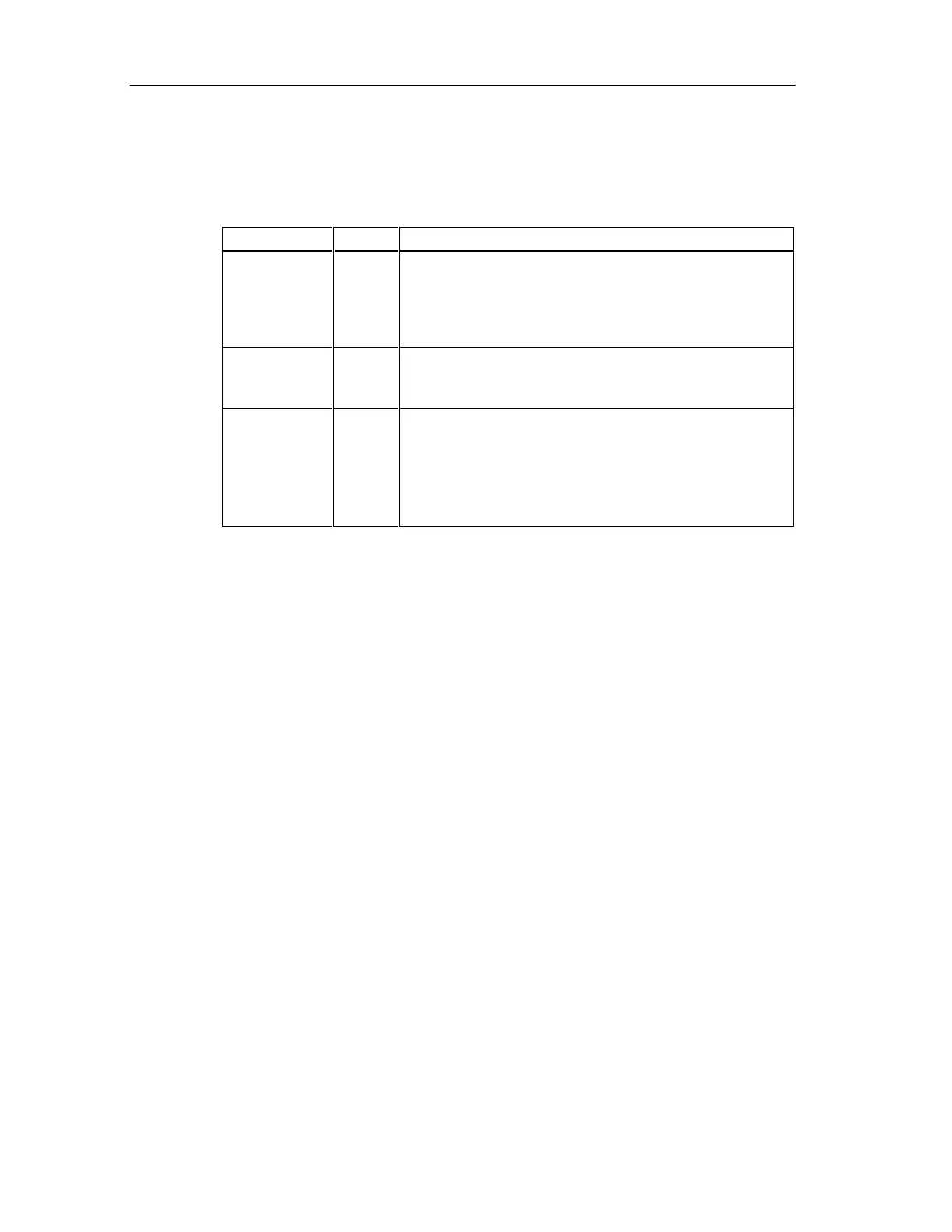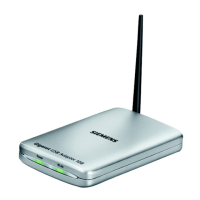Hardware Design of the PC Adapter USB
PC Adapter USB
4-2 A5E00166353-02
4.2 LEDs on the PC Adapter USB
The LEDs on the PC Adapter USB indicate the following:
Name Color Meaning
USB green Lights when the PC Adapter USB is connected to the USB and
the operating system of your PC is in the normal operating
mode. This LED is not lit when the PC is in standby or idle
mode.
The LED flashes during data transmission.
POWER green Lights when the PC Adapter USB is supplied with the
necessary power.
Flashes when a hardware fault is detected.
MPI green Lights when the PC Adapter USB is connected to the MPI/DP
network and is operational.
The LED flashes during active data transmission via the
MPI/DP network.
The LED is off when no firmware has been loaded in the PC
Adapter USB.
The LED displays for error states are described in Chapter 8: Error Diagnostics.
13.05.2003
3.05.200313.05.200313.05.2003
