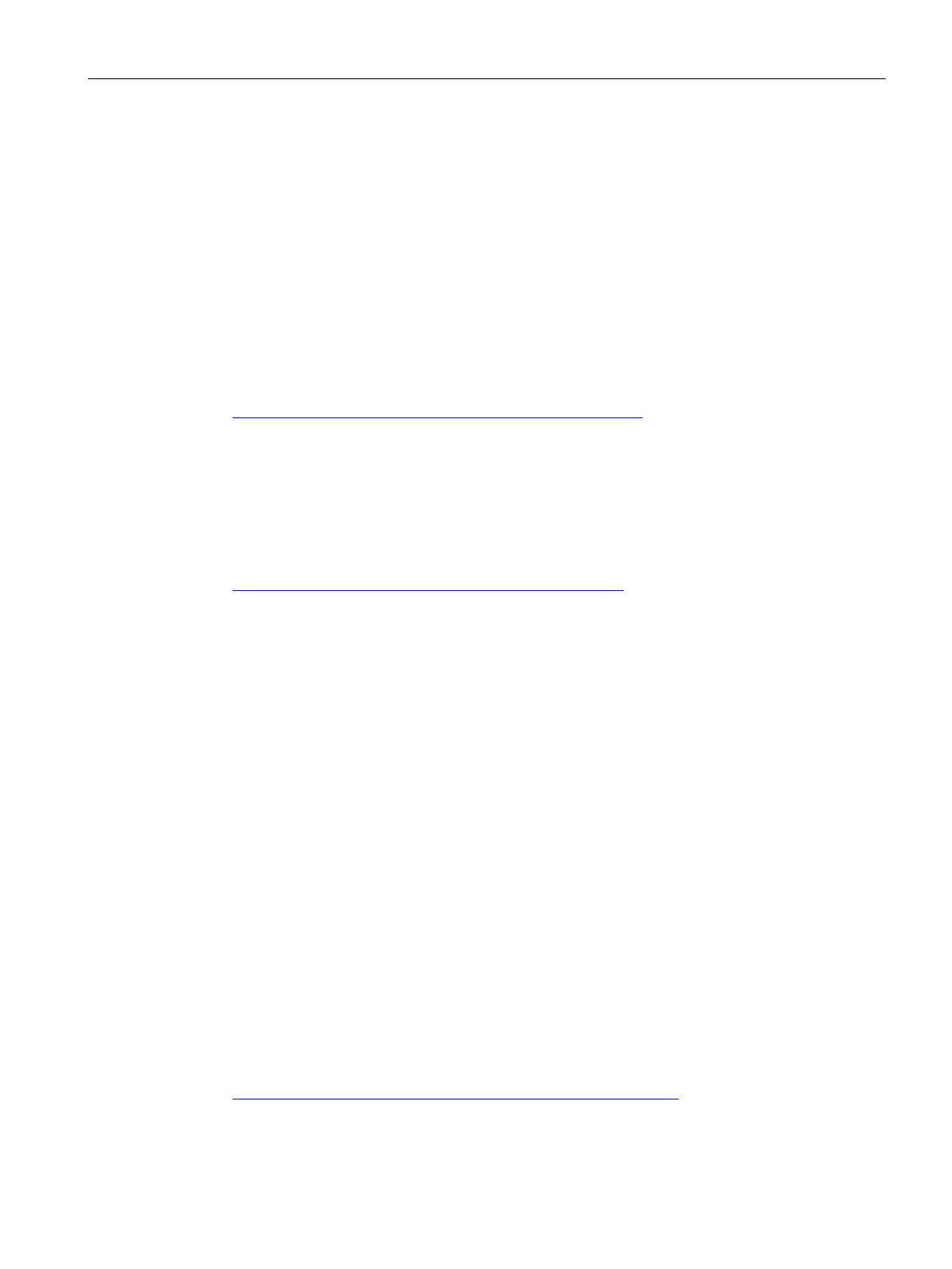Guide
BusAdapter
Equipment Manual, 08/2020, A5E41449003-AB
9
"mySupport" - CAx data
In the CAx data area in "mySupport", you can access the current product data for your CAx or
CAe system.
You configure your own download package with a few clicks.
In doing so you can select:
• Product images, 2D dimension drawings, 3D models, internal circuit diagrams, EPLAN
macro files
• Manuals, characteristics, operating manuals, certificates
• Product master data
You can find "mySupport" - CAx data on the Internet
(http://support.industry.siemens.com/my/ww/de/CAxOnline).
Application examples
The application examples support you with various tools and examples for solving your
automation tasks. Solutions are shown in interplay with multiple components in the system -
separated from the focus on individual products.
Additional information can be found on the Internet under Application examples
(https://support.industry.siemens.com/sc/ww/de/sc/2054).
SIMATIC Automation Tool
You can use the SIMATIC Automation Tool to perform commissioning and maintenance
activities simultaneously on various SIMATIC S7 stations as a bulk operation independent of
the TIA Portal.
The SIMATIC Automation Tool provides a multitude of functions:
• Scanning of a PROFINET/Ethernet system network and identification of all connected CPUs
• Address assignment (IP, subnet, gateway) and station name (PROFINET device) to a CPU
• Transfer of the date and the programming device/PC time converted to UTC time to the
module
• Program download to CPU
• RUN/STOP mode switchover
• CPU localization by means of LED flashing
• Reading out of CPU error information
• Reading of the CPU diagnostic buffer
• Reset to factory settings
• Firmware update of the CPU and connected modules
You can find the SIMATIC Automation Tool on the Internet
(https://support.industry.siemens.com/cs/ww/de/view/98161300).