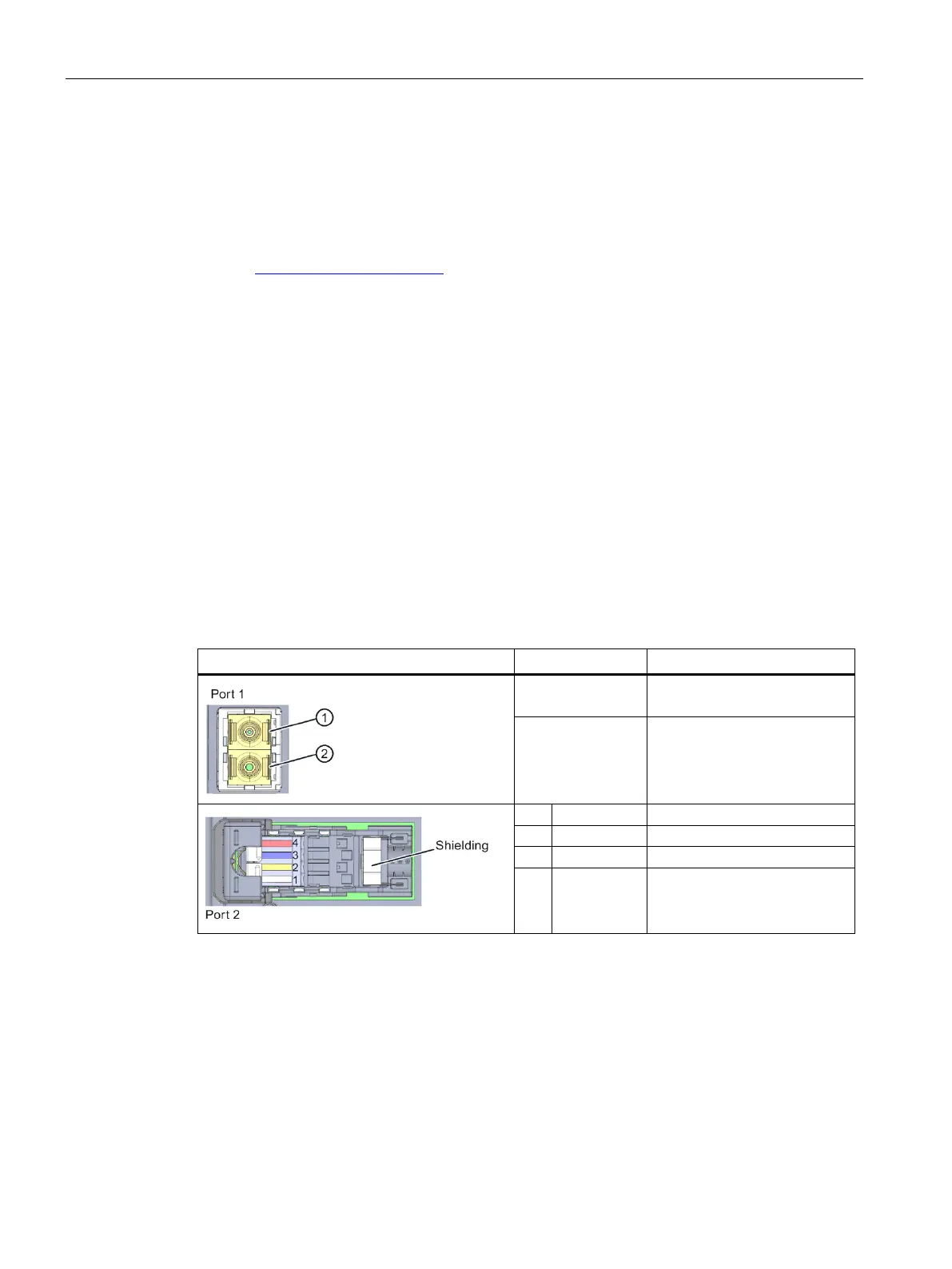BusAdapter BA SCRJ/FC
10.2 Connecting
BusAdapter
56 Equipment Manual, 08/2020, A5E41449003-AB
10.2 Connecting
Installing the bus connector
Install the PROFINET connector according to the instructions in the PROFINET Installation
Guide (https://www.profibus.com/).
Connecting the SCRJ connector
You can find more information about the required tools, accessories, requirements and
procedures in the section Connecting BusAdapter BA 2×SCRJ (Page 28).
Connecting FC plug-in connectors
You can find more information about the required tools, accessories and procedures in the
section Connecting BusAdapter BA 2×FC (Page 21).
Pin assignment
The following table shows the signal name and description of the pin assignment of the
BusAdapter BA SCRJ/FC.
Table 10- 1 PROFINET IO pin assignment with BusAdapter BA SCRJ/FC
Procedure
To connect PROFINET IO to the PROFINET device via the BusAdapter BA SCRJ/FC, follow these
steps:
1. Plug the BusAdapter BA SCRJ/FC into the PROFINET device.
2. Screw the BusAdapter BA SCRJ/FC to the PROFINET device (1 screw with 0.25 Nm tightening
torque). To do this, use a screwdriver with a 3 to 3.5 mm blade, alternatively TX10.
3. Plug the RJ45 bus connector into the PROFINET port on the BusAdapter BA SCRJ/FC.
