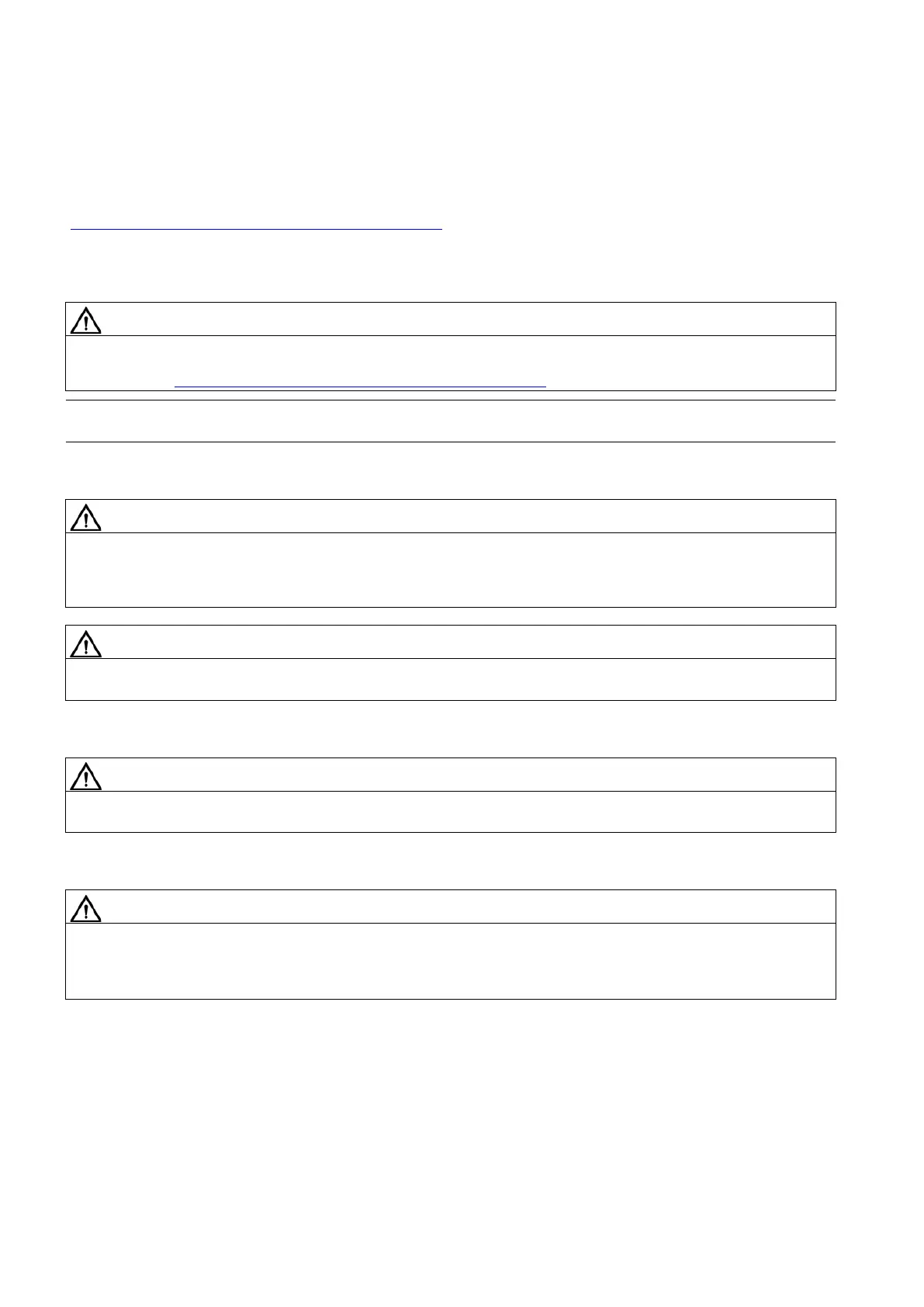ET 200PA SMART+ distributed I/O system
6 A5E52951242-AA, 07/2023
3 Before starting
Electromagnetic compatibility
The product is intended for operation in an industrial environment (EMC Class A).
Ensure that the setup of your automation system complies with EMC requirements as described in the Documentation
(https://support.industry.siemens.com/cs/in/en/ps/29688/man
) for the product.
Electrical safety
For the power supply, the following applies additionally:
Connection of the power supply
Only qualified personnel are permitted to connect the power supply. Pay special attention to information in the
Documentation (https://support.industry.siemens.com/cs/in/en/ps/29688/man) and on the nameplate of the device.
Note
The power supply must be connected by the operator/user in accordance with the national regulations regarding installation.
The following applies to all modules:
Danger from voltage/current!
Only perform assembly and disassembly work when the device is de-energized.
Set up products with IP54 degree of protection according to IEC 60529 only in enclosures, cabinets or electrical equipment
rooms suitable for the end application.
Safety functional extra low voltage
The product must be supplied with functional extra-low voltage (SELV, PELV).
For LV modules, the following applies additionally:
Risk of death or serious injury due to electric shock!
Disconnect the system and module before beginning work.
For externally-supplied applications, the following applies additionally:
Externally-supplied applications
Note the following when working with an external supply:
• The externally-supplied circuits must also be isolated from the cabinet power supply.
• Externally-supplied circuits should be identified by coloring or marking them accordingly.
