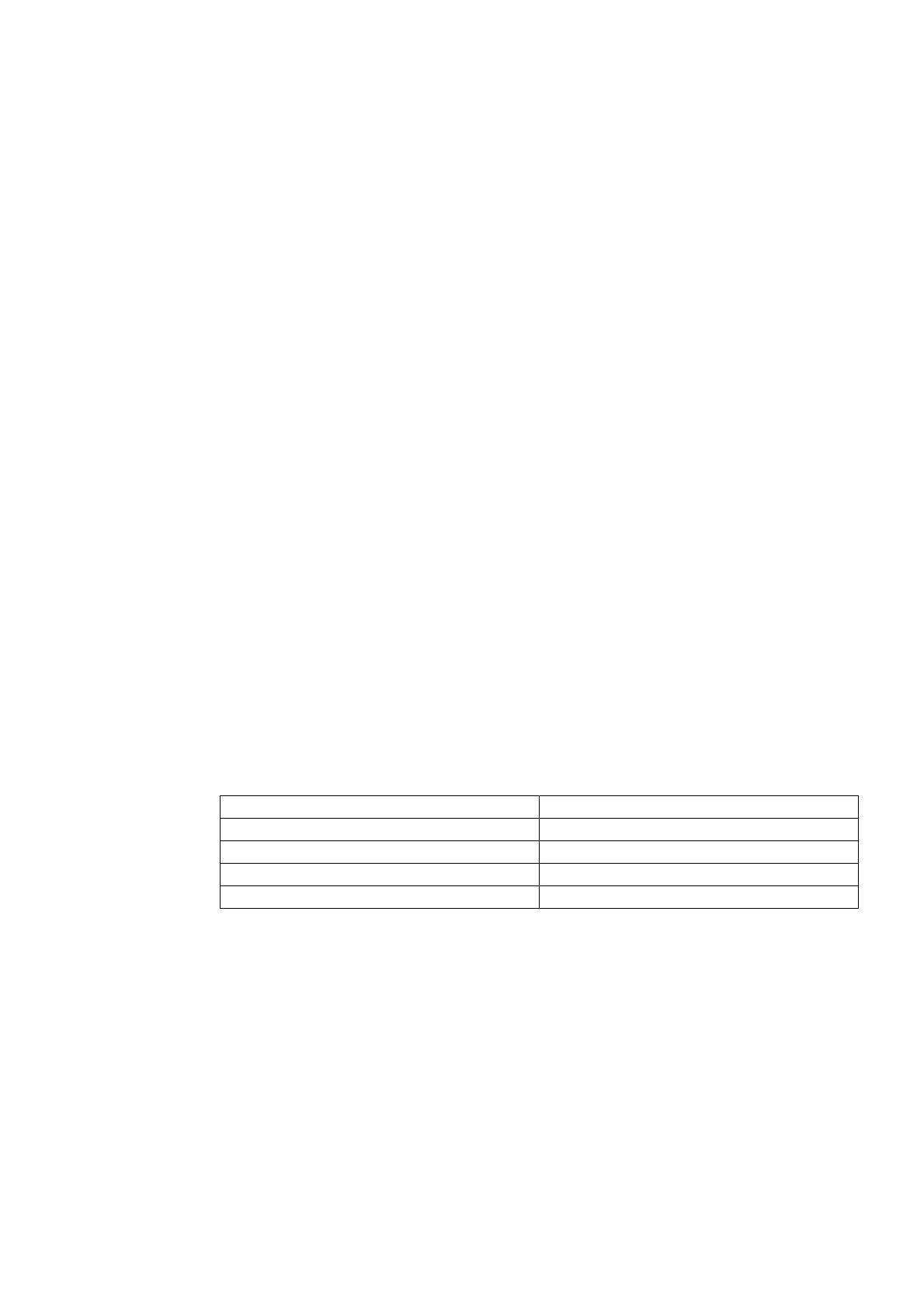SIMATIC Field PG M4
Getting Started, 10/2012, A5E31347325-AA
11
Application planning
3
3.1 Unpacking and checking the delivery unit
Unpacking the device
Note the following points when you unpack the unit
● It is advisable not to dispose of the original packing material. Keep it in case you have to
transport the unit again.
● Please keep the documentation in a safe place. It is required for initial commissioning and
is part of the device.
● Check the delivery unit for any visible transport damage.
● Check the delivery and your specially ordered accessories against the packaging list to
ensure nothing is missing. Please inform your local dealer of any disagreements or
transport damages.
3.2 Device identification data
Noting the device identification data
The device can be identified uniquely with the help of these numbers in case of repairs or
theft.
Serial number S VP ...
Order No. 6ES ...
Microsoft Windows Product Key
Ethernet address 1
Ethernet address 2
Enter the following data in the table:
● Serial number
The serial number (S VP) is located on the rating plate on the bottom of the device.
