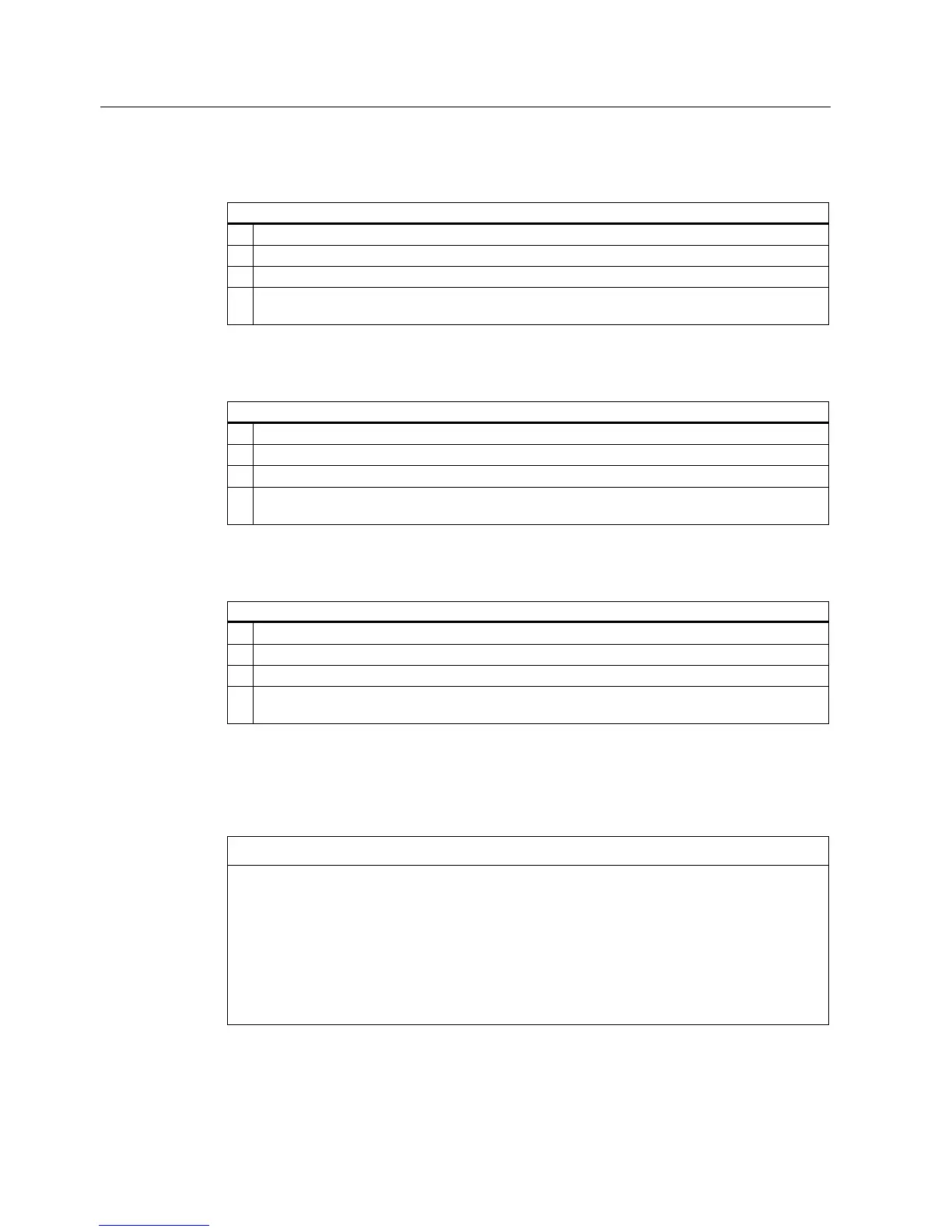Compact Operating Instructions
1.7 Installing/Mounting
SIMATIC HMI IPC477C / HMI IPC477C PRO
14 Compact Operating Instructions, 10/2010, A5E02368072-02
Rack mounting
Steps for fastening the device with clamps
1. Follow the installation instructions.
2. Disconnect the device from the power supply.
3. Working from the front, insert the device into the 19" rack.
4. Fasten the control unit in the rack from the rear using the clamps. Tighten the setscrews to a
torque of 0.4-0.5 Nm.
Swivel arm mounting
Steps for fastening the device with clamps
1. Follow the installation instructions.
2. Disconnect the device from the power supply.
3. Working from the front, place the device onto the swivel arm.
4. Fasten the control unit on the swivel arm from the rear using the clamps. Tighten the setscrews
to a torque of 0.4-0.5 Nm.
Control cabinet installation
Steps for fastening the device with clamps
1. Follow the installation instructions.
2. Disconnect the device from the power supply.
3. Working from the front, insert the device into the mounting cut-out.
4. Secure the control unit in the mounting cut-out from behind with the clamps, as shown in the
mounting cut-out in the dimensions. Tighten the setscrews to a torque of 0.4-0.5 Nm.
IP65 degree of protection
The IP65 degree of protection is only provided for a clamp mounting together with a ring
seal.
NOTICE
Control cabinet installation: Material strength at the mounting cut-out
Please ensure that the material strength at the mounting cut-out is a maximum of 6 mm.
Read the information for the dimensions in the Preparing the mounting cut-out (Page 12)
se
ction.
The degree of protection can only be guaranteed when the following requirements are met:
1. The material strength at the mounting cut-out must be at least 2 mm.
2. The deviation from the plane of the mounting cut-out in relation to the external
dimensions for an installed HMI device is ≤ 0.5 mm.
