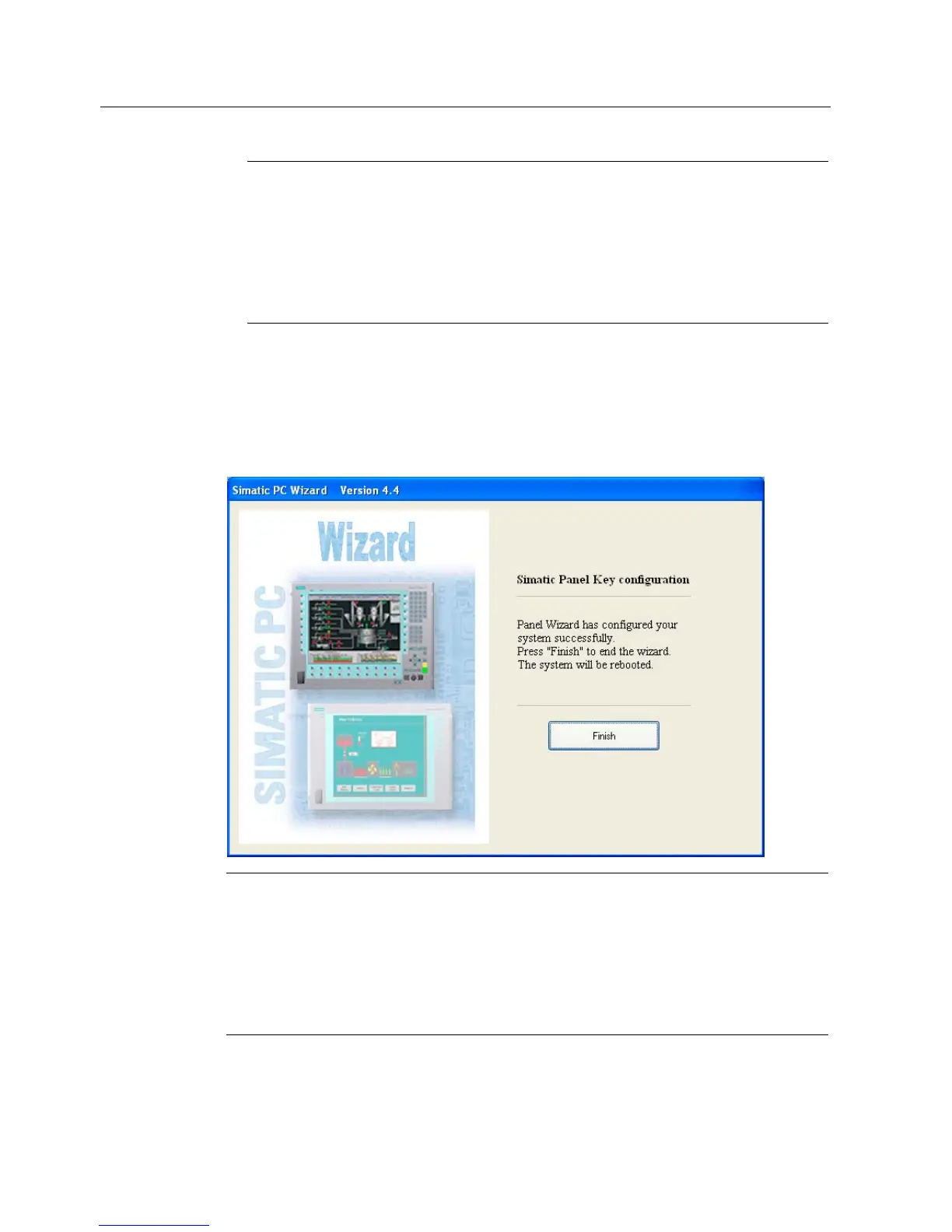Compact Operating Instructions
1.9 Commissioning
SIMATIC HMI IPC477C / HMI IPC477C PRO
28 Compact Operating Instructions, 10/2010, A5E02368072-02
Note
On-screen keyboard (OSK)
If the "enable" checkbox is selected, the Windows on-screen keyboard is displayed for
logon at every program start. You can use this keyboard to enter the administrator
password, for example. An external keyboard is then not necessary.
If you clear the checkbox, the on-screen keyboard is not displayed.
In Windows 7, the on-screen keyboard is not displayed until a password is assigned to
the user account.
3. Use the "Finish" button to close the wizard. The HMI device will be restarted automatically
for the respective configuration.
1.9.5.3 Key panel configuration
1. Follow all dialogs until the end.
2. Click "Finish".
Note
On-screen keyboard (OSK)
If the "enable" checkbox is selected, the Windows on-screen keyboard is displayed for
logon at every program start. You can use it, for example, to enter the administrator
password. An external keyboard is then not necessary.
If you clear the checkbox, the on-screen keyboard is not displayed.
In Windows 7, the on-screen keyboard is not displayed until a password is assigned to
the user account.
1. Use the "Finish" button to close the wizard.The HMI device will be restarted automatically
for the respective configuration.
