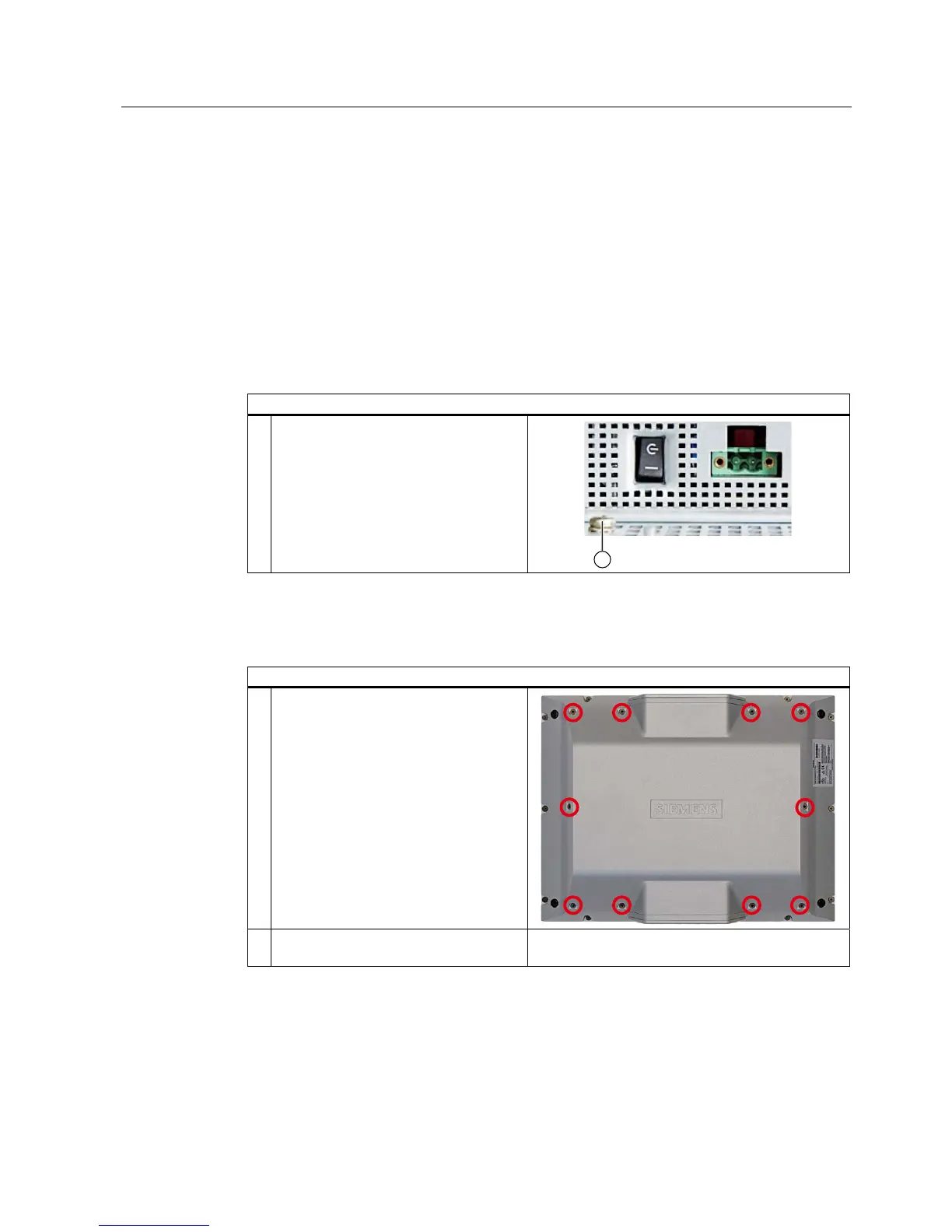Compact Operating Instructions
1.8 Connecting
SIMATIC HMI IPC477C / HMI IPC477C PRO
Compact Operating Instructions, 10/2010, A5E02368072-02
21
1.8.3 Connecting the PE conductor
The PE terminal (M4 thread) on the device (large surface, large-area contact) must be
connected to the PE conductor on the cabinet or system in which the PC is to be installed.
The minimum conductor cross-section may not be less than 5 mm
2
.
The PE terminal is needed to protect the device and ensures that interference signals
generated by external power cables, signal cables or cables to the I/O modules are safely
discharged to earth.
Procedure: PE conductor connection for IPC477C
Required tool: TORX T20 screwdriver.
Steps for connecting the PE conductor
1.
Connect the PE terminal (M4 thread) ①
on the device to the PE conductor on the
cabinet or system in which the PC will be
installed. The minimum conductor cross-
section may not be less than 5 mm
2
.
Procedure: PE conductor connection for IPC477C PRO
Required tool: TORX T20 screwdriver.
Steps for connecting the PE conductor
1. Remove the ten screws from the rear
panel of the housing.
2. Lift up the rear panel slightly and then
remove it.
