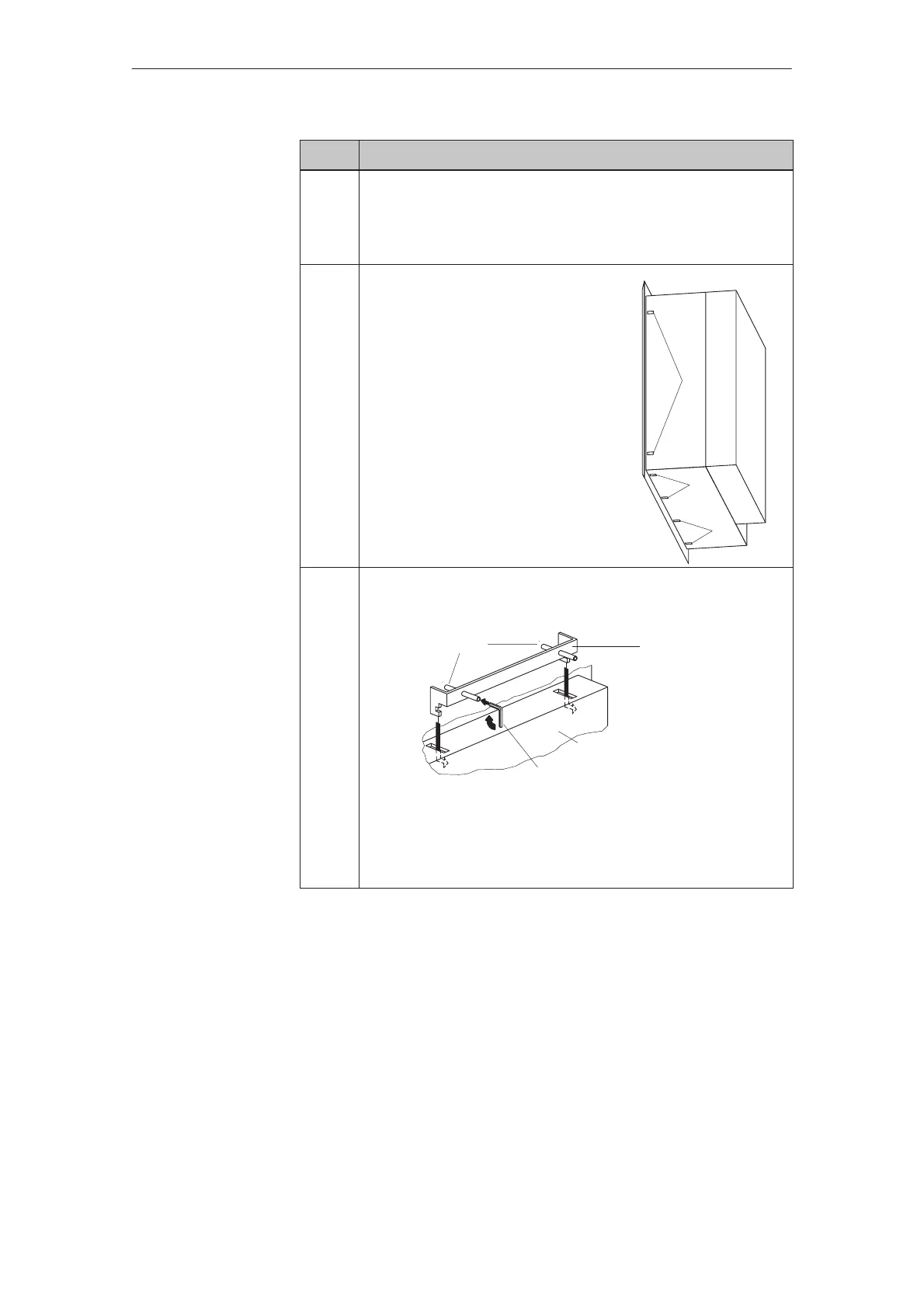12-5
TP27, TP37 Equipment Manual
Release 01/00
Step Action
1 Working from the front, position the TP37 in the slot cut in the
cabinet.
Make sure the TP cannot drop out of the front panel before it has
been secured.
2 Locate the hooks of the six screw–type
clamps enclosed with the TP in the
corresponding recesses in the housing of
the TP37.
One large screw–type clamp Ê is
required on the left and another on the
right, two small screw–type clamps Ë
for the top and two for the bottom.
Ë
Ê
Ë
3
Working from behind, tighten the grub screws ¸ against the front
panel, as illustrated.
Rear of TP
Grub screw
¸
Hexagon socket–head screw
key
Screw–type
clamps
Note:
S Make sure the seal is seated correctly against the front panel.
S Do not overtighten the screws to avoid damage.
How to install the
TP37
Installation