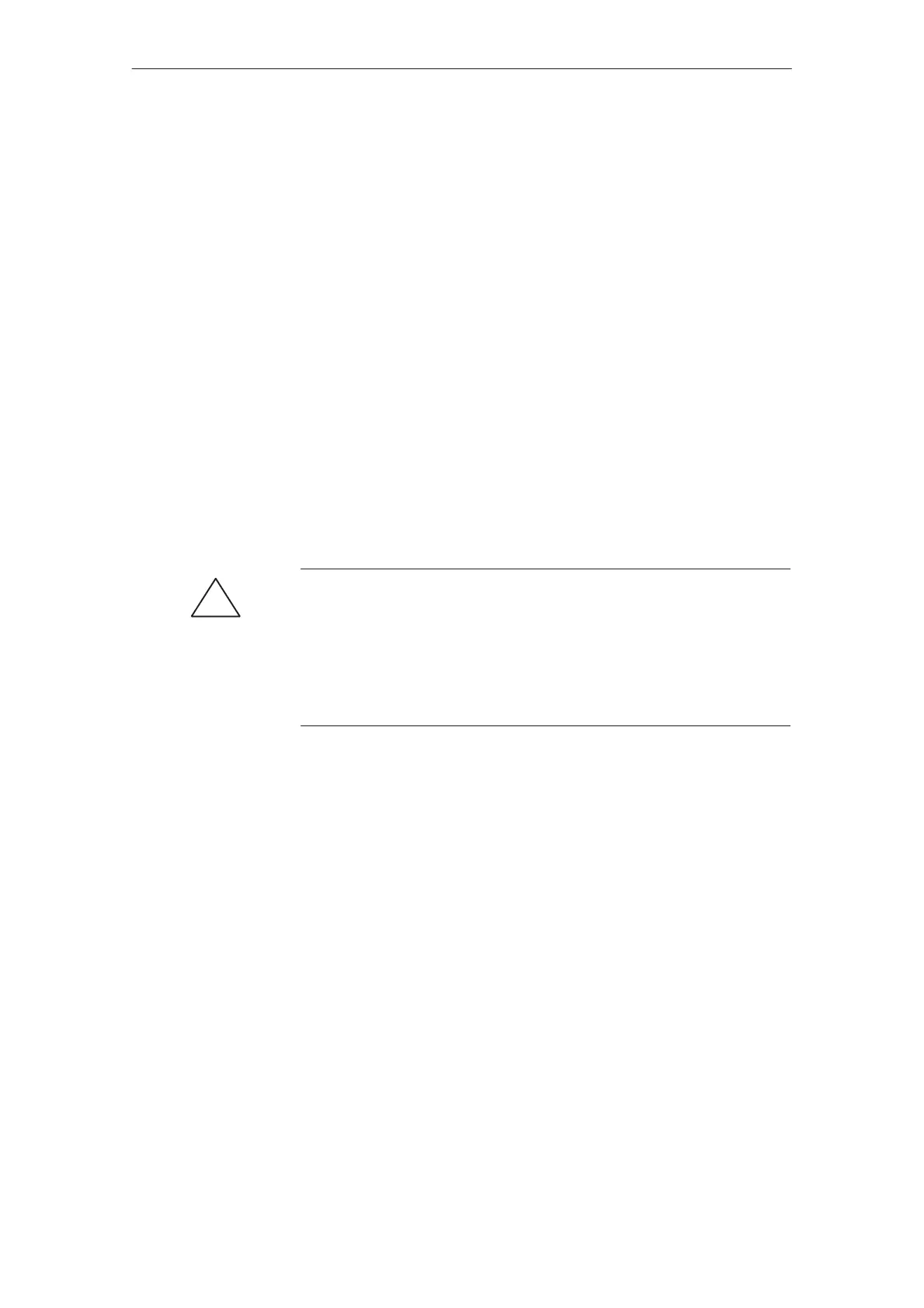18-2
TP27, TP37 Equipment Manual
Release 01/00
18.2 Replacing the Backup Battery
The backup battery ensures that, in the event of a power failure
S the operating data (trend data, passwords, messages) in the SRAM of the
Touch Panel is retained, and
S the hardware clock does not stop.
Under normal operating conditions, the service life is approximately 4 years. A
dead battery is indicated in routine operation by a system message on the
Touch Panel. Replace the backup battery as quickly as possible after the mes-
sage is received.
The battery can be ordered via the Siemens spare parts service. It is shipped
ready for installation with a lead and connector. See our catalog ST80.1 for the
order number.
Observe the following before changing the battery:
!
Caution
S Change the battery with the power supply switched on, in order to prevent
loss of data; passwords, for example.
S The battery must be changed by a properly qualified person.
S Before replacing the battery, note the ESD guidelines in Appendix E of
this manual.
Function
Service life
Source of supply
Before changing
the battery
Maintenance/Upkeep