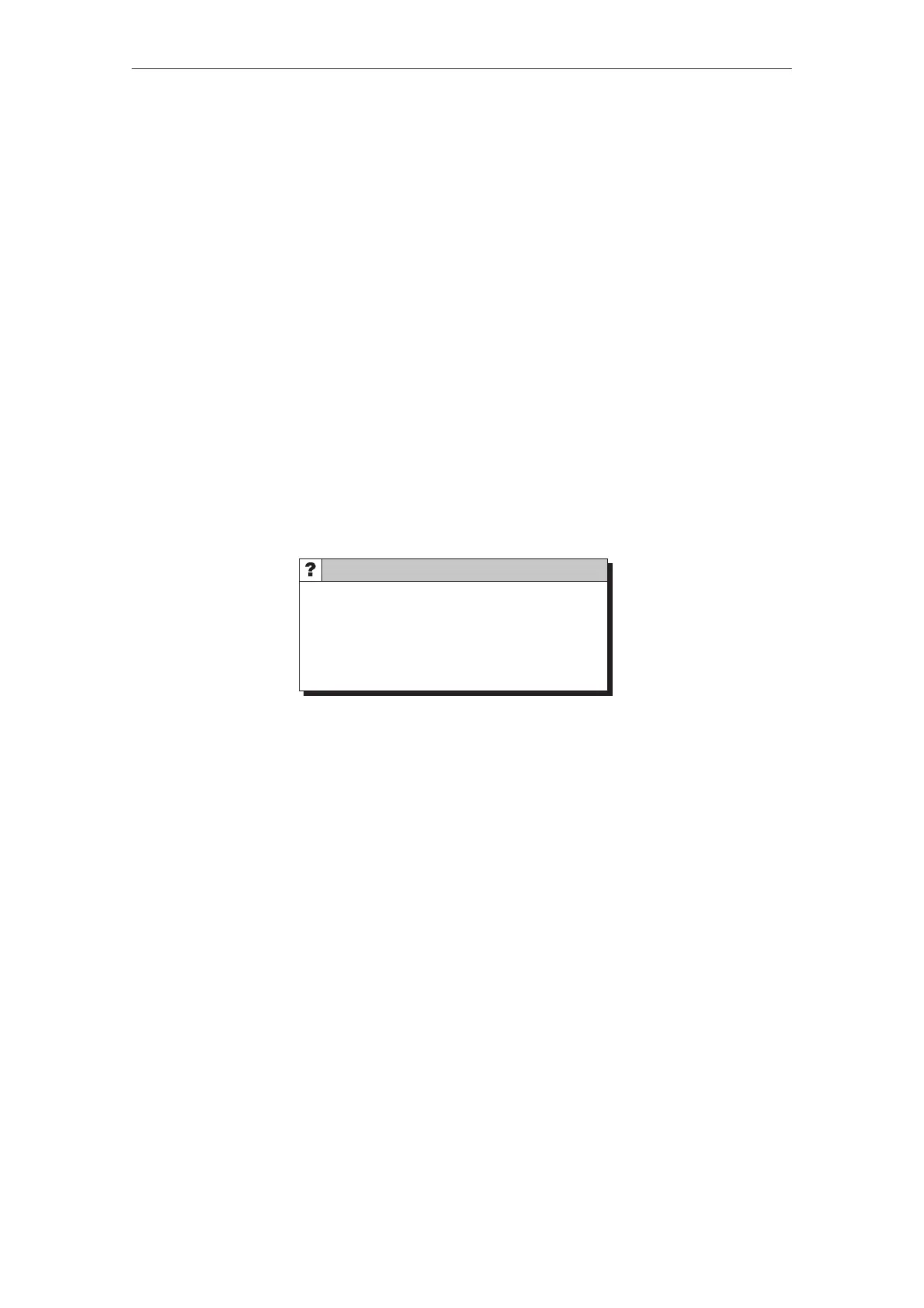3-11
TP27, TP37 Equipment Manual
Release 01/00
3.3 Help Text
Help texts are created during configuration using ProTool and provide addi-
tional information on the respective subject in the language selected on the
Touch Panel. Help texts can be configured for
S event and alarm messages
S screens
S input and combined input/output fields.
Help texts can provide information to the user on the permissible range of val-
ues for the input field selected, for instance. Help texts referring to an alarm
message may, for example, contain supplementary details on possible causes
and on rectifying the problem.
The configured help text can be called to the screen by accessing the relevant
input field and pressing the
HELP button. Figure 3-5 depicts an example of the
output window.
Enter temperature setpoint for Tank_1
(Range 40...80 _C)
Figure 3-5 Window with help text (example)
Touch the window to close it.
Purpose
Calling help texts
General Operation