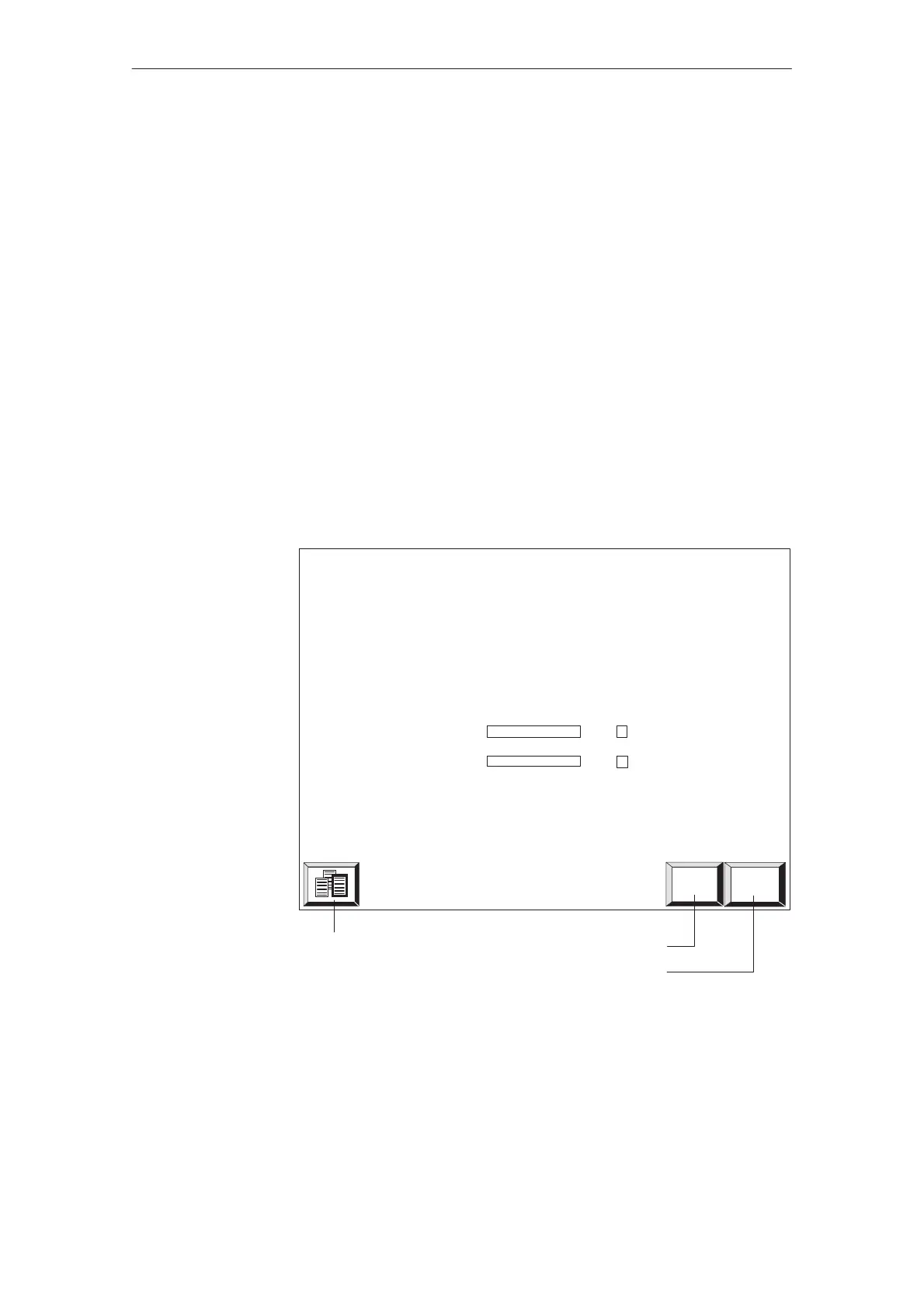5-2
TP27, TP37 Equipment Manual
Release 01/00
The superuser password is defined during configuration. The default value in
the standard configuration is “100”. This setting can be changed using the
Touch Panel.
The passwords from levels 1 to 8 are not assigned during configuration but
during operation by using the Touch Panel. Use the standard screen Password
Processing to do this (refer to chapter 5.3).
The password must be a minimum of 1 character and may be a maximum of 8.
Alphanumeric characters are permissible. Leading zeroes are not permitted.
The Password Processing standard screen (figure 5-1) provides the following
functions:
S Login/logout on the Touch Panel,
S Change and delete passwords,
S View password list.
View password list
Exit from standard screen
Calling Help texts
Login:
Password Processing
Edit:
HELP
ESC
Figure 5-1 Standard screen Password Processing
Superuser
password
Passwords from le-
vels 1 to 8
Format
Standard screen
Password