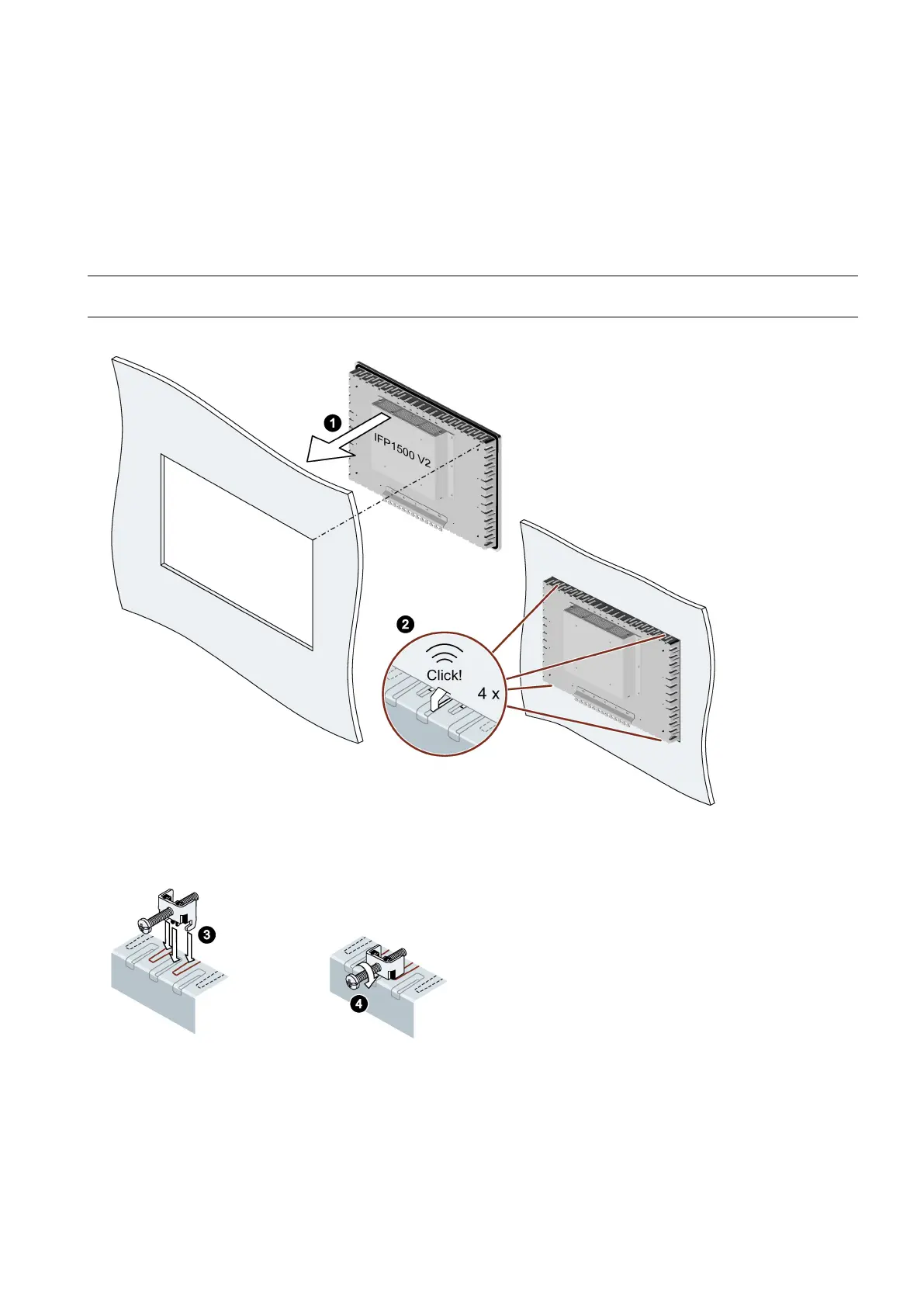SIMATIC Industrial Flat Panels V2 1500/1900 4:3/5:4
A5E50653860-AA, 01/2021
17
Fastening the built-in device using mounting clips
Requirement
• All packaging components and protective films have been removed from the device.
• The mounting clips included in the accessory kit are at hand.
• Torque screwdriver with slit insert size 2
Procedure
Note
If the mounting seal is damaged, the degree of protection is not guaranteed.
1. Insert the device into the mounting cutout from the front.
2. Make sure that all four spring locks on the top and bottom of the device fully engage. If necessary, gently press the device
into the recess if it is not fully engaged.
3. Insert a mounting clip into the cutout provided on the device. Ensure it is in the correct position; see the section "Position of
the mounting clips (Page 18)".
4. To secure the mounting clip, tighten the grub screw with the screwdriver, torque 0.5 Nm.
5. Repeat steps 3 and 4 until all mounting clips are fastened.
6. Check the fit of the mounting seal.