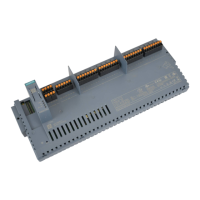Functions
3.1 Cycle synchronization
IM151-1 HIGH FEATURE interface module (6ES7151-1BA02-0AB0)
Manual, 03/2008, A5E01075975-02
21
Use of the analog input modules
We recommend that you always use the HIGH FEATURE modules (HF) instead of the older
HIGH SPEED modules (HS) as analog input devices in an isochronous structure. You can
achieve shorter response times with HIGH FEATURE modules.
HIGH FEATURE modules:
● 2AI 2/4WIRE HF: 6ES7 134-4MB02-0AB0
● 2AI U HF: 6ES7 134-4LB02-0AB0
If you do use HIGH SPEED modules and operate the IM151-1 isochronously, you have to
activate the "isochronous mode" for the modules listed below in STEP7. This is the only
method of ensuring reliable operation of these modules with the shorter cycle times of the
IM151-1 (6ES7151-1BA02-0AB0) that can then be achieved.
HIGH-SPEED modules:
● 2AI U HS: 6ES7 134-4FB51-0AB0
● 2AI I 2WIRE HS: 6ES7 134-4GB51-0AB0
● 2AI I 4WIRE HS: 6ES7 134-4GB61-0AB0
Further information
For further information regarding cycle synchronization, please refer to the
STEP 7
Online
Help and the
Isochronous Mode
manual.
Overlapping of Ti and To with IM151-1 HIGH FEATURE (6ES7151-1BA02-0AB0 and higher)
A reduction of the system reaction time is attained with the overlapping of Ti and To,
meaning that the time from the occurrence and detection of an event via the processing up
to outputting of a response at the outputs is reduced.
This function is only possible with the interface modules IM151-1 HIGH FEATURE
(6ES7151-1BA02-0AB0 and higher).
Preconditions for constant bus cycle time ≥ 0.5 ms
The following requirements must be fulfilled:
● Interface module IM151-1 HIGH FEATURE (6ES7151-1BA02-0AB0 and higher)
●
STEP 7
V5.4 SP1
and higher

