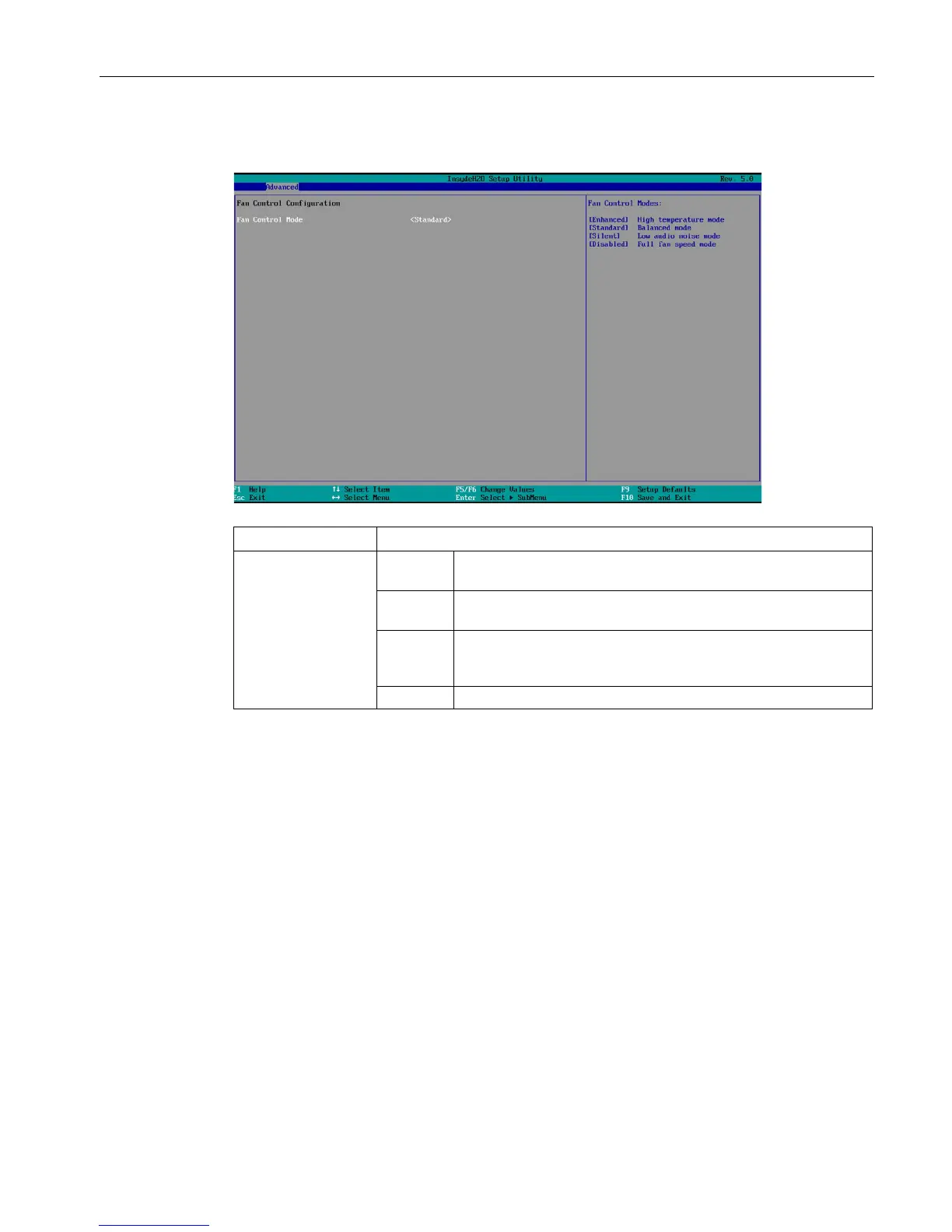BIOS Setup (SCU)
3.4 Advanced menu
BIOS Description
Operating Manual, 05/2016, A5E33664825-AB
21
"Fan Control Configuration"
1
submenu
Fan Control Mode
1
Enhanced The fan speed is automatically increased to maintain the CPU
performance. Suitable for high temperatures.
Standard The fan speed is automatically adjusted. Cooling and CPU power
are balanced in this case.
Silent
The processor speed is automatically adjusted to the temperature
before the fan speed is adjusted. The fans are quieter, but the
CPU performance decreases as well.
The fan control is switched off. The fans always run at full speed.
1
Depending on the ordered device configuration
