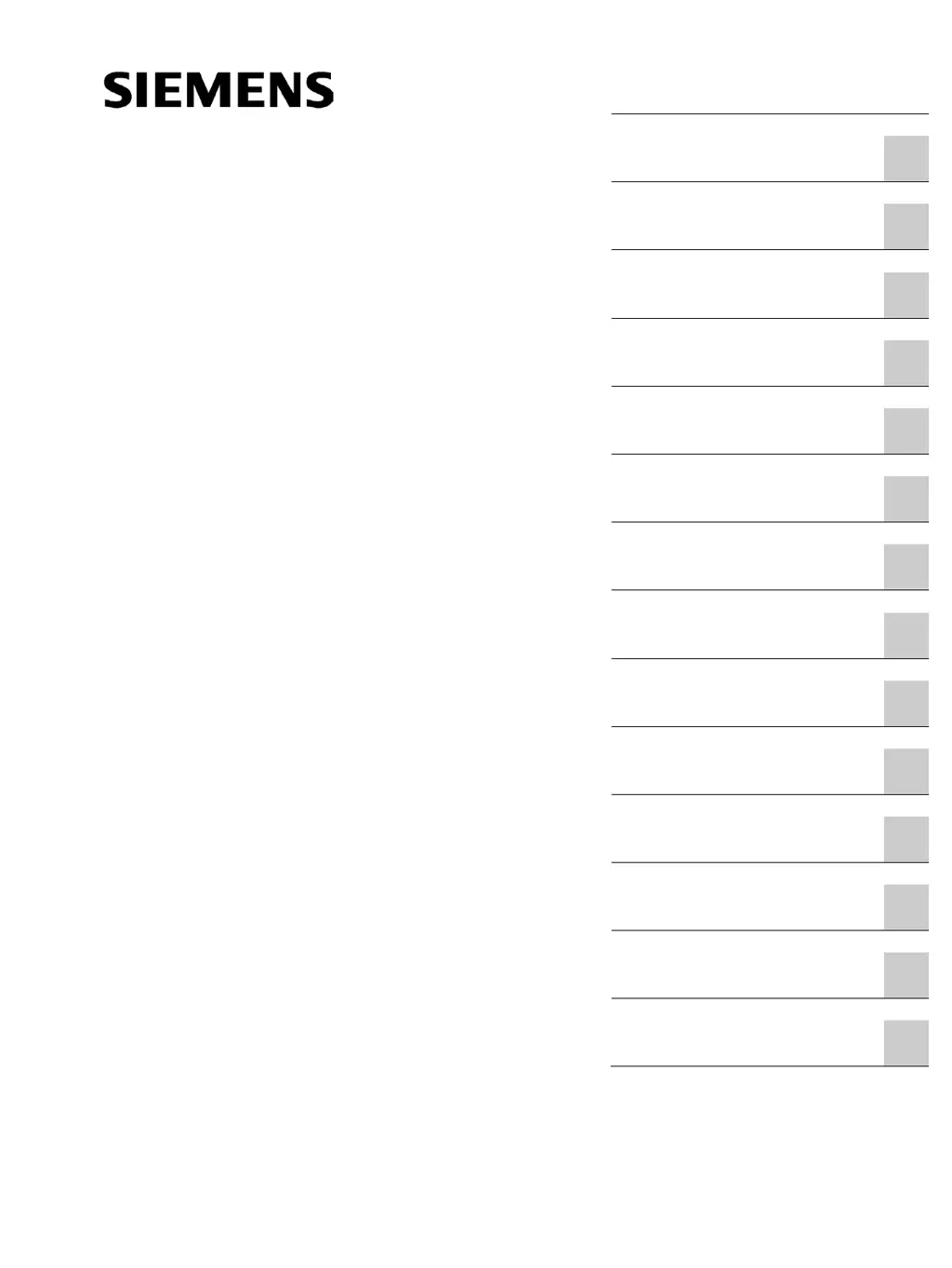What to do if my Siemens Industrial PC monitor remains dark?
- TTanner HughesJul 26, 2025
If your Siemens Industrial PC monitor remains dark, first ensure the monitor is switched on and not in power save mode by pressing any key. Then, increase the brightness using the brightness button. Also, check that the power cord is properly connected to both the monitor and the system unit or grounded outlet, and that the monitor cable is securely connected to both the system unit and the monitor. If the screen is still dark, contact your technical support team.