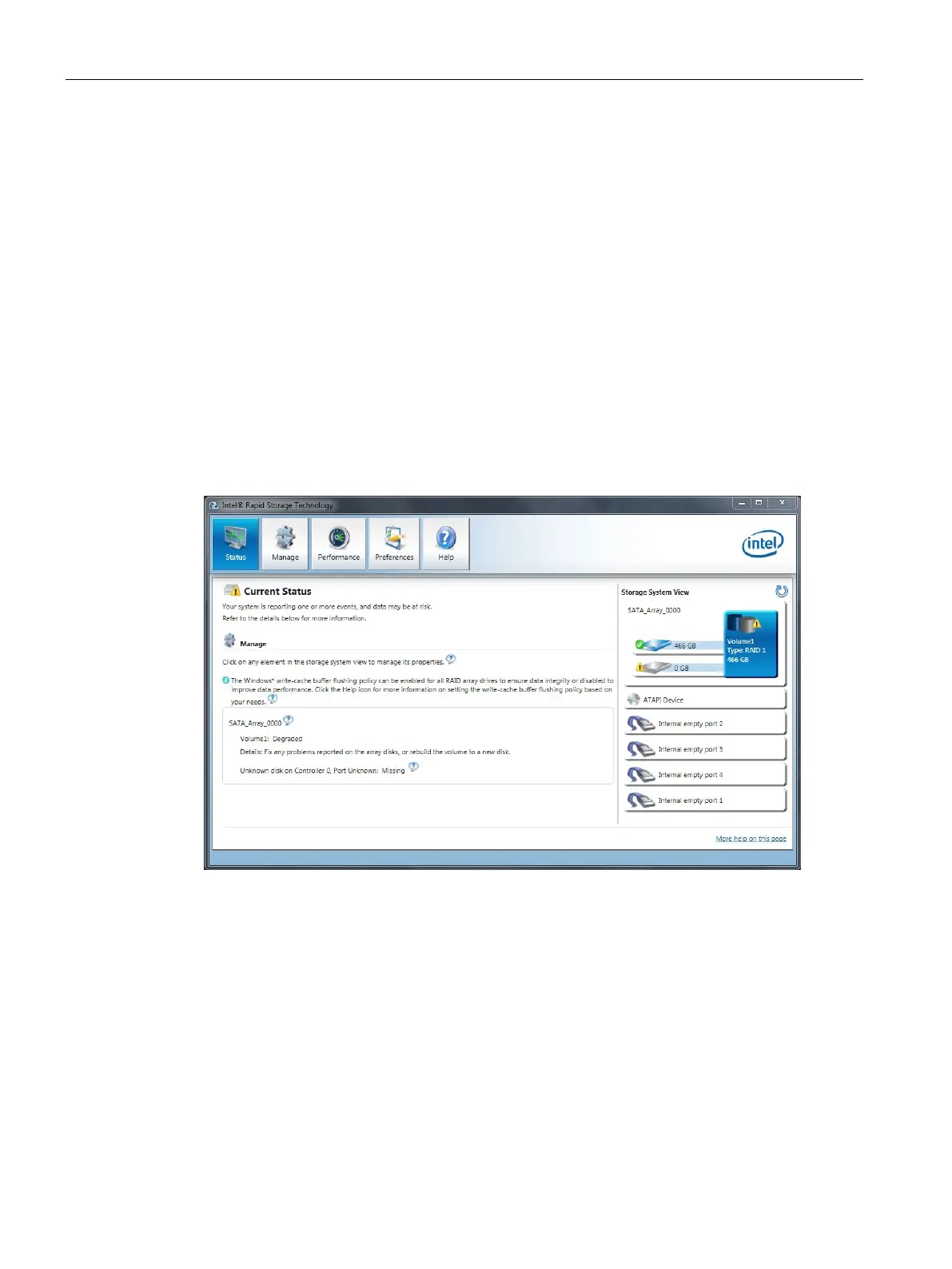Operating the device
5.4 Operating RAID systems
SIMATIC IPC847E
70 Operating Instructions, 10/2018, A5E43920357-AA
Monitoring the onboard RAID system with "Intel® Rapid Storage Technology"
Open software for monitoring the "Intel® Rapid Storage Technology" onboard RAID system
1. Select "Start > Programs > Start > Intel".
Display status of the onboard RAID system (faulty drive)
1. Select the "Status" tab.
In the "Storage System View" area on the right side of the window, you will find
information on:
– a defective drive
– a/the functioning drives
Example display status of a RAID1 system:
Creating a report on the onboard RAID system
1. Select the "Help" tab.
2. Select "System Report" > "Save".
