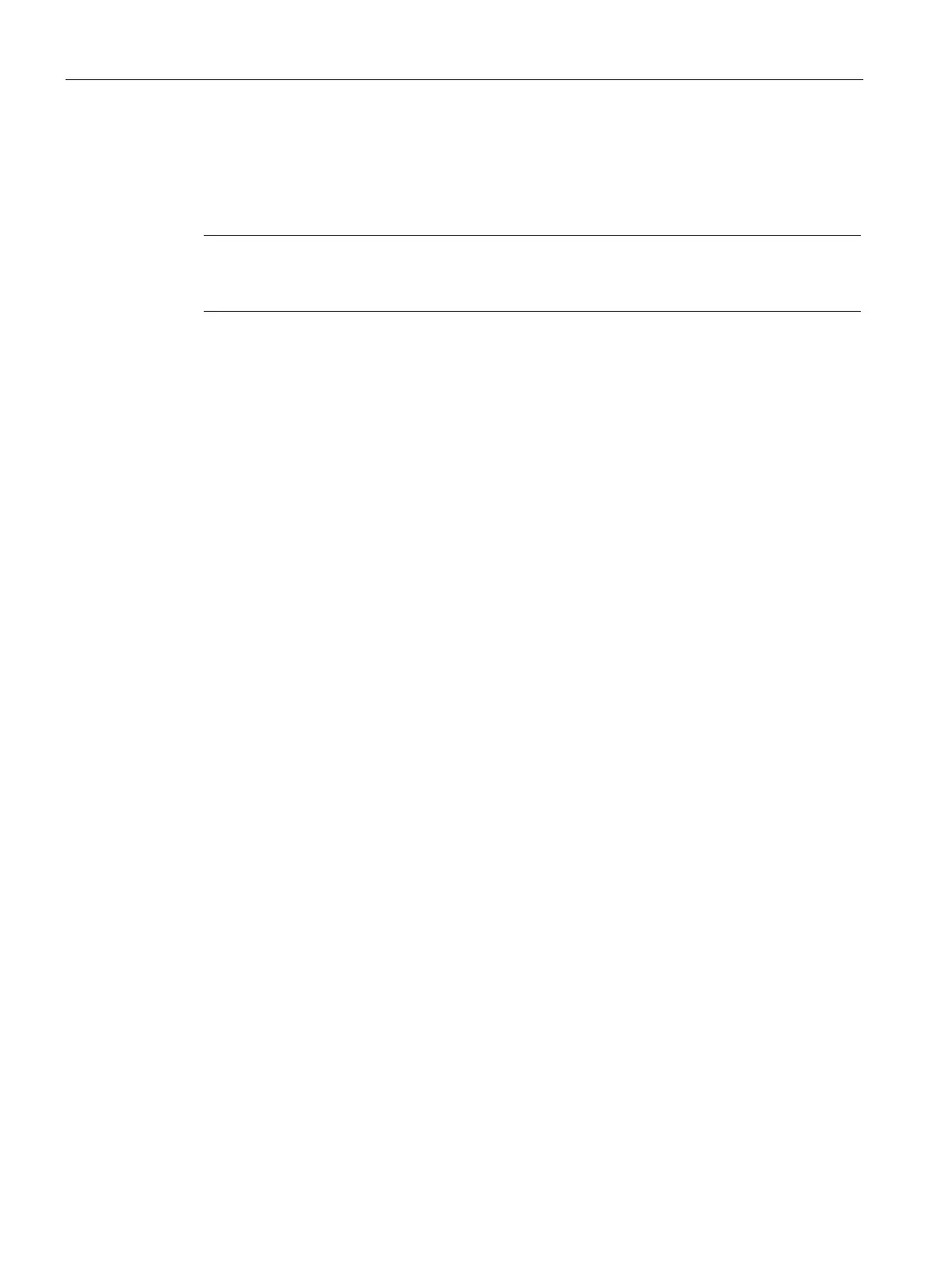Operating the device
5.2 Multi-monitoring
SIMATIC IPC847E
64 Operating Instructions, 10/2018, A5E43920357-AA
You can operate several monitors on one device at the same time. Read the information in
the corresponding section under "Connecting I/O devices (Page 55)".
Note
Information on graphics
cards which support multi-monitoring can be obtained from your
local representative, see "
Service and support (Page 195)".
1. Install a suitable graphics card, see "Graphics card (Page 99)".
2. Configure the function "Multi-monitoring" in the firmware settings of the device. You can
find information on this in the detailed firmware/BIOS description, see "Important
instructions and manuals for operating the device (Page 11)".