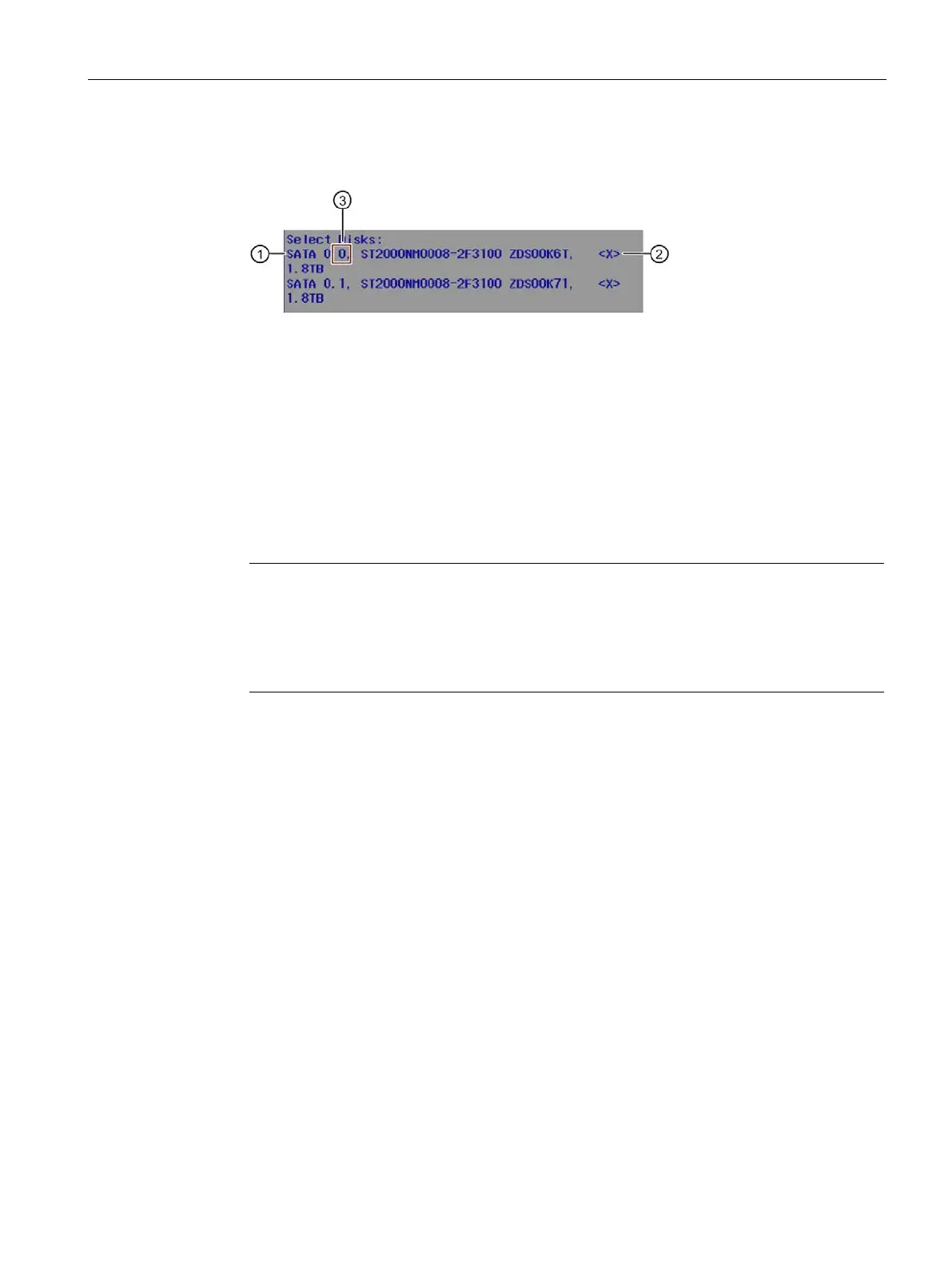Operating the device
5.4 Operating RAID systems
SIMATIC IPC847E
Operating Instructions, 10/2018, A5E43920357-AA
69
8. Under "Select Disks" select the drives ① that you want to integrate into your RAID
system and confirm your selection.
– The integrated drive is given a check mark in the list
②.
– You can find the assignment of the drive to the mounting location in the drive bay in
front of the drive model name, see
③.
9. Select "Create Volume".
In the next window, the details of the RAID system (RAID volume) that you have just set
up are displayed.
The onboard RAID system is set up.
10. Press the <Esc> key several times in succession until you reach the "Main Page" of the
firmware/BIOS menu.
Note
Confirm "Exit Discarding Changes" message with "YES"
If the warning message "Exit Discarding Changes" is
displayed when exiting the
firmware/BIOS menu with the <Esc> key, confirm this message with "Yes".
The settings made are still saved and you can exit the firmware/BIOS menu.