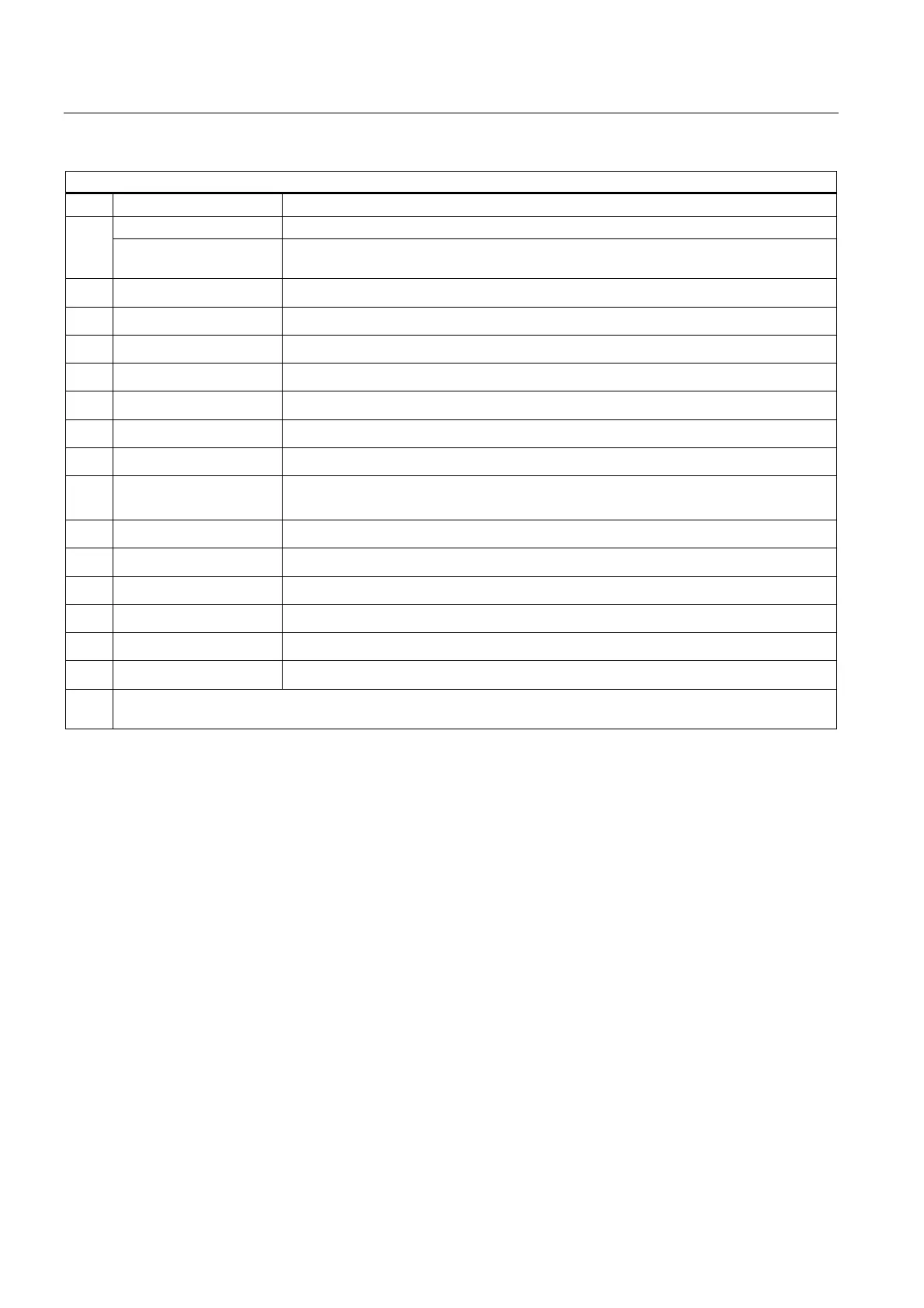Description
2.3 Connecting elements
SIMATIC IPC647C
10 Getting Started, 12/2010, A5E02669344-02
Layout of the interfaces on the rear of the device
Item Designation Description
PROFINET CP 1616 onboard interface, three RJ-45 jacks (optional product version)
①
PROFIBUS/MPI PROFIBUS interface (RS 485, electrically isolated), 9-pin D-sub socket (optional
product characteristic)
②
USB USB device connectors. USB ports 1 to 4
③
ETHERNET 1, 2 * 2 x RJ-45 connectors, Ethernet 10/100/1000 Mbps
④
COM Serial interface (V.24), 9-pin sub D plug
⑤
LPT Parallel interface, 25-pin
⑥
DP (Display Port) 2 x display port, DP connection of Dual Head graphics card (optional)
⑦
KEYBOARD Connection for a PS/2 keyboard
⑧
MOUSE Connection for a PS/2 mouse
⑨
DVI-I DVI/VGA connection for CRT or LCD monitor with DVI interface
VGA via DVI/VGA adapter
⑩
Audio (input) Connection for analog audio source, microphone, 3.5 mm phono jack
⑪
Audio (output) Connection for active speakers or headset, 3.5 mm phono jack
⑫
DVI-D DVI-D connection of the DP adapter
⑬
VGA VGA connection of the DP adapter
⑭
DP Display port connection of the DP adapter at Dual Head graphics card (optional)
⑮
Connecting potentials Connection for equipotential bonding
* LAN interfaces are numbered on the enclosure to provide unique identification. The numbering by the operating
system may deviate from this.
