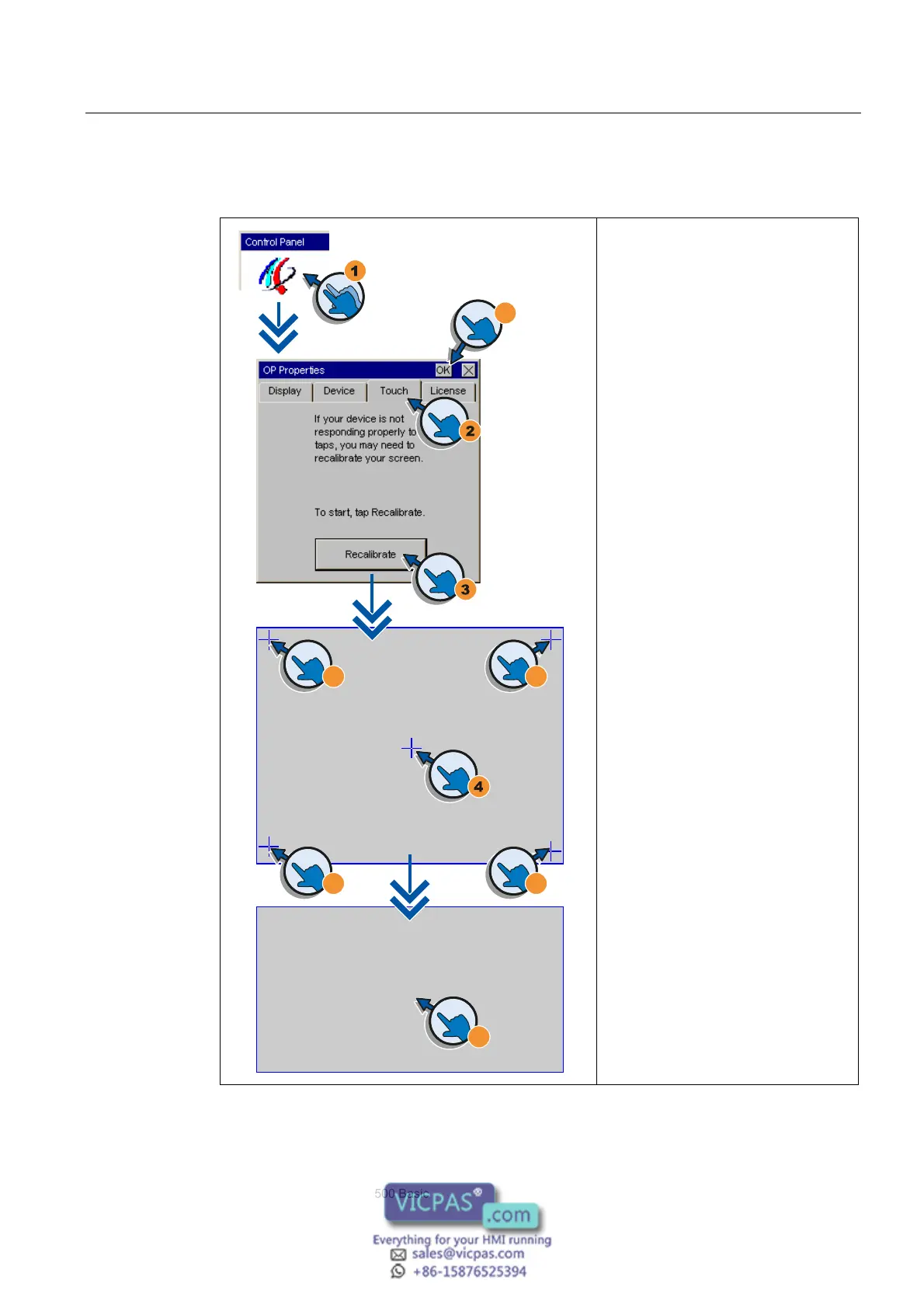Configuring the operating system
5.7 Calibrating the touch screen
KTP400 Basic, KTP600 Basic, KTP1000 Basic, TP1500 Basic
Operating Instructions, 08/2008, A5E01075587-01
55
5.7 Calibrating the touch screen
&DUHIXOO\SUHVVDQGEULHIO\KROGVW\OXVRQWKHFHQWHURI
WKHWDUJHW5HSHDWDVWKHWDUJHWPRYHVDURXQGWKHVFUHHQ
5
6 7
8
New calibration settings have been measured.
Tap the screen to register saved data.
Wait for 30 seconds to cancel saved data and
keep the current setting.
Time limit: 30 sec
9
10
1. Press the "OP" button to open the
"OP Properties" dialog.
2. Change to the "Touch" tab.
3. Press the "Recalibrate" button to
open the calibration screen.
4. Touch the cross in the screen center
using the touch pen or your finger.
5. Use the touch pen
6. or your finger to touch the
7. crosshair handles in the corners
8. of the screen.
9. Touch the cross in the screen center
once again using the touch pen or
your finger to confirm your entries.
10. Close the dialog and save your
entries with "OK".