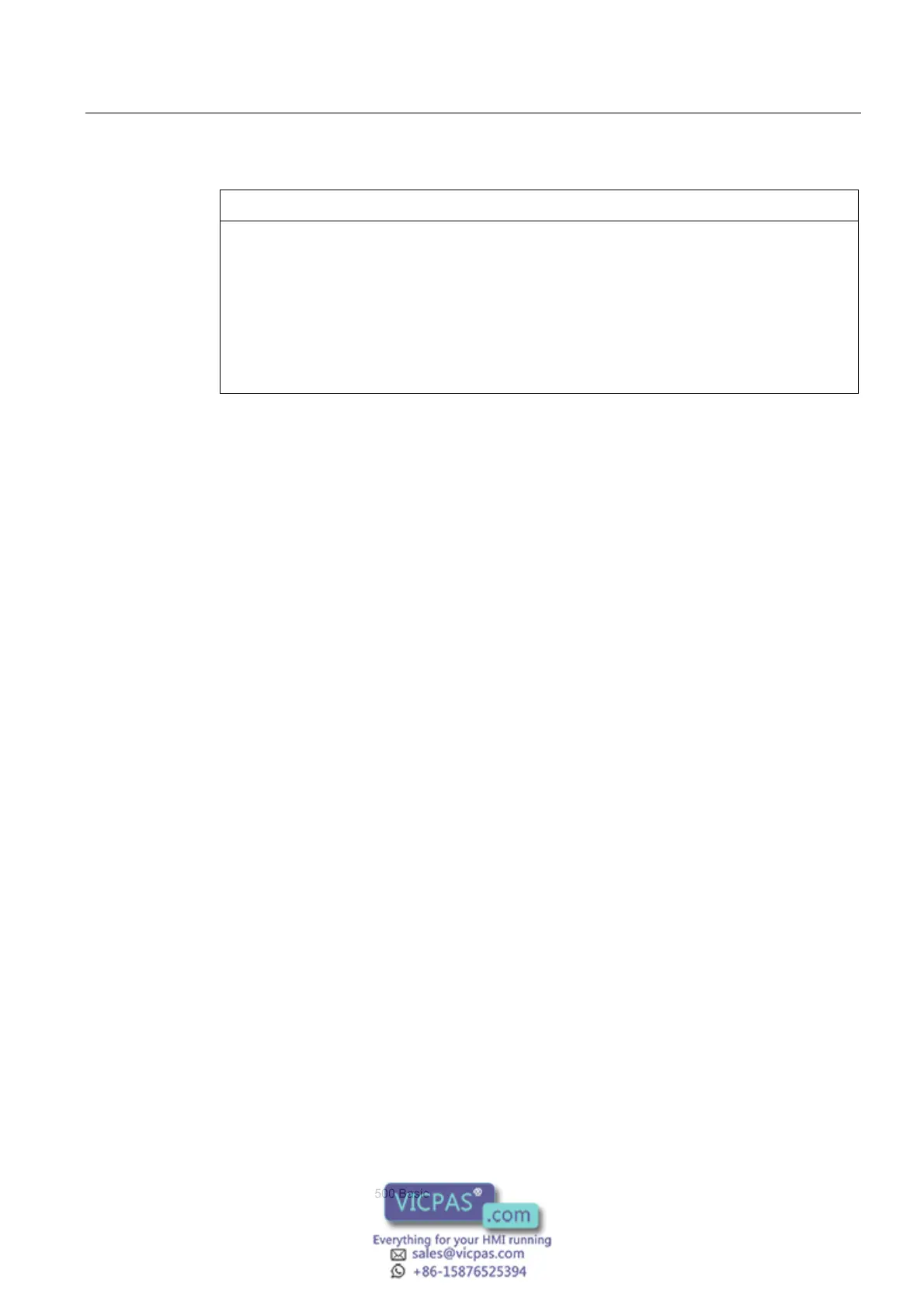Commissioning a project
6.4 Transfer
KTP400 Basic, KTP600 Basic, KTP1000 Basic, TP1500 Basic
Operating Instructions, 08/2008, A5E01075587-01
65
NOTICE
If automatic transfer is activated on the HMI device and a transfer is initiated on the
configuration PC, the project currently running is automatically stopped. The HMI device
then automatically switches to "Transfer" mode.
After the commissioning phase, deactivate the automatic transfer so that the HMI device
cannot be inadvertently switched to transfer mode. Transfer mode can trigger unintentional
actions in the plant.
You can issue a password in the Control Panel to restrict access to the transfer settings
and thus avoid unauthorized modifications.
Requirements
● The *.hmi project is opened in WinCC flexible.
● The HMI device is connected to a configuration PC.
● The data channel is configured on the HMI device
● The automatic transfer is activated in the data channel for the transfer
● The project is started on the HMI device.
Procedure
Proceed as follows:
1. On the configuration PC, select the "Transfer settings" command from the "Project >
Transfer" menu in WinCC flexible.
The "Select devices for transfer" dialog opens.
2. Select the HMI device in the left area of the dialog.
3. Select the type of interconnection for the HMI device and the configuration PC.
Set the connection parameters.
4. Set the transfer parameters in the right area of the dialog.
5. Start the transfer in WinCC flexible by selecting "Transfer".
The configuration PC checks the connection to the HMI device. The HMI device shuts
down the current project and automatically changes to "Transfer" mode. The project is
transferred to the HMI device. An error message is displayed on the configuration PC if
the connection is not available or disrupted.
Result
The project is available on the HMI device following successful transfer. The transferred
project is started automatically.