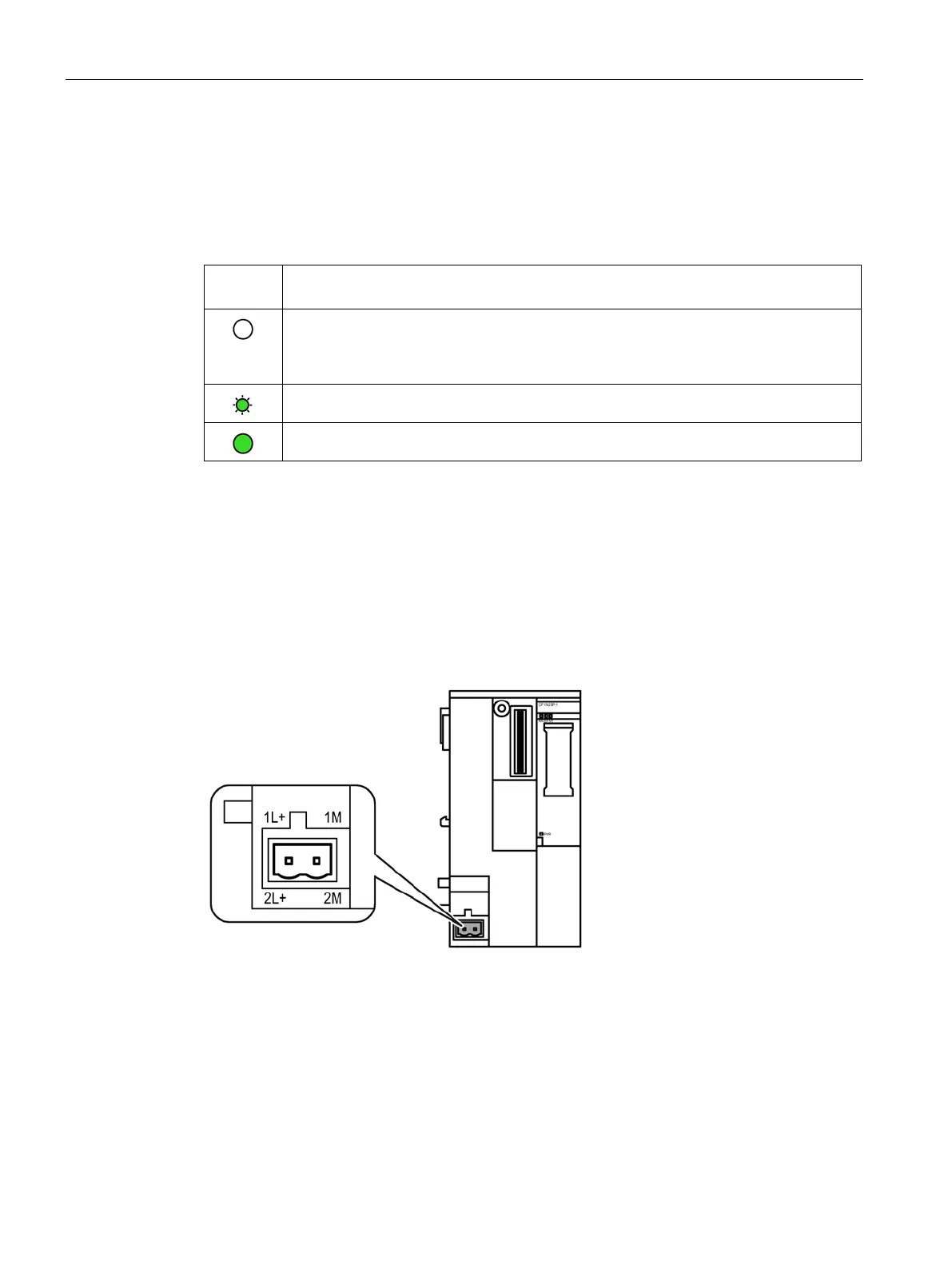LEDs and connectors
2.2 Power supply
CP 1542SP-1, CP 1542SP-1 IRC, CP 1543SP-1
26 Operating Instructions, 01/2017, C79000-G8976-C426-03
Every port of a bus adapter has an LED "LKx" that informs about the connection status with
Ethernet and the frame traffic of the port.
Table 2- 3 Meaning of the LED displays of the bus adapters
No Ethernet connection. Possible causes:
• No physical connection to the network
• Port disabled in the configuration
LED flashing test
There is an Ethernet connection between the port and communications partner.
Power supply
External power supply required
The connector for the external 24 VDC power supply is located on the front of the CP.
Figure 2-1 Power supply of the CP
Connector X80 is intended for connection to a single or redundant power supply. The power
supply is connected to the CP with the supplied plug-in terminal block. The terminal block is
plugged in to the socket X80 of the CP.
For information on installing and connecting up, refer to the sections Installing the CP
(Page 32) and Connecting the CP (Page 36).
