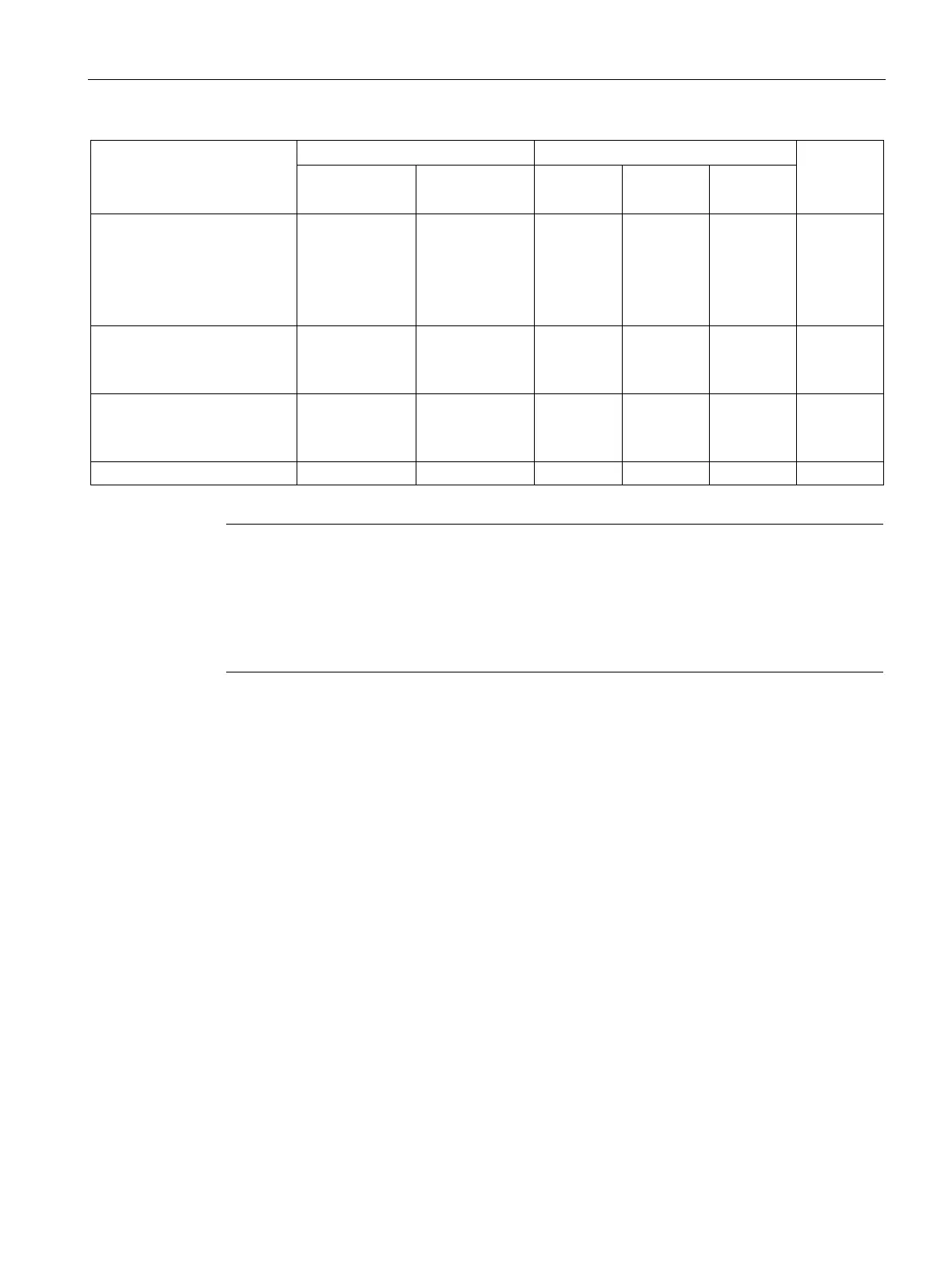Configuration and operation
4.5 Telecontrol communication (CP 1542SP-1 IRC)
CP 1542SP-1, CP 1542SP-1 IRC, CP 1543SP-1
Operating Instructions, 01/2017, C79000-G8976-C426-03
81
Raw value (16 bits) of the PLC tag
Nominal range (bipolar) 27648
...
0
...
6C00
...
0000
....
20
...
0
...
100
...
0
...
Underrange
(unipolar / life zero)
-1
...
FFFF
...
-0.001
...
3.999
...
-0.004
...
Underrange (bipolar) -27649
...
93FF
...
-20.001
...
-100.004
...
Note
Evaluation of the value even when the option is disabled
If you enable one or both options and configure a value and then disable the option later, the
gray
ed out value is nevertheless evaluated.
To disable the two options, delete the previously configured values limit values from the input
boxes and then disable the relevant option.
Recommendation for quickly fluctuating analog values:
If the analog value fluctuates quickly, it may be useful to smooth the analog value first if limit
values are configured.
Message configuration
Configuring e-mails
If important events occur, the CP can send e-mails to a communications partner.
You configure the e-mail in STEP 7 in the editor for the data point and message
configuration. You can find this using the project tree:
Project > directory of the relevant station > Local modules > CP
For the view in STEP 7, refer to the section Configuring the data points (Page 57).