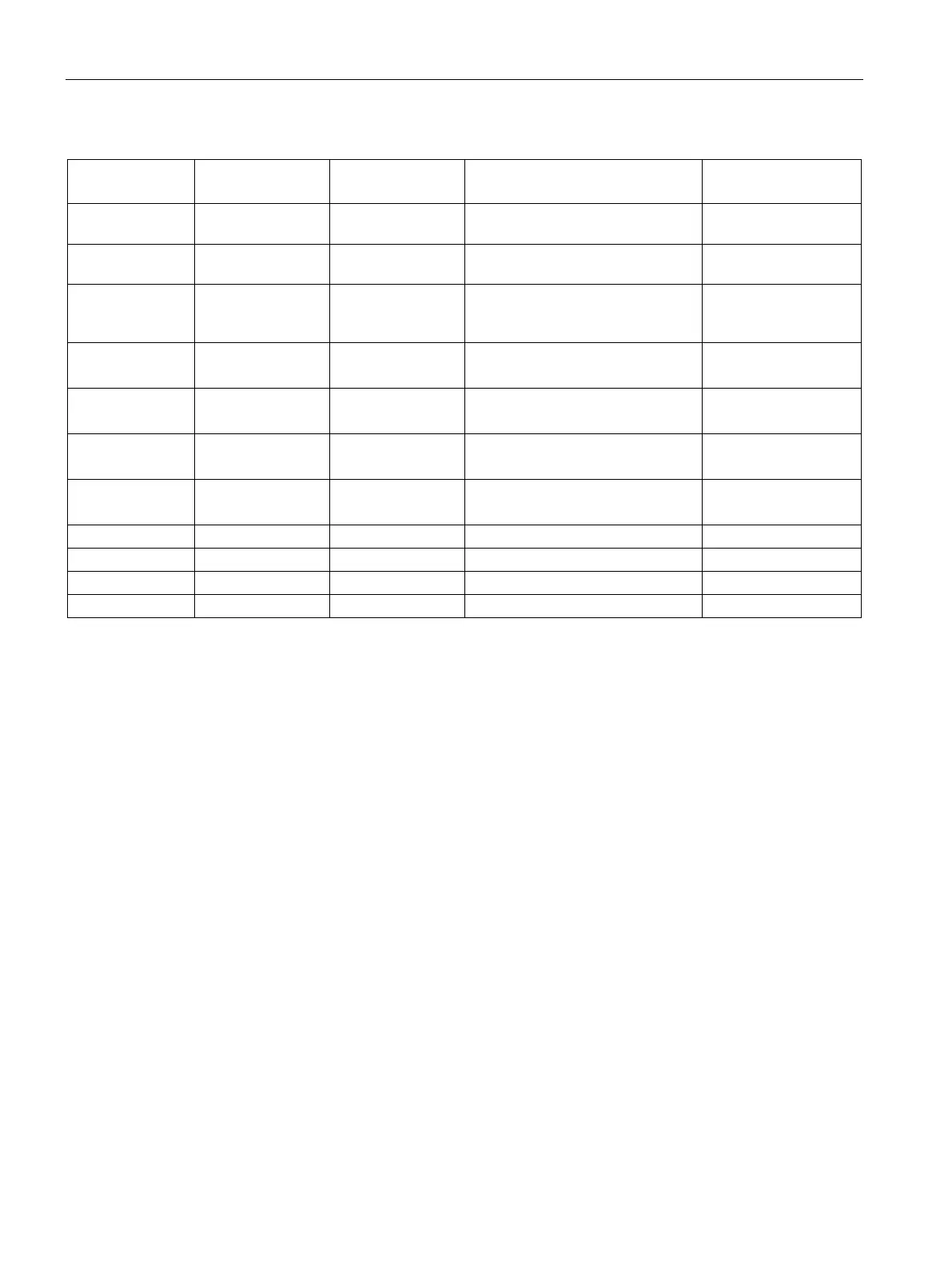Configuration and operation
4.2 Configuration in STEP 7
CP 1542SP-1, CP 1542SP-1 IRC, CP 1543SP-1
42 Operating Instructions, 01/2017, C79000-G8976-C426-03
68 (UDP) Closed Open after configuration (while the
CP obtains a new address)
No
S7 and online
connections
102 (TCP) Open Open after configuration No
8448 (TCP) Closed Open after configuration No
20000 (TCP/UDP)
Closed Open after configuration Yes, when Security is
enabled.
2404 (TCP)
Closed Open after configuration No
25 (TCP)
Closed Closed after configuration No
587 (TCP)
Closed Closed after configuration No
Closed after configuration
Configuration in STEP 7
Configuration in STEP 7
You configure the modules and networks in SIMATIC STEP 7. You will find the required
version in the section Software requirements (Page 20). You can configure a maximum of
two CP 154xSP-1 for an ET 200SP.
You will find comprehensive information on configuration in the Information system of
STEP 7 and in the following sections.
Overview of configuration of the CP
Follow the steps below when configuring:
1. Create a STEP 7 project.
2. Insert the required SIMATIC stations.
3. Insert the CPs and the required input and output modules in the stations.
4. Create an Ethernet network.
5. Connect the stations to the Ethernet subnet.
6. Configure the inserted CPs.