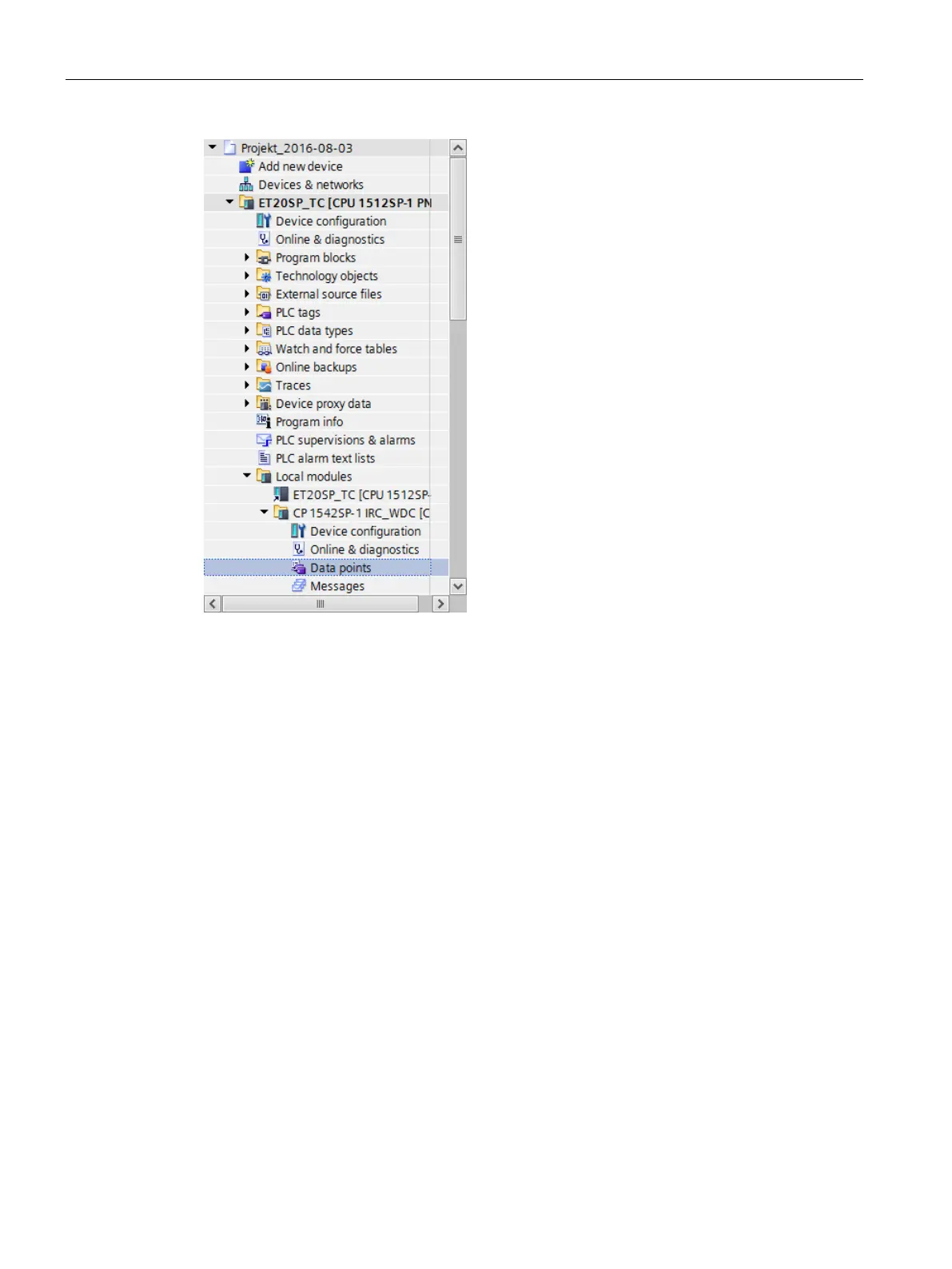Configuration and operation
4.5 Telecontrol communication (CP 1542SP-1 IRC)
CP 1542SP-1, CP 1542SP-1 IRC, CP 1543SP-1
58 Operating Instructions, 01/2017, C79000-G8976-C426-03
Figure 4-1 Open the data point and message editor
Open the data point and message editor by double-clicking on the entry "Data points" or
"Messages".
Requirement for data points: PLC tags and/or data blocks (DBs)
PLC tags or DBs must first be created in the CPU program to allow configuration of the data
points.
The PLC tags for data point configuration can be created in the standard tag table or in a
user-defined tag table.
Remember the maximum possible number of PLC tags the can be used for data point
configuration in the section Configuration limits and performance data (Page 17).
Access to the memory areas of the CPU
The values of the PLC tags or DBs referenced by the data points are read and transferred to
the communications partner by the CP. Data received from the communications partner is
written by the CP to the CPU via the PLC tags or DBs.
The address ranges, formats and S7 data types of the PLC tags that are compatible with the
protocol-specific data point types of the CP can be found in the section Datapoint types
(Page 59).
