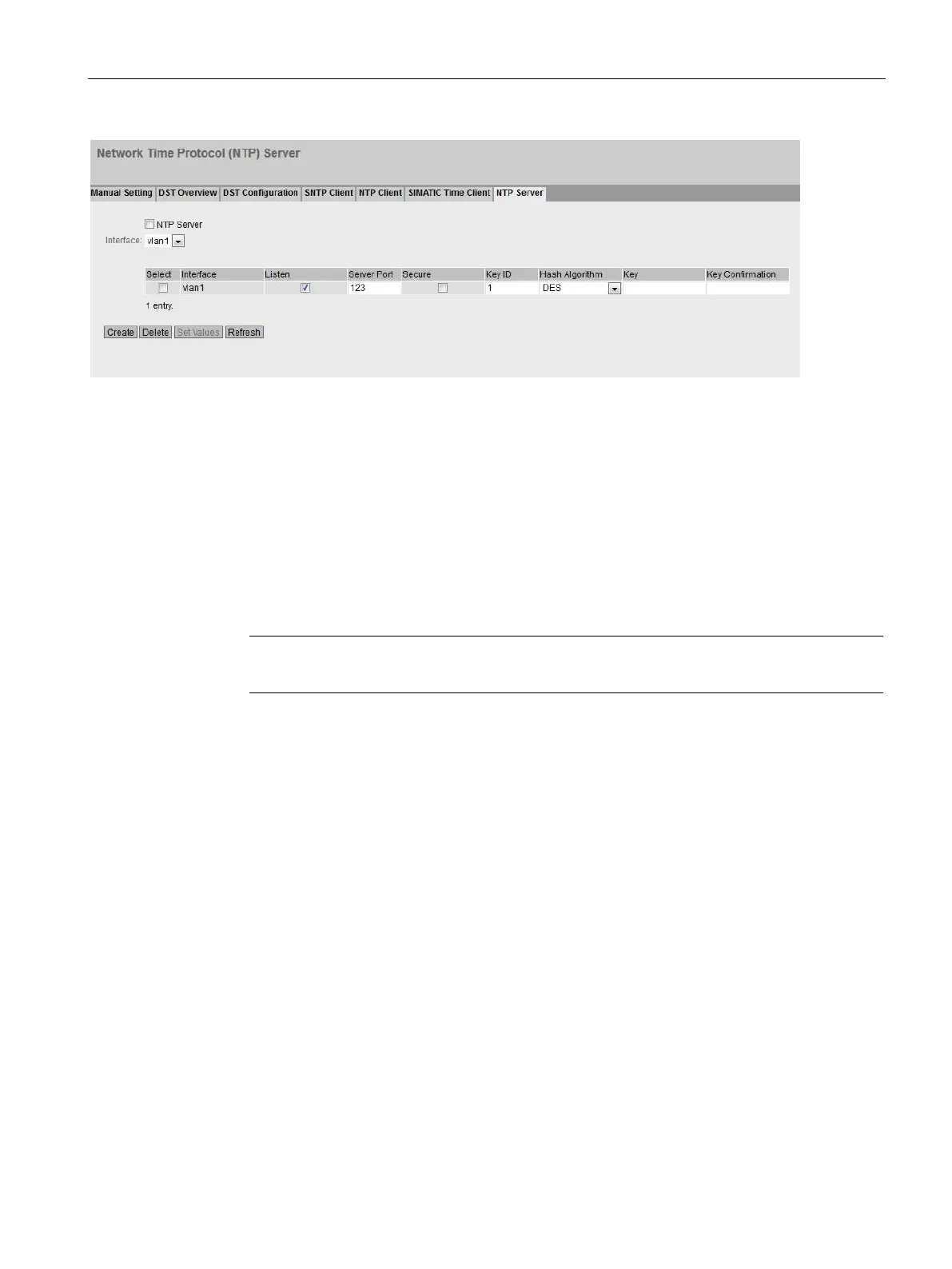Configuring with Web Based Management
4.4 "System" menu
SCALANCE SC-600 Web Based Management (WBM)
Configuration Manual, 10/2021, C79000-G8976-C475-03
195
Requirement
• To receive the NTP frames, enable the entry "System Time" under "Security >
Firewall > Predefined IPv4 rules".
Description
The page contains the following boxes:
• NTP Server
Enable or disable the service of the NTP server.
Note
SNTP Client in Listen mode and NTP Server cannot be enabled at the same
time.
• Interface
Specify the interface via which the time is transferred using NTP.
The table has the following columns:
• Select
Select the row you want to delete.
• Interface
Via this interface the time is transferred using NTP.
• Listen
When enabled, the other devices can call up the time via this interface.
• Server Port
Enter the port of the NTP server.
The following ports are possible:
– 123 (standard port)
– 1025 to 36564
• Secure
When this is enabled, the NTP server becomes an NTP server of the type "NTP
(secure)".