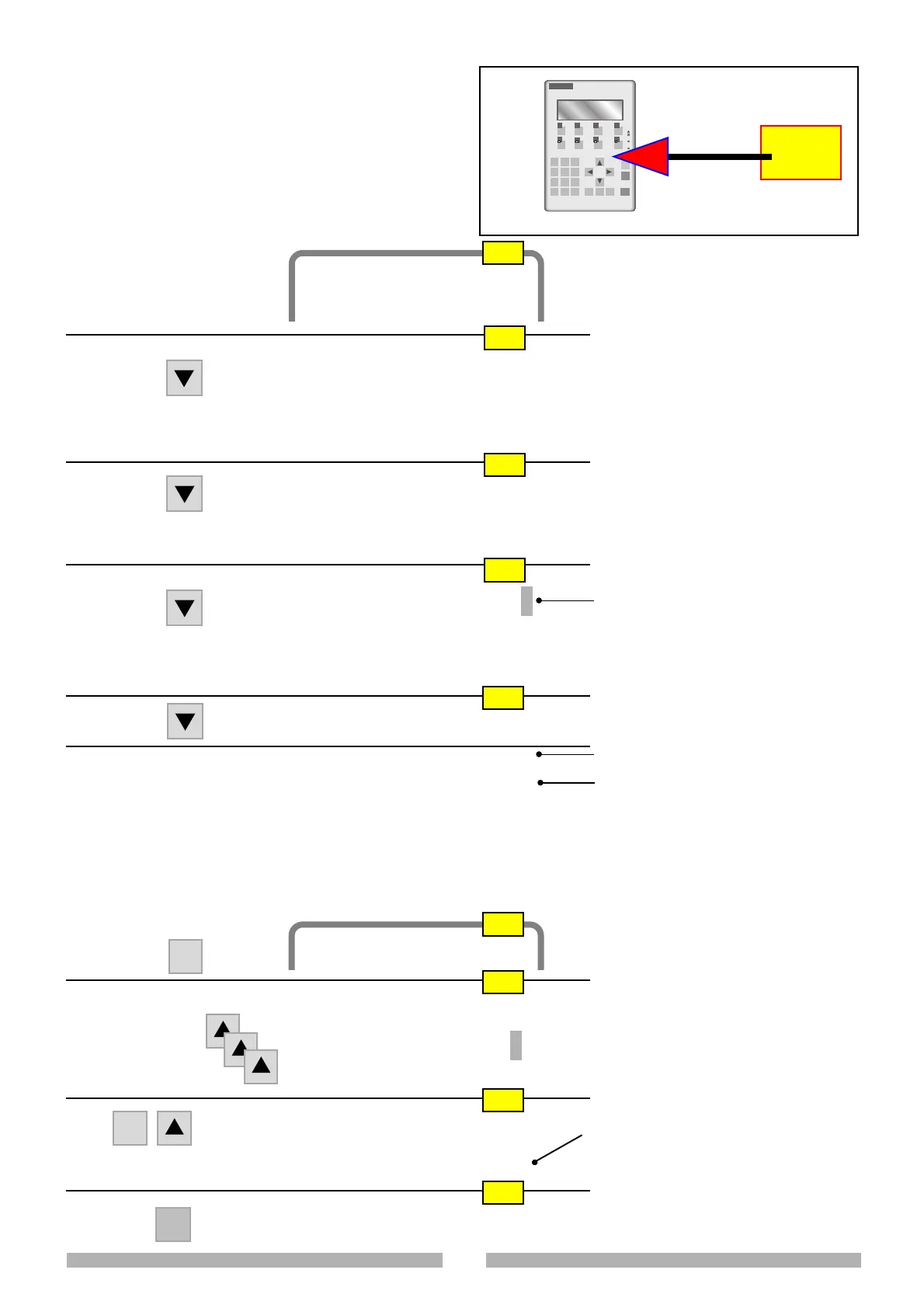35
Cycles Menu
Q6
4.6 HOW TO LOAD AND CARRY OUT A PROGRAMME
OP7
RAM work memory
• The programme to be carried out must always be
present in the work memory (OP7).
• If the programme is not present in the work memory
(OP7), it will have to be loaded from the MICRO PLC
according to the following procedure.
SIEMENS
SIMATIC OP7
F1 F2 F3 F4
K1 K2 K3 K4
789
456
123
.
0 +/-
SHIFT
INS
DEL
HELP ENTER
ACX
ESC
MICRO
PLC
Cycles Menu
Program edit : (1)
Loop table : (2)
Save program : (3)
Load program : (4)
Delete program : (5)
Ripetition : (6)
Ver. curr. progr. : (7)
Choice 4
Start progr. STOP
Monitoring : OFF
to load a programme into the memory
LOAD PROGRAM
< ESC > Prev. menu
Program to load 1
Load program LOAD
Move on to the page shown on the right as follows:
• “ESC” key if you have been programming and you want to
carry out the cycle that is still inside the memory
Q2
Q3
Q4
Q5
Q1
to select programme 1 (*)
to load the programme into the memory
ESC
to load the programme into the memory
(*) if the selected position does not contain a programme, the following flashing
message will appear
Position empty
<ENTER> to exit
(Keep a note of the saved programmes)
Choice
Start progr. STOP
Monitoring : OFF
Q7
SHIFT
ENTER
Q8
Choice
Start progr. START
Monitoring OFF
• Key “K3” if you were carrying
out other functions
Q8
THE PROGRAMME IS CARRIED OUT
in order to visualize the programme
during its execution, please refer to
paragraph 4.10.
• Press
repeatedly
Turn to ON if you wish to visualize the
cycle during its execution
