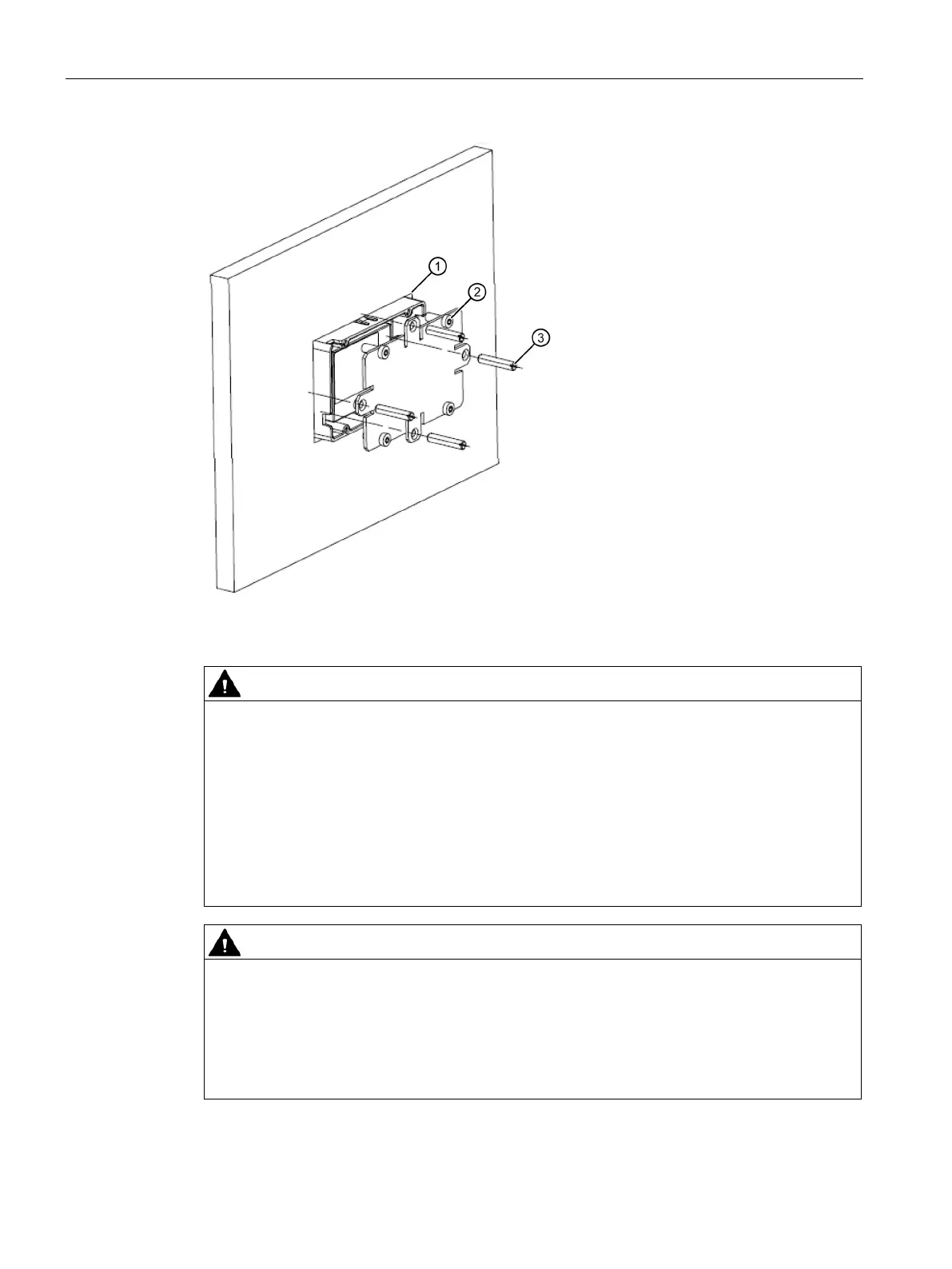Installation
SIMATIC RF1000
12 Operating Instructions, 11/2019, C79000-G8976-C432-06
Figure 3-1 Mounting the SIMATIC RF1000 reader
Using the reader in hazardous areas
• When the reader is operated in a hazardous area, the connecting cable (USB or RS232)
must be secured with the supplied cable ties and the adhesive socket.
• Secure the cable ties and the adhesive socket about 3 cm behind the reader interface in
the installation enclosure.
• Note that installation must not be performed and the connecting cable must not be
inserted or removed within the hazardous area.
Observe the "Notes on installation and use" in section "Using the reader in hazardous
areas (Page 63)".
• The thickness of the wall on which the reader is mounted must be 2-7 mm.
• When the reader is operated in a hazardous area, installation in a control cabinet or
closed metal housing is mandatory. The surface of the housing must be smooth and
clean.
• The installation opening must have the following dimensions: 76 (± 0.3) × 48 (± 0.3) mm