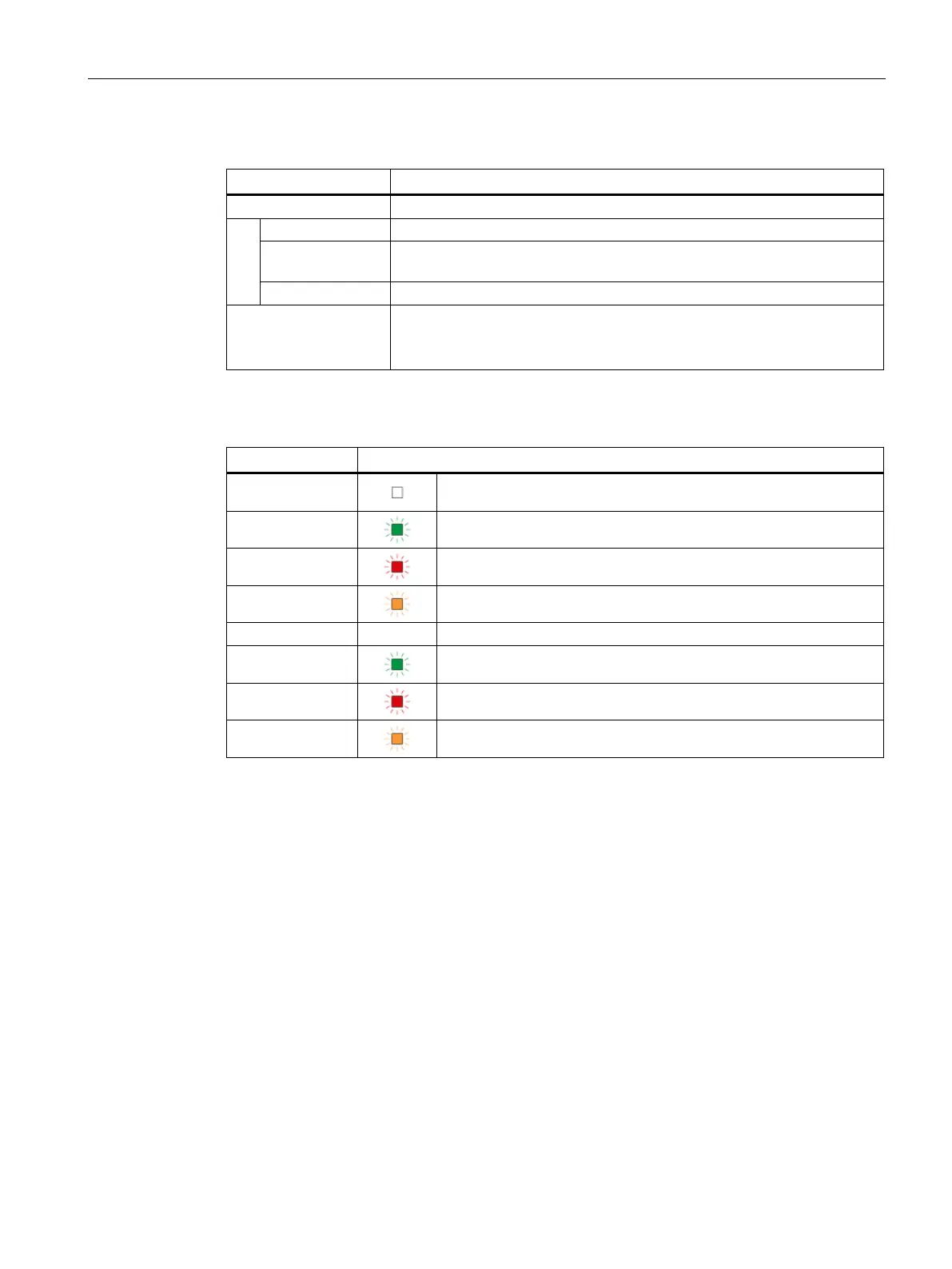Programming
6.2 Programming via USB interface
SIMATIC RF1000
Operating Instructions, 11/2019, C79000-G8976-C432-06
27
Table 6- 7 Description of the parameters
The parameter sets the LED of the reader.
The session key returned by the function "brp_open_usb_session".
port_mask Each value of the parameter is assigned to a specific LED color or the
Return value
• BRP_OK
You will find more information on return values in the section "Return val-
Table 6- 8 Values of the "port_mask" parameter
LED color / acoustic signal
0x0000
LED and acoustic signal
0x0001
LED lit green
0x0002
LED lit red
0x0003
LED lit orange
Acoustic signal (only for RF1040R/RF1070R)
0x0005
Acoustic signal (only for RF1040R/RF1070R) and LED lit green
0x0006
Acoustic signal (only for RF1040R/RF1070R) and LED lit red
0x0007
Acoustic signal (only for RF1040R/RF1070R) and LED lit orange
6.2.1.8 vhl_select
With the help of this function you select a card located in the antenna field. If successful, the
status "OK" is returned.
The type of the selected card is returned in the parameter "CardType".
With the "vhl_select" function you can select the card located in the antenna field of the
reader. When "VHLSelect" is called again, the currently selected card is changed to the
"Hold mode" and "vhl_select" returns the value "NOTAG_ERR". If you want to select a card
again without removing it physically from the antenna field, you need to set the "Reselect"
parameter to "true".