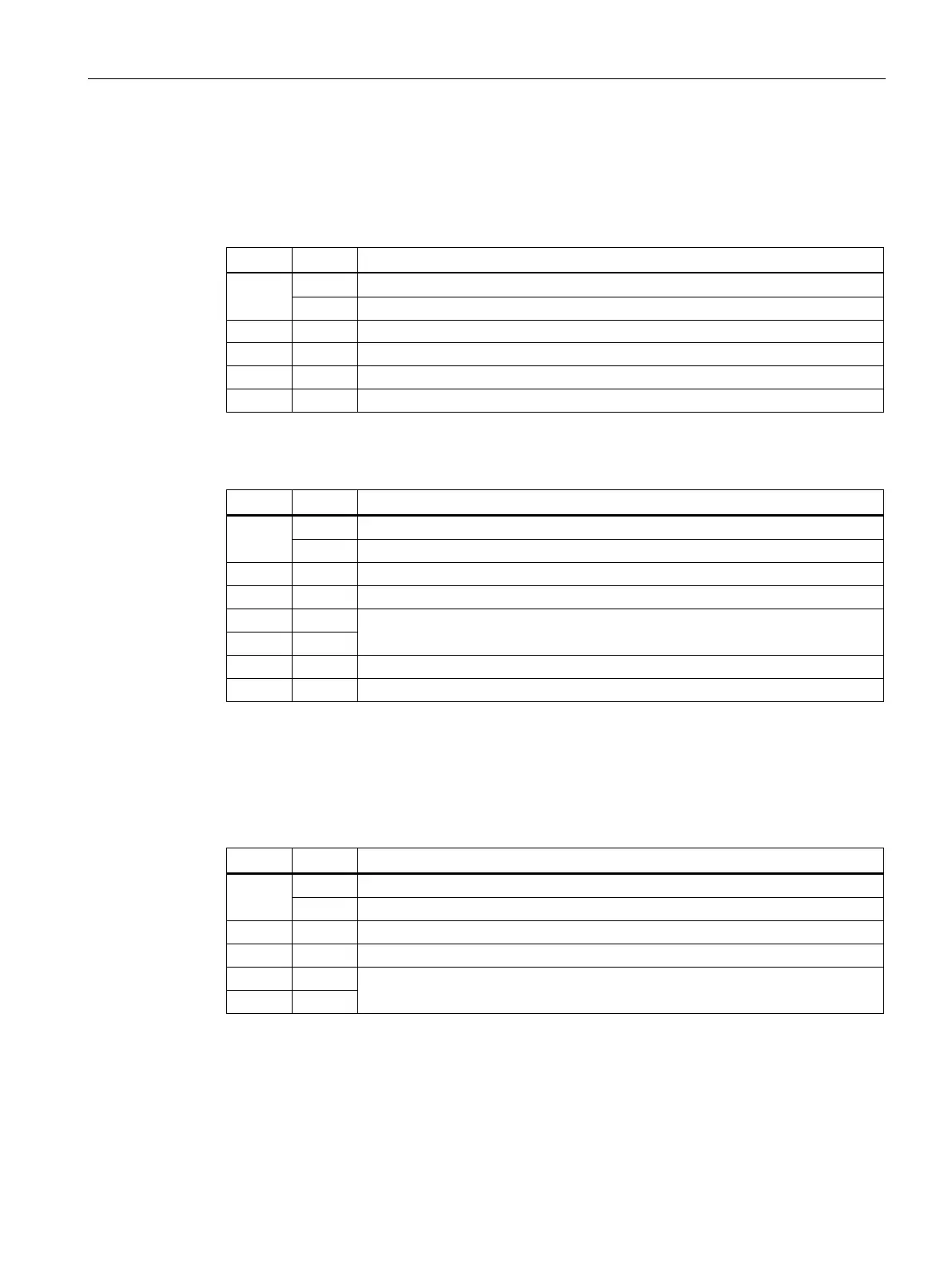Programming
6.3 Programming via the RS232 interface
SIMATIC RF1000
Operating Instructions, 11/2019, C79000-G8976-C432-06
39
6.3.2.3 syscmd_get_boot_status
Max. reader response time: 50 ms
Table 6- 23 Request telegram
0
0x1C With checksum
2 0x05 CmdCode
Parameter length (0 bytes)
Optional checksum (when the value "0x1C" is set in byte 0)
Table 6- 24 Response telegram without errors
0
Parameter length (4 bytes)
Optional checksum (when the value "0x1C" is set in byte 0)
6.3.2.4 syscmd_set_port
Max. reader response time: 100 ms
Table 6- 25 Request telegram
0
Parameter length (2 bytes)