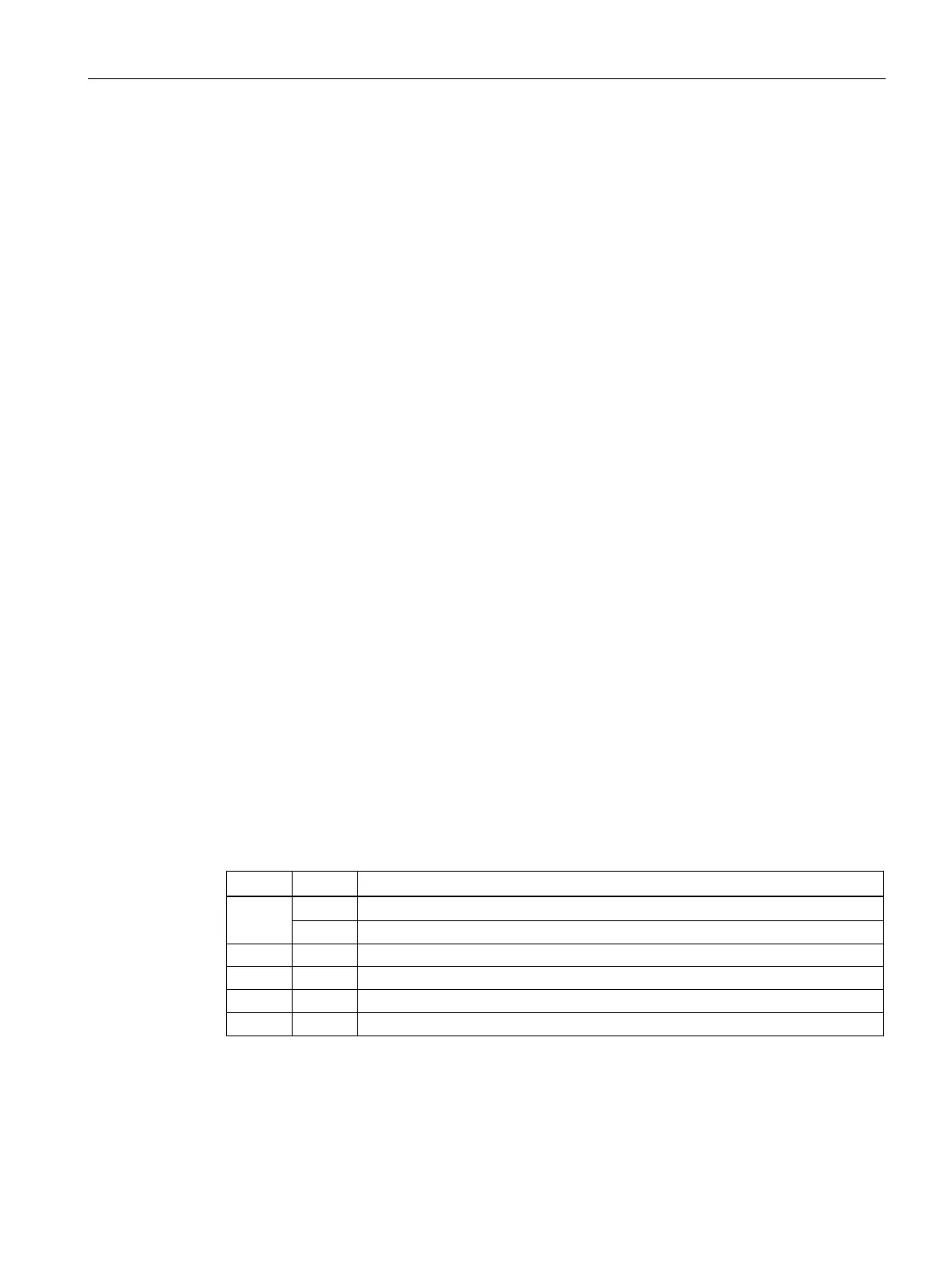Programming
6.3 Programming via the RS232 interface
SIMATIC RF1000
Operating Instructions, 11/2019, C79000-G8976-C432-06
37
6.3.1 Implementation of the system jobs
The different jobs are described in more detail below. Note that you must wait for the
respective response telegram (reader response time) before you can send new request
telegrams.
The parameter length is entered in "Big Endian" format and always refers to the user data as
of byte 5 excluding the optional checksum. All other data is output in "Little Endian" format.
Implementation with connection via a communications module
Communication takes place using the ident blocks / the ident profile or the function block FB
45. The "Write" command handles the sending of data and the "Read" command the receipt
of data. The maximum length of the telegrams (header and data) is 233 bytes or 229 bytes
with the Ident profile.
Before you execute a "Read" or "Write" command for the first time, you need to execute a
"Reset" command once. With the "Reset" command, communication between the CM (e.g.
RF170C) and reader is reset and the buffer is emptied. The 11th byte ("option_1") of
parameter "PARAM" can be occupied by "0" or "2". The value "0x04" must be entered in the
1st byte, and "0x0A" in the 6th byte.
Checksum calculation ("BCC8")
Note that all bytes of the telegram must be linked with an "XOR" logical operator to calculate
the checksum. The result is shown in the "Optional checksum" field.
6.3.2 System jobs
6.3.2.1 syscmd_reset
Max. reader response time: 100 ms
Table 6- 19 Request telegram
0
0x1C With checksum
2 0x03 CmdCode
Parameter length (0 bytes)
Optional checksum (when the value "0x1C" is set in byte 0)
