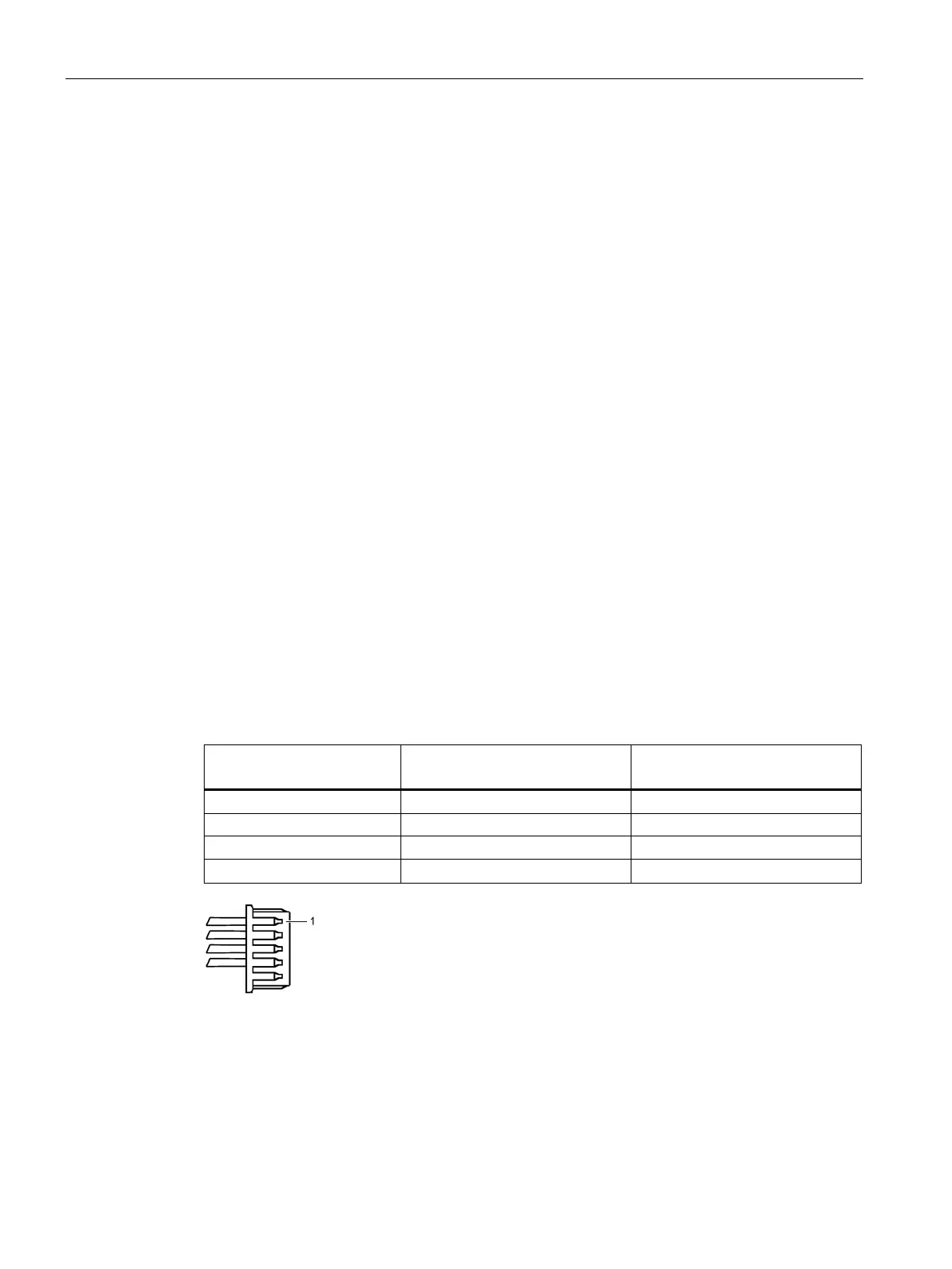Connecting
SIMATIC RF1000
16 Operating Instructions, 11/2019, C79000-G8976-C432-06
Connect the plug
The procedure for connecting the reader depends on the interface over which the reader is
being operated.
Connection via USB interface
Proceed as follows to connect the SIMATIC RF1000 reader via the USB interface:
1. Connect the reader to the PC or Panel using the USB cable.
Connection via RS232 interface
Proceed as follows to connect the SIMATIC RF1040R/RF1070R reader via the RS232
interface:
1. When using the cable 6GT2891-2UH30, you may have to install the cable connector at
the open cable end.
You can find the connector assignment in the following table.
2. Loosen the cleat on the USB cable and remove the USB cable.
3. Connect the RS232 cable to the RS232 interface (5-pin socket).
4. Fasten the RS232 cable using the cleat.
5. Connect the reader to the communications module or the controller with the RS232 cable.
The table below contains the connector assignment for the connecting cable with open ends
(6GT2891-2UH30).
Table 4- 1 Connector assignment of the cable 6GT2891-2UH30
Wire color
(open cable end)
PINs
(5-pin socket housing; PicoBlade)
Orange 4 Data line, TxD
Figure 4-1 PIN assignment of 5-pin socket housing (PicoBlade)