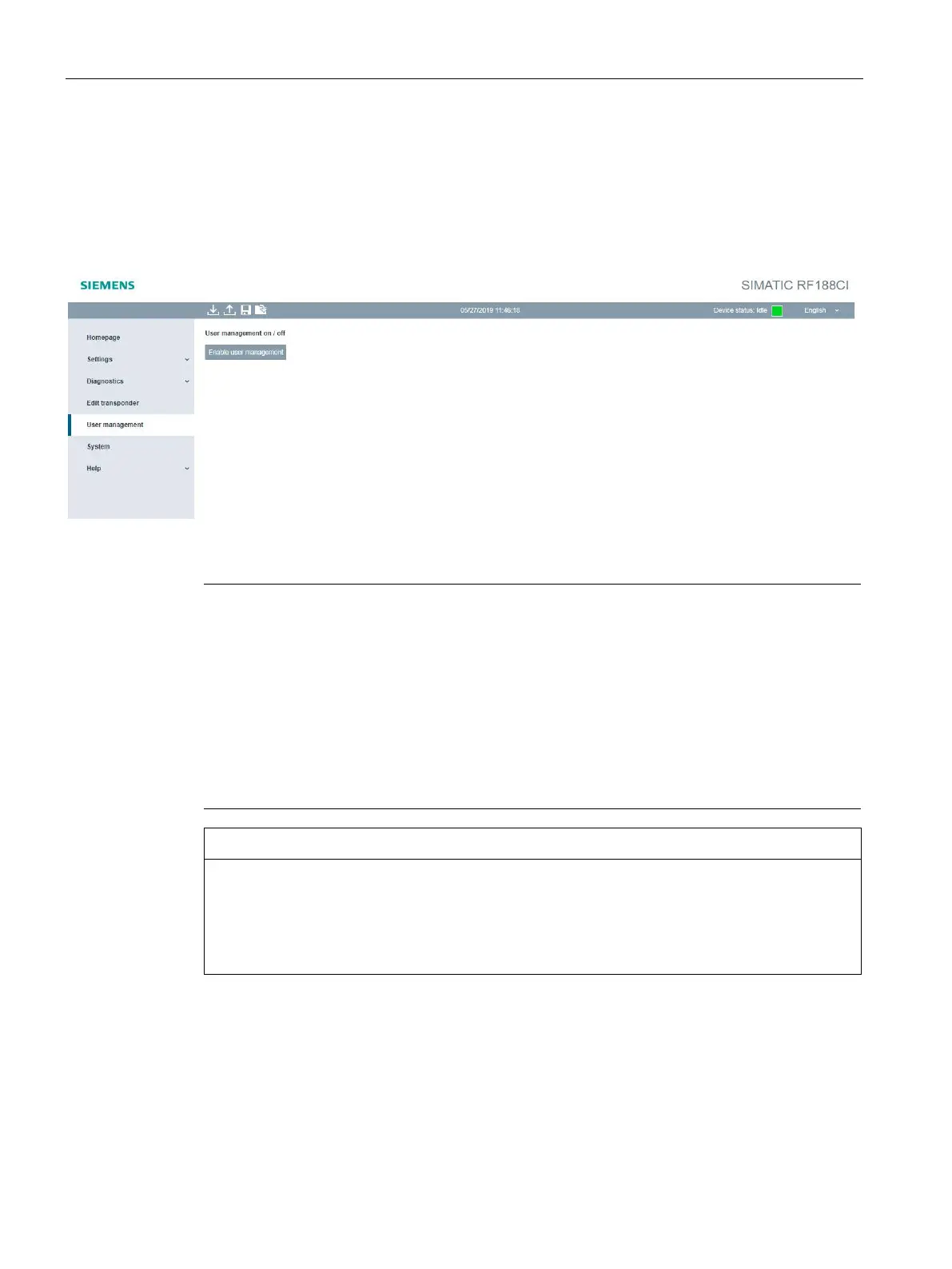Configuring with the WBM
7.3 The menu items of the WBM
SIMATIC RF185C, RF186C, RF188C, RF186CI, RF188CI
104 Operating Instructions, 04/2020, C79000-G8976-C512-03
7.3.11 The "User management" menu item
To be able to work with the user management function you first need to enable it. To do this,
click the "Enable user management" button and confirm with "OK". The user management
requires a secure connection using HTTPS. Change the connection and log in with an
administrator login.
Figure 7-17 The "User management" menu item; "User management on / off"
Note
First login to WBM via HTTPS
Note that user administration can only be enabled by an administrator. During
the first login
must change the password for security reasons.
The communication modules are delivered with the following user profile pre
-installed at the
User name: admin
Password: admin
Using the "admin" user profile, yo
u can create new user profiles and delete existing profiles.
Security recommendation: Enable user management
After starting the WBM the first time, no user management is enabled. To make sure that
no unauthorized persons can access the CM settings, we recommend that you enable the
user management and create new user profiles after the first login and delete the pre-
installed profile.